Getting started
Onboarding
Account settings
Getting ready to sell
Brand Portal
Walmart Fulfillment Services (WFS)
Walmart Fulfillment Services (WFS): Overview
WFS fees
WFS seller onboarding and setup
Select items for WFS
Walmart Preferred Carrier: Overview
WFS Inventory Transfer Service: Overview
Multichannel Solutions: Overview
Walmart Cross Border - Imports: Overview
Advertising
Troubleshooting
Item setup
Catalog management
Seller Fulfillment Services
Listing optimization
Order management
Taxes & payments
Policies & standards
Growth opportunities
Advertising
Walmart Fulfillment Services (WFS)
Walmart Seller app
To start fulfilling with Walmart, you’ll need to add contact details, a returns address and billing information. Look for the WFS page in the left navigation of Seller Center. If you haven’t already, also make sure you’ve finished your three-step account setup on the Home page.
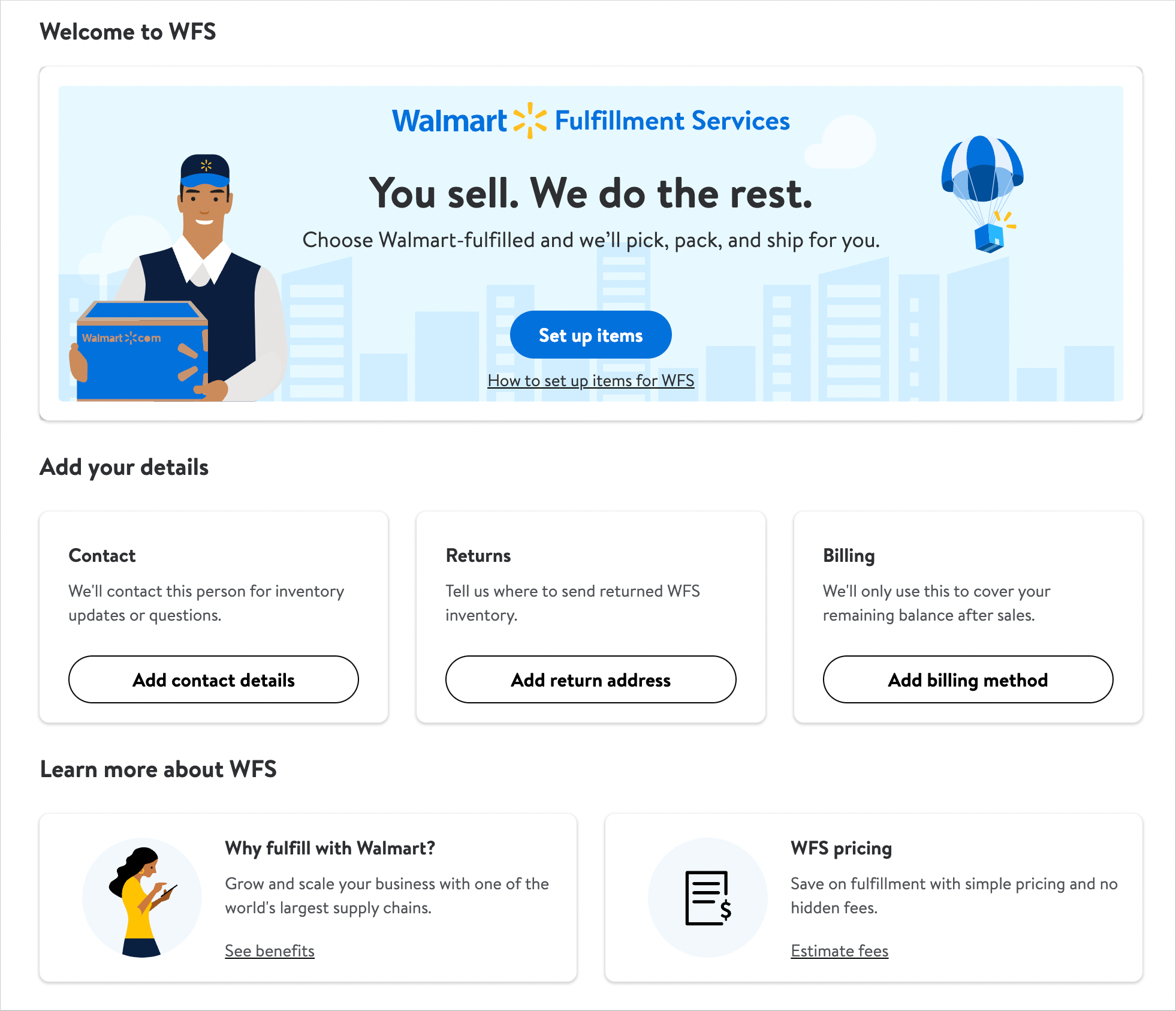
Contact
Returns
Billing
When you add a billing method, we’ll verify it using microdeposits. Wait two to three business days, then look for two deposits of $0.01–$0.99 from Paypal, PaypalMTCU, or PaypalBTCU. To finish verifying, go to the
Set up items
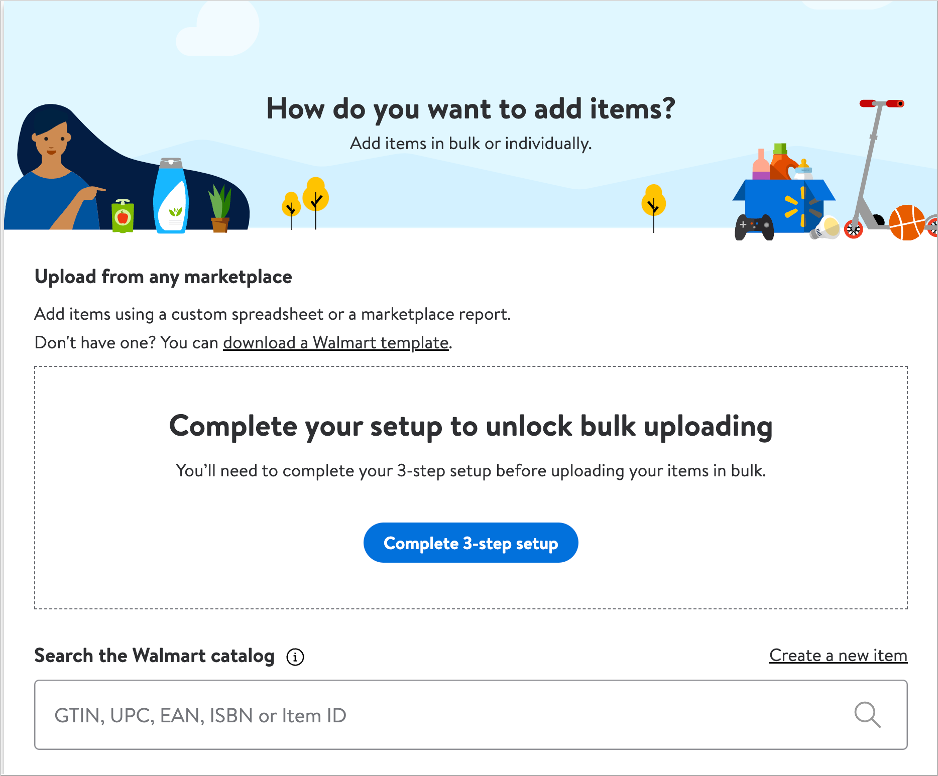
Whichever method you use, make sure to choose
Even if you’ve already built a catalog, you can always switch the fulfillment type. All you need to do is