To add or convert multiple items to your WFS catalog, you’ll download a template and fill in item details. In this guide, you’ll learn how to add required information for Walmart-fulfilled items to the template.
How to use the template
Walmart-fulfilled items are built just like regular seller-fulfilled items using Walmart Marketplace’s item setup template, but you’ll need to add a few more pieces of information to each item before you can convert them to Walmart-fulfilled and start sending inventory to Walmart fulfillment centers. This information includes:
- State restrictions
- Item dimensions and weight, including packaging
- Hazardous materials, components and ingredients
If you haven’t learned how to use the item setup template yet, check out our guide: Add multiple items: Full setup. Then come back here for WFS-specific steps.
Remember, templates and required fields vary based on the fulfillment type and product types you've selected, and your template may not look exactly like the examples shown here. To avoid submission errors for missing information, it's best to fill out as many non-grayed fields as possible.
To help you understand this guide, take note of these three parts of the template:
Field
This is an empty cell where you’ll enter information about your item or select an option from the cell’s drop-down list.
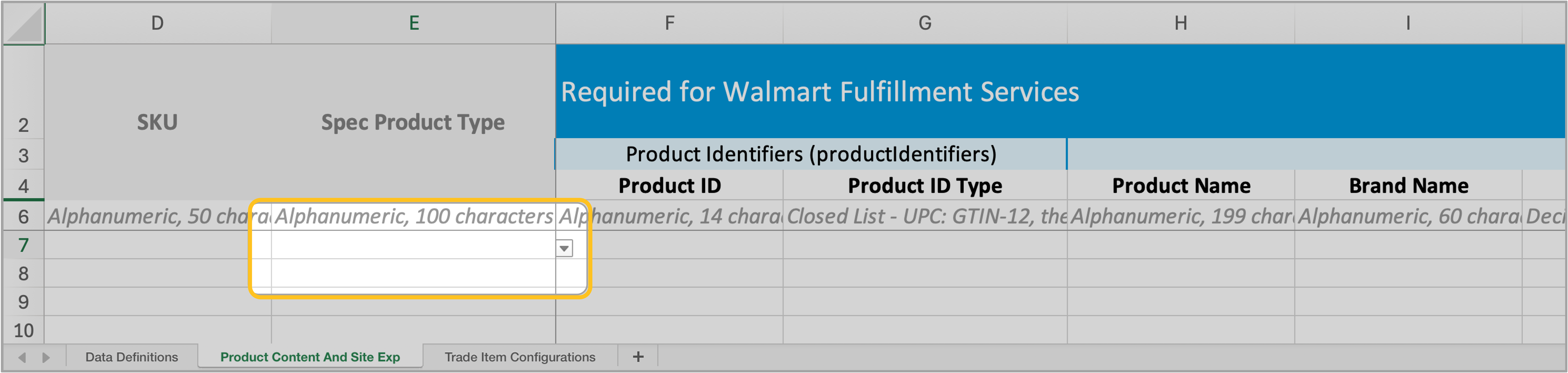
Section
This is a series of columns denoted by a colored bar above.
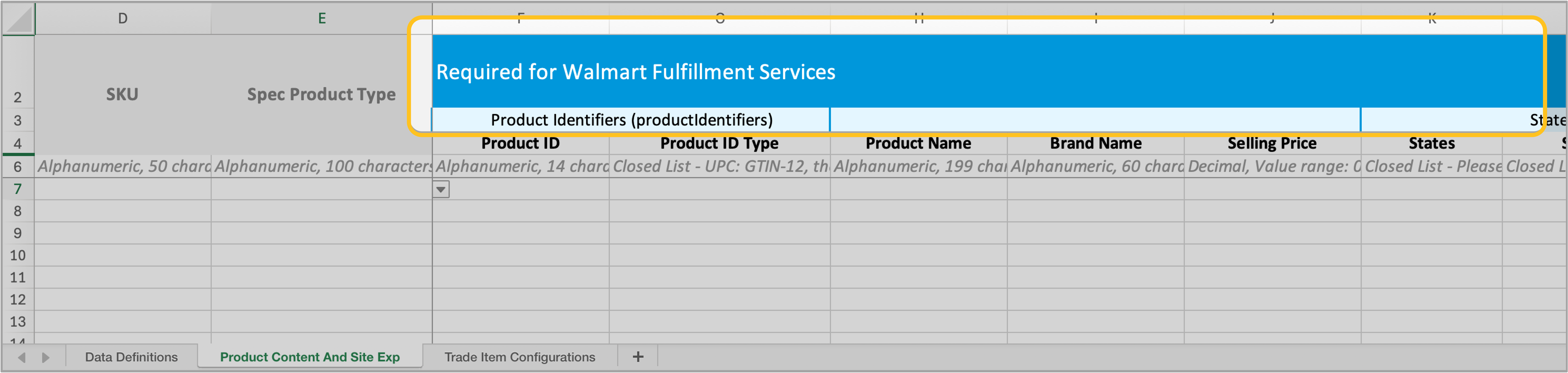
Subsection
This is a group of related columns within a section, signified by colored vertical lines on either side.
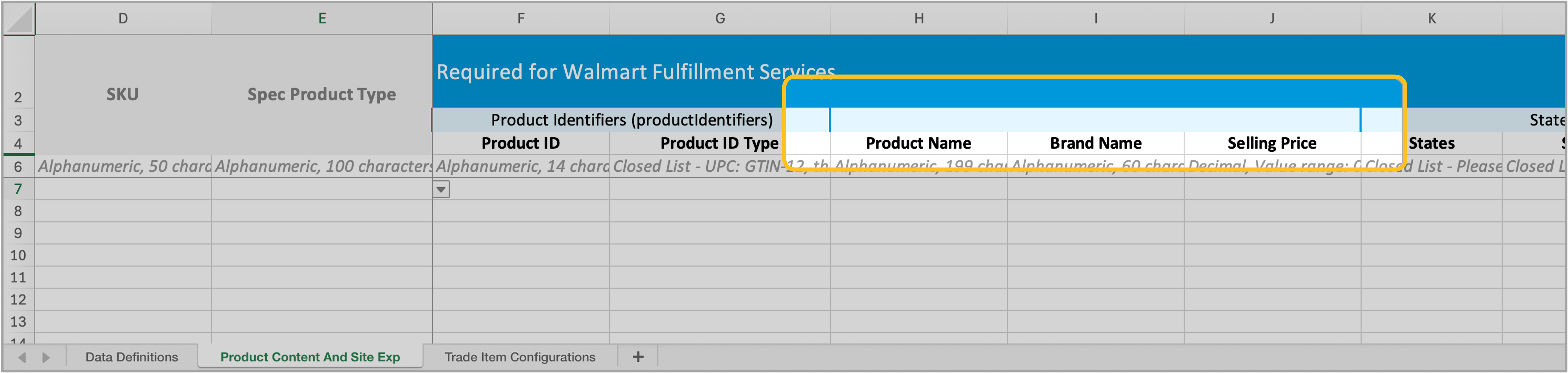
We’ll refer to these parts often when explaining how to add information to your WFS template.
Adding multiple values to a field
Some fields will have a (+) at the end of their titles. This indicates that these fields allow multiple values if needed.
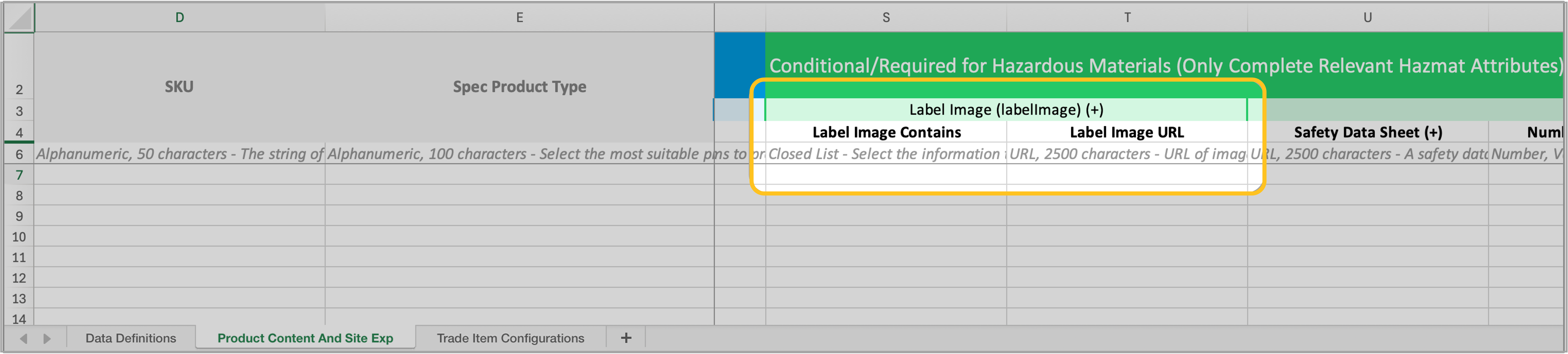
For example, if you have an item with parts manufactured in two countries, that item has two countries of origin. You need to add two values under the column Country of Origin (+) in the template. Each field can only contain one value, so you’ll need to add another field.
Follow these steps to add a second field:
- Select the entire column, then right-click and choose Copy.
- Select the columns to the right of the one you copied. Right-click and choose Insert copied cells.
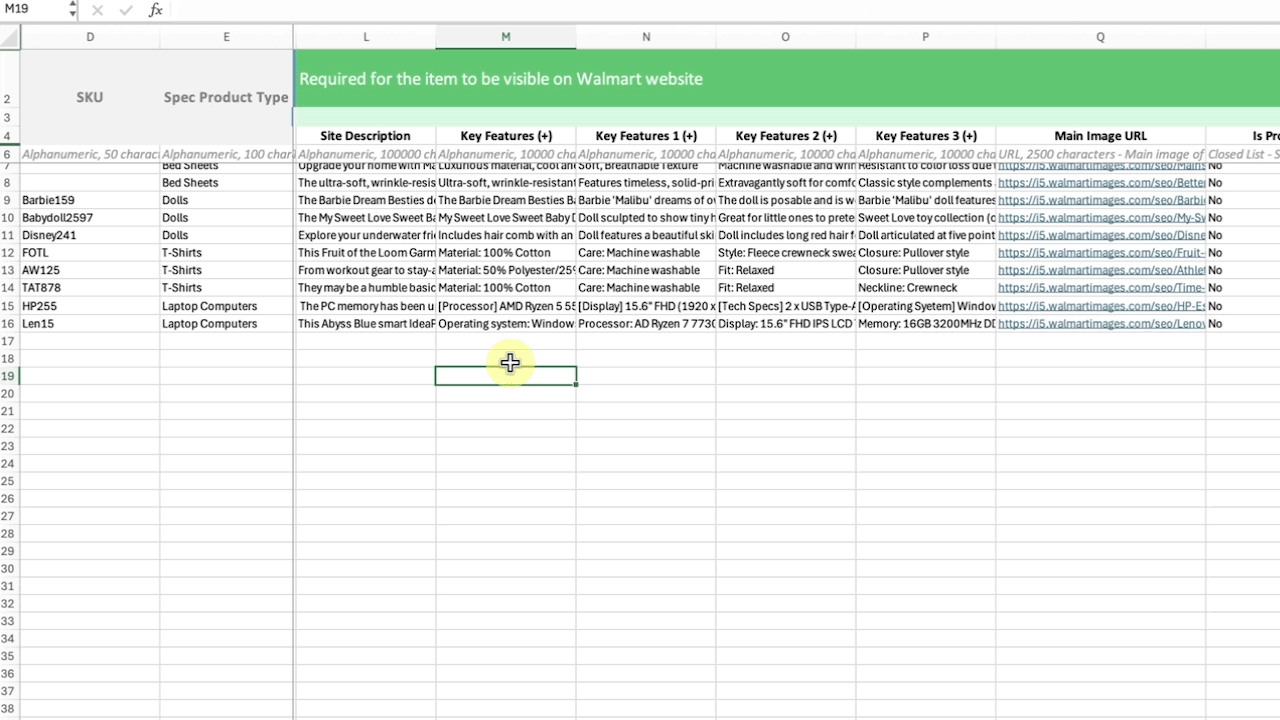
Repeat these steps as many times as you need. For field subsections that contain multiple columns, select all the columns within and follow the same process.
Gray fields
If a cell is gray, the field isn’t relevant to your product type, and you don’t need to enter any data.
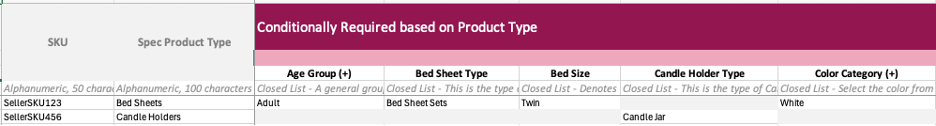
If you only have one product type, the template won’t have the Conditionally Required Based on Product Type section. Those fields will be combined with other sections instead.
Product content and site experience tab
You must fill out these sections in the Product Content and Site Exp tab:
- Required for Walmart Fulfillment Services
- Required for the item to be visible on Walmart website
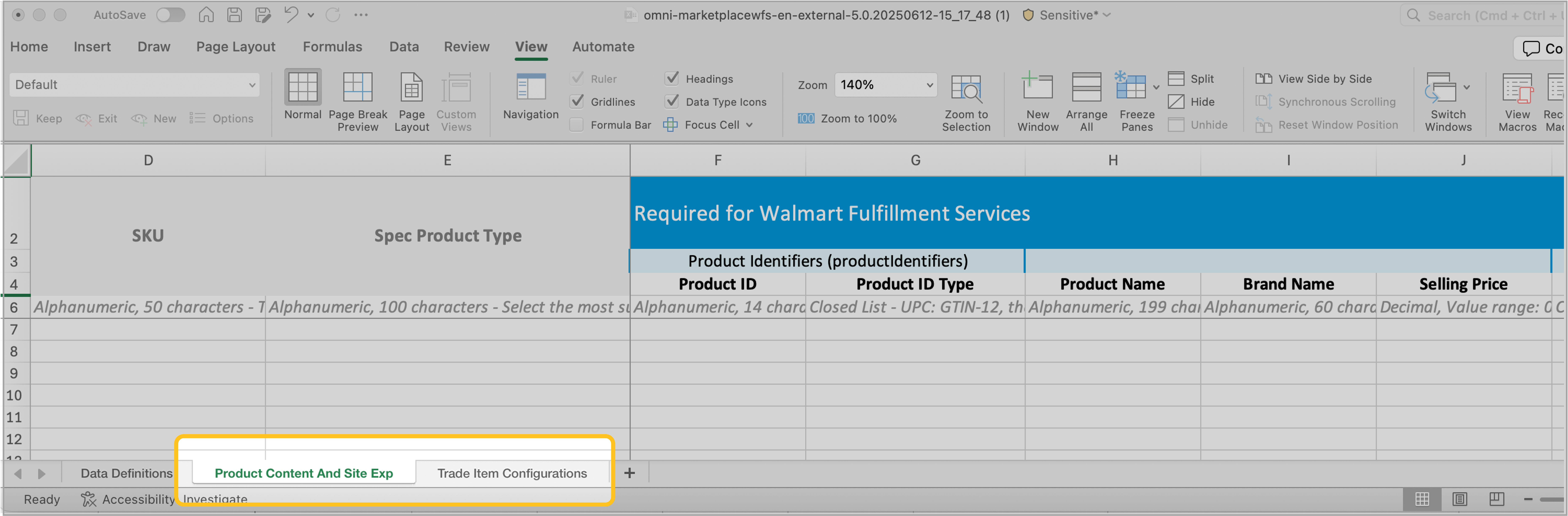
Required for Walmart Fulfillment Services
The information required in this section is similar to information required in Marketplace’s Required to sell on Walmart website section.
One key difference is the subsection State restrictions. Add any states your items may not ship to, plus the state restriction reason. (Choose an option from the drop-down menu.)
A state code will overwrite any ZIP codes because they apply to all ZIP codes within the state. For example, if you only want to restrict sales in specific areas of California, add the ZIP codes (such as 90011, 90003, 90026, 90044) and do not select CA.
Additionally, you’ll need to tell us whether your item is or contains any of the following:
- Electrical components (the item contains a circuit board or wiring)
- A battery (multiple types, including alkaline and lithium)
- A chemical (a powder, gel, paste or liquid, including personal care items, medication or medicated items, vitamins and supplements)
- An aerosol (any item containing pressurized gas or a propellant)
- A pesticide (an item that claims to prevent, destroy, repel, or mitigate any pest. This includes antibacterial items.)
Compliance review includes an automatic check for known hazardous materials or ingredients. Skipping this step or providing incomplete information will delay item approval.
Conditional/required for hazardous materials
If your item has a battery, chemical, aerosol or pesticide, you must fill in this section. After you submit the template, the compliance team will review this information before approving your items. To learn about the compliance review, go to WFS hazardous materials: Item setup.
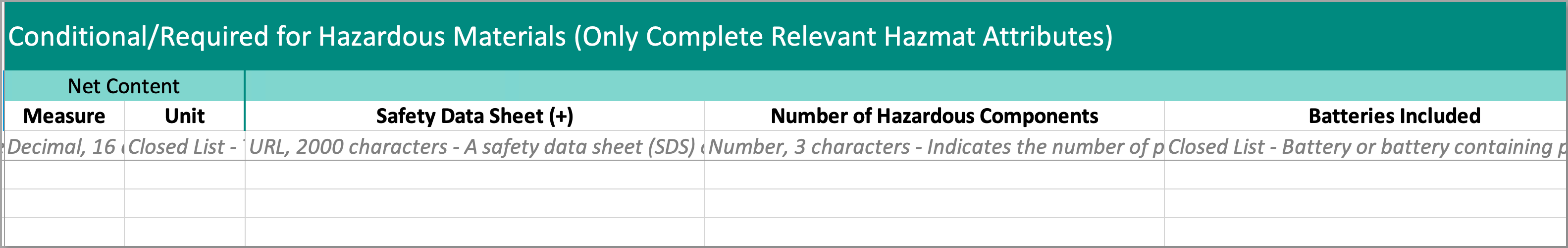
Trade item configurations tab
You must enter country of origin, weight and dimensions for each item. We use this information to comply with regulations, determine fees and plan for how your item will fit in our fulfillment centers. To learn how to measure items, go to WFS trade item configuration.
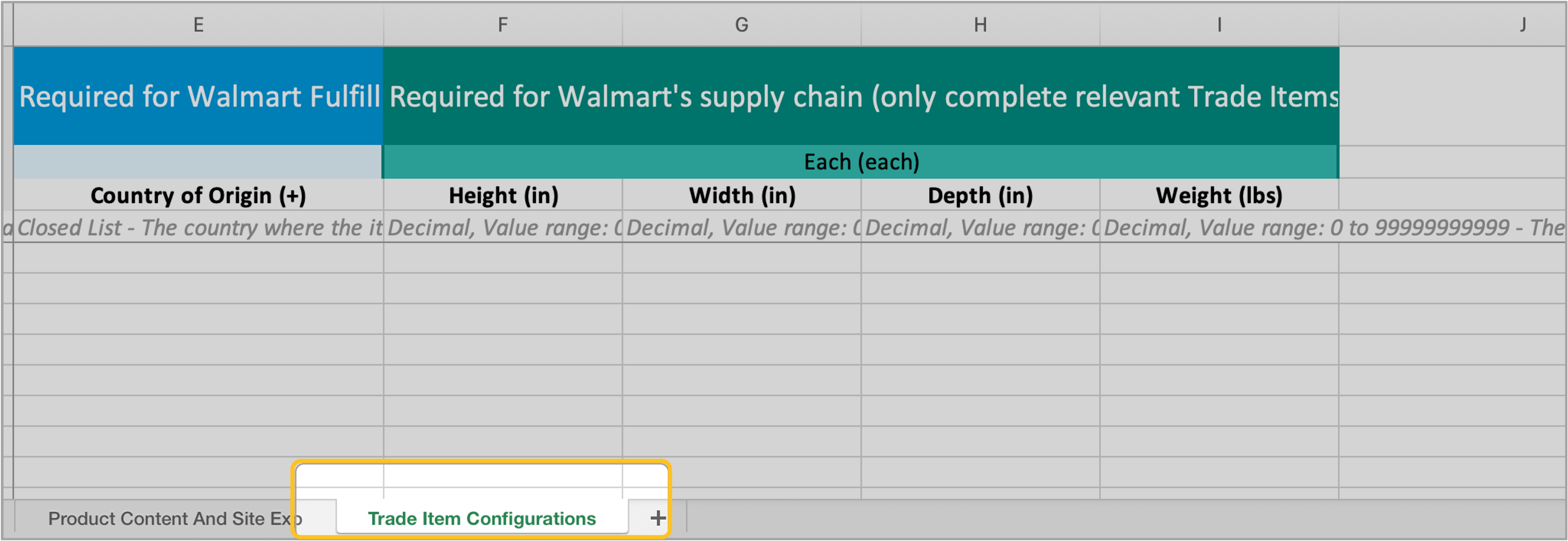
Make sure your item dimensions are accurate. We measure items during receiving, and mismatched dimensions may affect your WFS fees. We do not provide images of our measurements, but you can download the Storage report to compare dimensions.