Hazardous materials are any item that is or contains chemicals, aerosols, pesticides or batteries. When you choose Walmart Fulfillment Services (WFS), we require additional information to safely store and handle your items. After you submit an item, the compliance team will review the information before approving the item. In this guide, we’ll show you how to fill out hazmat fields and what to expect from the compliance review.
Providing inaccurate information may result in item setup delays and regulatory liability. Falsely representing your items in an effort to bypass these assessments is prohibited and could result in expulsion from the WFS program. Examples of false representation include but are not limited to: providing incorrect responses; misrepresenting the item in the name, description or images; intentionally misspelling words; omitting key information and later adding it after the item has been reviewed.
Required item setup fields for hazmat
No matter which item setup method you’re using, you’ll fill out these fields for Walmart-fulfilled items. You can find most of this information in the Safety Data Sheet, manufacturer’s website or item packaging.
Field | Required? | Description |
|---|---|---|
Product Is or Contains a Chemical? | Required if your item is or contains:
| Tell us whether your item contains a chemical. Find definitions and examples in WFS hazardous materials: Overview. If "Yes," the item requires a compliance review. |
Product Is or Contains an Aerosol? | Required if your item is or contains:
| Tell us whether your item contains an aerosol. Find definitions and examples in WFS hazardous materials: Overview. If "Yes," the item requires a compliance review. |
Product Is or Contains a Pesticide? | Required if your item is or contains:
| Tell us whether your item contains a pesticide. Find definitions and examples in WFS hazardous materials: Overview.
|
Product Is or Contains Electronic Component? | Required if your item is or contains an electronic component | Select “Yes” if your item contains a circuit board or electrical wiring. This includes, but is not limited to, any item with a screen. |
Product Is or Contains This Battery Type | Required if your item is or contains:
| If your item is or contains a battery, select the type. Find this information on the battery, its packaging or within a Safety Data Sheet. If your item doesn't have a battery, choose "Does Not Contain a Battery."
|
Net Content Measure and Unit | Required if your item is or contains:
| This is the weight or volume of the consumable product, as printed on the item packaging. |
Label Image Contains | Required if your item is or contains:
| From the dropdown, select what kind of information the label has. For example, it may show drug facts, supplement facts or an ingredient list. |
Label Image URL | Required if your item is or contains:
| Link to a JPG, PNG or BMP of the label so it can be shown in your Walmart.com listing. Make sure it’s publicly accessible and is under 1 MB. For more detail, visit Image guidelines and requirements. Here’s an example of a correct label image showing an ingredient list: 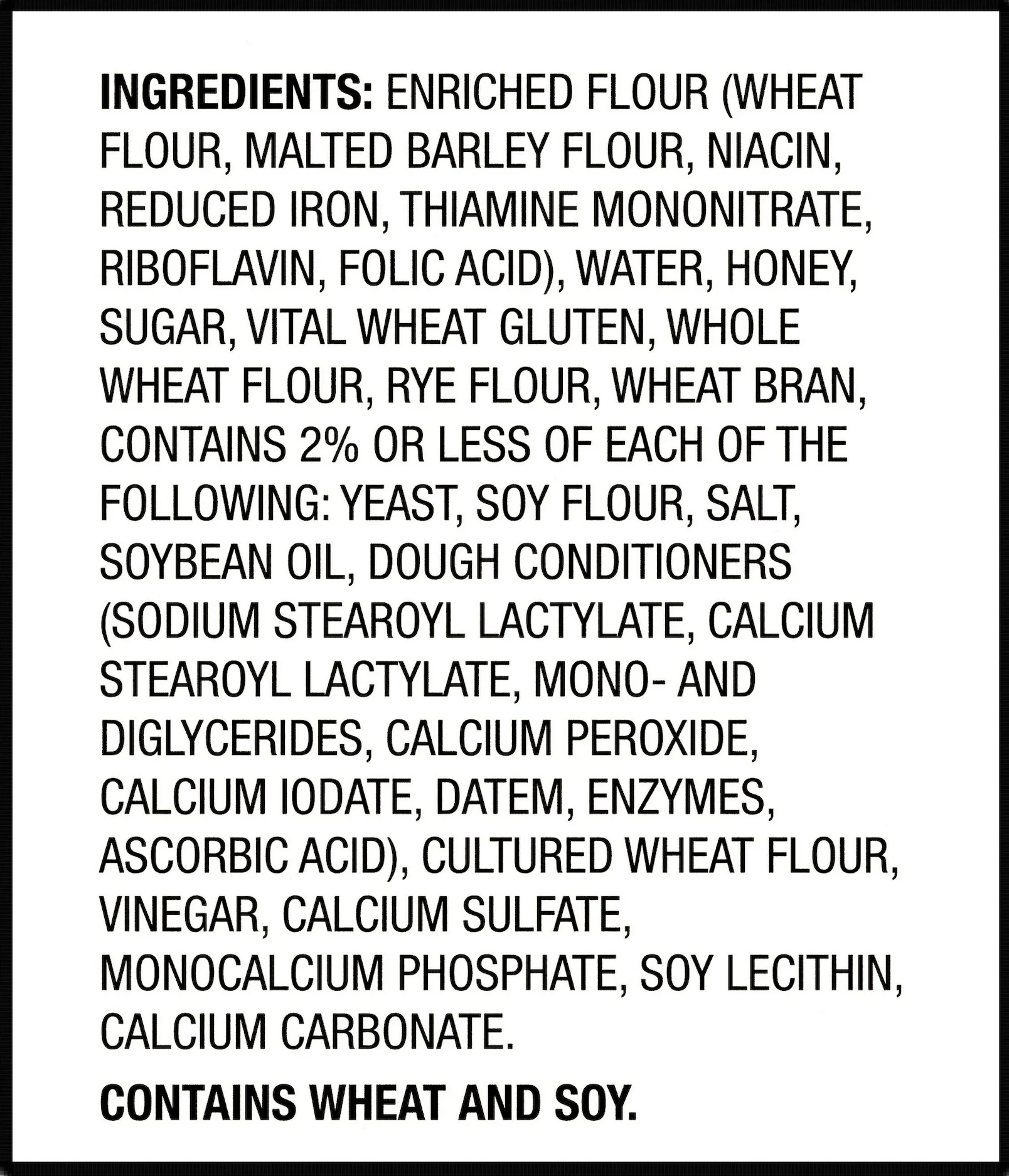 |
Safety Data Sheet | Required if your item is or contains:
And/or battery types:
| A Safety Data Sheet (SDS) is a document prepared by the manufacturer that lists hazards and safety precautions for a substance. The SDS must be in English. It should have 16 sections of standardized information, including physical and chemical properties (section 9) and transport information
|
Number of Unique Hazardous Components | Required if your item is or contains:
| Enter the number of components within the item that may be hazardous. Example: A remote-control car contains batteries in both the car and the remote, so there are 2 hazardous components within the item. Other examples include makeup kits, vehicle detailing kits and art sets. |
Batteries Included | Required if your item is or contains:
| Tell us if batteries come with the item or not. If your item doesn’t come with any batteries, select "No." |
Battery Size | Required if your item is or contains:
| This lets customers know which size of battery to buy for the device. Find battery size on the manufacturer's website, item packaging or Safety Data Sheet.
|
Lithium Ion Batteries | This section is required if the battery type is lithium ion. Lithium-ion batteries are generally rechargeable and found in electronic devices, such as laptops and tablets. | |
Battery Model | Required if battery type selected is:
| Enter the model name and number for the battery. You can find this on the manufacturer’s website, item packaging or the battery itself. For instance, laptop battery models are listed on the battery compartment or on the battery.
|
Battery Form Factor | Required if battery type selected is:
| This describes the shape of the battery. You can find this information on the item packaging or manufacturer’s website.
|
Battery Count | Required if battery type selected is:
| Enter the total number of batteries in the item. You can find this information on the item packaging or manufacturer’s website. |
Battery Cell Count | Required if battery type selected is:
| Enter the number of individual cells within a single battery or battery pack. You can find this information on the item packaging or manufacturer’s website.
|
Included Battery Packaging | Required if battery type selected is:
| Tell us how the battery is packed with the item. This helps us correctly label the box and safely ship from our facilities. You can find this information on the item packaging or manufacturer’s website.
|
Battery Weight | Required if battery type selected is:
| Enter the total weight of batteries included with or built into the item. This must be in grams. You can find the weight on the manufacturer’s website or Safety Data Sheet. |
Battery Watt Hour Rating | Required if battery type selected is:
| This measures power over a period of time. You can find this on the manufacturer’s website, Safety Data Sheet, item packaging or the battery itself.
|
Lithium Metal Batteries | This section is required if battery type selected is lithium metal. Lithium-metal batteries are generally for one-time use, but have a longer life than standard alkaline batteries. They’re often found in key fobs, watches, calculators and more. | |
Battery Model | Required if battery type selected is:
| Enter the model name and number for the battery. You can find this on the manufacturer’s website, item packaging or the battery itself. For instance, laptop battery models are listed on the battery compartment or on the battery.
|
Battery Form Factor | Required if battery type selected is:
| This describes the shape of the battery. You can find this information on the item packaging or manufacturer’s website.
|
Battery Count | Required if battery type selected is:
| Enter the total number of batteries in the item. You can find this information on the item packaging or manufacturer’s website. |
Battery Cell Count | Required if battery type selected is:
| Enter the number of individual cells within a single battery or battery pack. You can find this information on the item packaging or manufacturer’s website.
|
Included Battery Packaging | Required if battery type selected is:
| Tell us how the battery is packed with the item. This helps us correctly label the box and safely ship from our facilities. You can find this information on the item packaging or manufacturer’s website.
|
Battery Weight | Required if battery type selected is:
| Enter the total weight of batteries included with or built into the item. This must be in grams. You can find the weight on the manufacturer’s website or Safety Data Sheet. |
Lithium Metal Content Weight | Required if battery type selected is:
| Enter the weight of lithium within the battery. This is different from battery weight, which measures how heavy the total battery is.
|
WFS compliance review
Items that may be a hazardous material will be put on hold until they're reviewed by the Walmart compliance team. This can take up to 3 business days. Since some substances can be dangerous, the compliance review ensures the safety of associates and customers.
You can track items under review on the WFS Compliance tab of the Pending Review page. Here are the statuses:
- In Review: The item is currently being reviewed, which may take up to 3 business days. Weekends and holidays are not included.
- Action Needed: Your item is missing information or may be incorrect. Fix the errors to resubmit the item.
- Prohibited: The item is not eligible for the WFS program. Check the WFS prohibited products policy list.
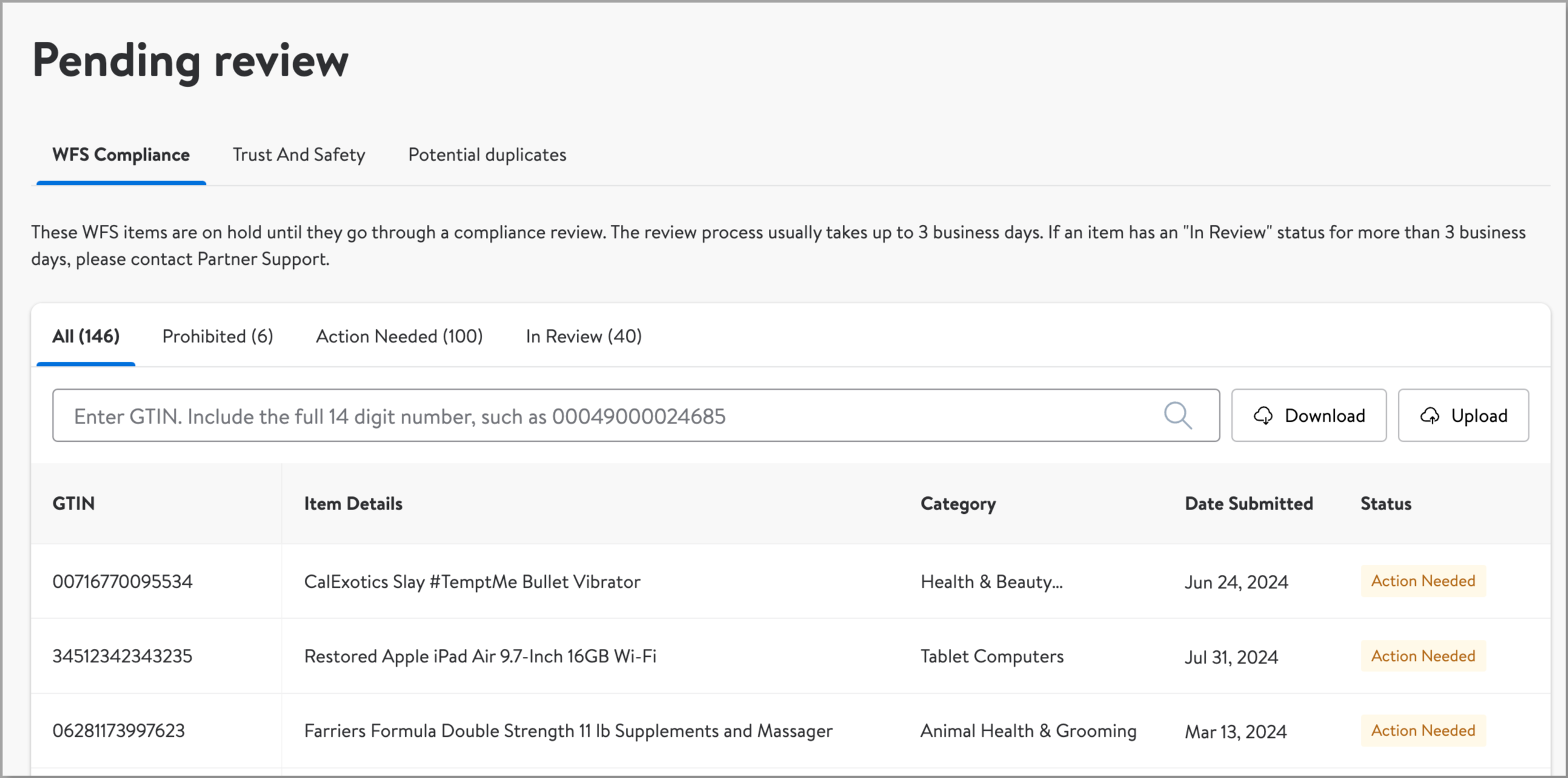
A compliance review applies to each UPC or GTIN, not a SKU. If your item undergoes this review, and you later change the UPC or GTIN, the item must go through this process again before it can be listed in your WFS catalog.
How to resolve action needed
If an item has an Action Needed status, it means the compliance team found missing or incorrect information. To edit each item, select the Action Needed status to open the item edit page, view errors and make changes.
If several items have Action Needed, you can edit them all at once:
- Go to the Action Needed tab.
- Select Download, then the Action needed in bulk option.
- Download the file once it's finished processing.
- Review the downloaded file and fix any errors.
- Resubmit by going back to the Pending Review page and selecting the Upload button.
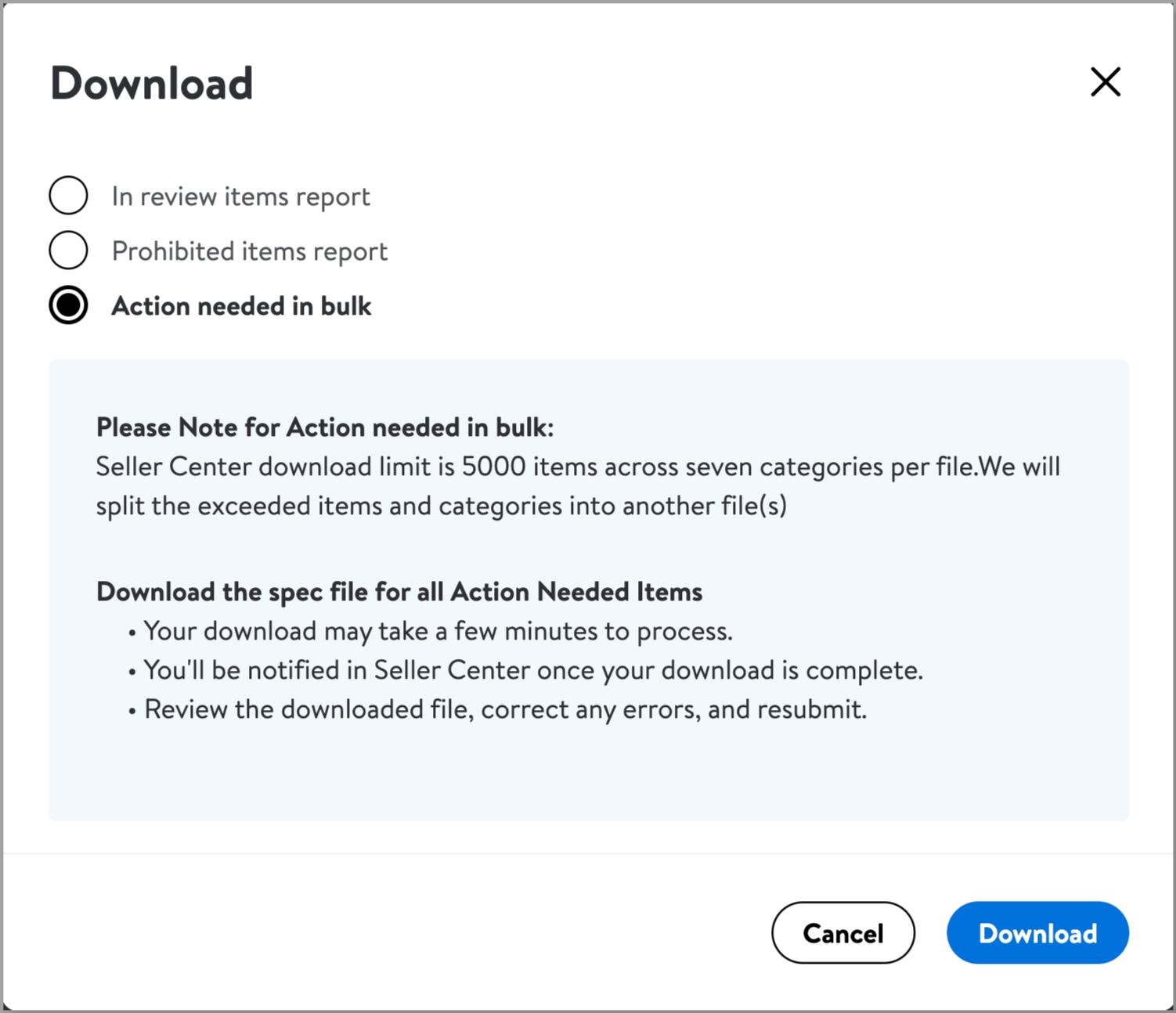
If items are in review for longer than 3 business days, please contact Support by selecting the Help button in the Seller Center menu bar. Make sure to give us:
- Impacted GTINs or UPCs
- Feed ID from your last attempt to add or convert the item . In most cases, you can find this on the Activity Feed page.
In addition to completing compliance reviews, Walmart will review as needed any items with potential geographic shipping restrictions. Please be on the lookout for an email from Walmart’s eCommerce Compliance team to confirm any shipping restrictions during the item setup process. Responding to these emails quickly means your items will be set up and can be received to Walmart fulfillment centers without additional delays.
API users
If you’re directly integrated through APIs, you can track items and potential errors directly from API call. The Hazmat Items On Hold API shows which items are on hold, their status and descriptions of errors. For details, check out Hazmat Items on Hold in the Developer Portal.
The information found within this article, and the related hyperlinks, is for general informational purposes only, and is not considered legal advice. This article may contain links to third party content, which Walmart does not warrant, endorse, or assume liability for and your reliance on such content is solely at your own discretion.