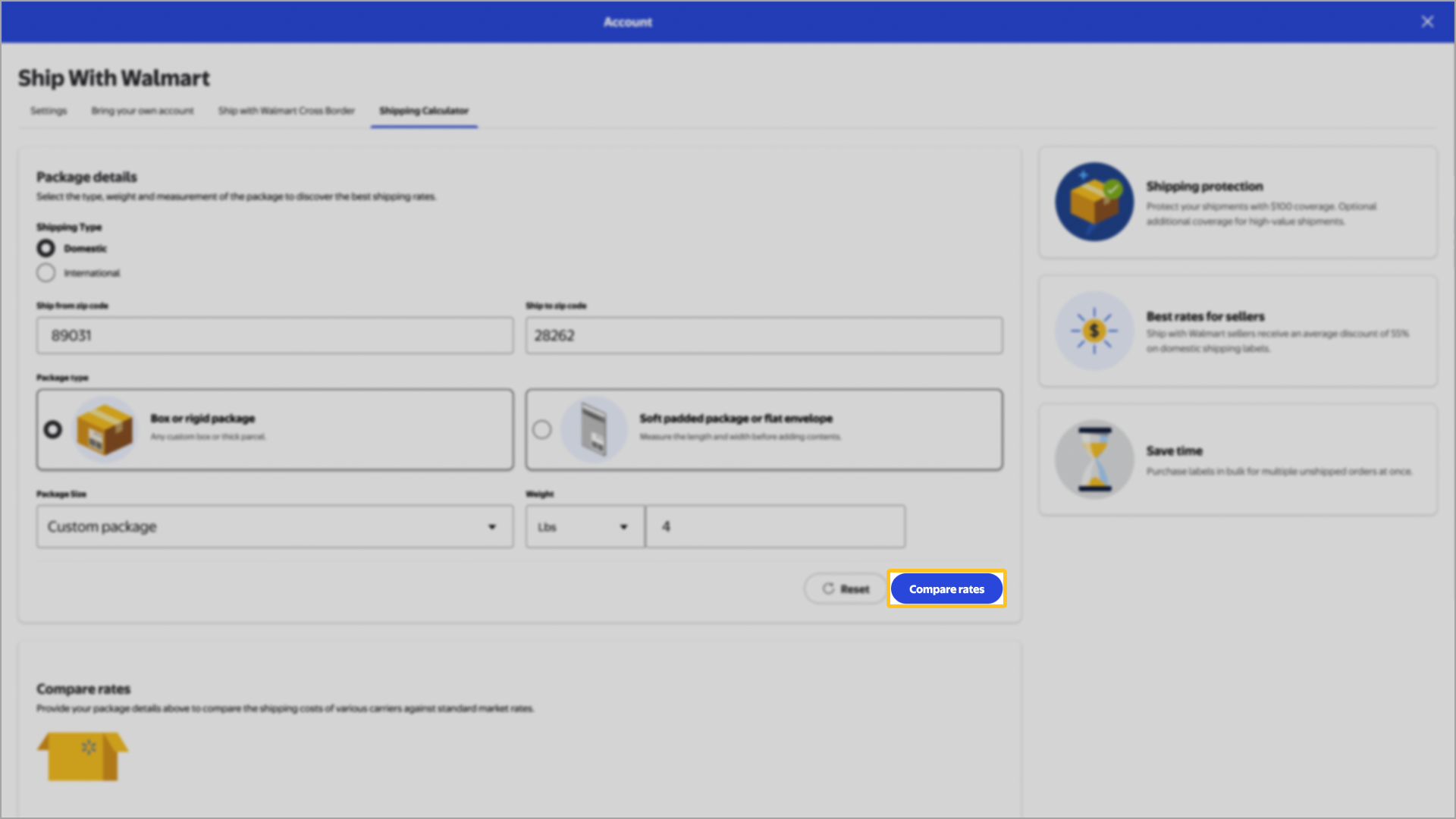When fulfilling your own orders through Ship with Walmart, you can compare and review the estimated shipping rates for packages that use Ship with Walmart labels prior to shipping them. That way you can choose the best carrier solution. In this guide, you'll learn how to use our shipping calculator.
Calculate your shipping rate
Step 1 — Get started
Navigate to the Settings page in Seller Center then select Ship with Walmart under the Shipping profile section. Then choose the Shipping calculator tab.
Step 2 — Enter shipping information
Next, fill in the package details including the shipping type, the location you're shipping to and from, the package type, size and weight. Once complete, choose Compare rates.
Step 3 — Review rates
You can sort the rates by Cheapest or Fastest for easy viewing. Review the populated list to choose the best carrier option for you. When you're ready, you can purchase a shipping label.