Getting started
Item setup
Catalog management
Walmart Fulfillment Services (WFS)
Seller Fulfillment Services
Listing optimization
Order management
Taxes & payments
Policies & standards
Growth opportunities
Advertising
Walmart Seller app
Ratings and reviews help increase offer conversion on high-quality items. When a customer leaves a review, their inquiry is sent to the Ratings and Reviews page in Seller Center. In this guide, we’ll show you how to access your reviews and respond to customers.
How to respond to reviews
Step 1 — Get started
Navigate to the Ratings and Reviews page in Seller Center. Select the three dots to the right of the review you want to reply to and choose Respond publicly.
You can encourage your customers to submit more reviews with Review Accelerator.
Step 2 — Write a response
Review the Response Guidelines and then use the text field to write your response. You can choose the Custom response option to write your own response, or choose the other options to view samples to help you get started. Remember that your response will be visible to the public.
Once you submit a response, you can’t edit or delete it. Your customer won’t be able to reply, and if their review is deleted, your response will also be deleted. We recommend that you proofread your response before you submit it. Select Save draft to save your response for later.
Step 3 — Submit response
When you’re ready, select Submit public response. If your response is approved, it will appear with your account name on the item page, under your customer’s review. Your response will appear within 72 hours of approval.
Violating the Response Guidelines may put your account at risk of being revoked or suspended. In addition to these guidelines, you must abide by the Marketplace Seller Code of Conduct.
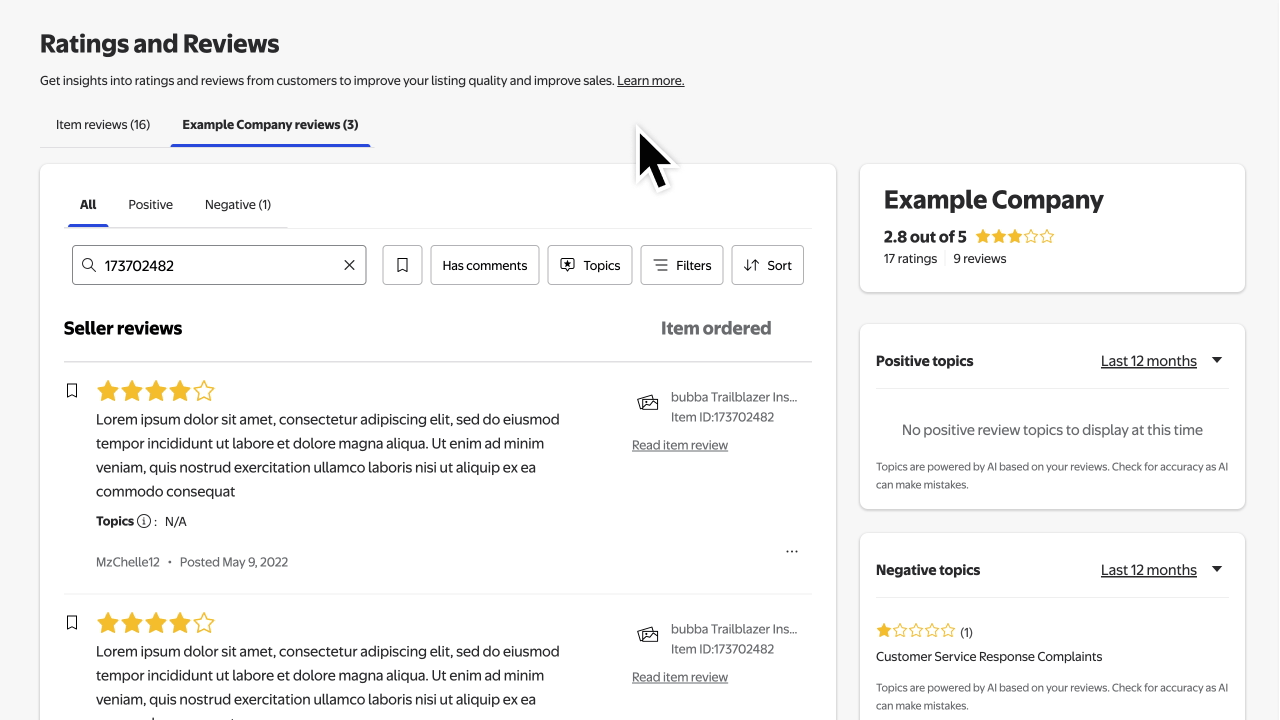
You can’t respond to syndicated reviews of any kind.