To use Walmart Fulfillment Services (WFS), you can add or convert several items at once using the Full Setup template. If your items haven’t been published after 24 hours, there may be issues. In this guide, learn how to find and fix WFS errors in your template.
Track status
After submitting a template, track the status in the Activity Feed page. You can filter by feed type or date created to find a specific submission. If there are any errors blocking item setup, select the number in the Errors column to review or download a report from the Error report column. Then make changes and resubmit the items or template.
If you download the report, it highlights rows with errors and describes the reasons. Correct the errors in the report itself, then reupload it in the Spreadsheet setup page. Track the status again in the Activity Feed to make sure the errors have been fixed.
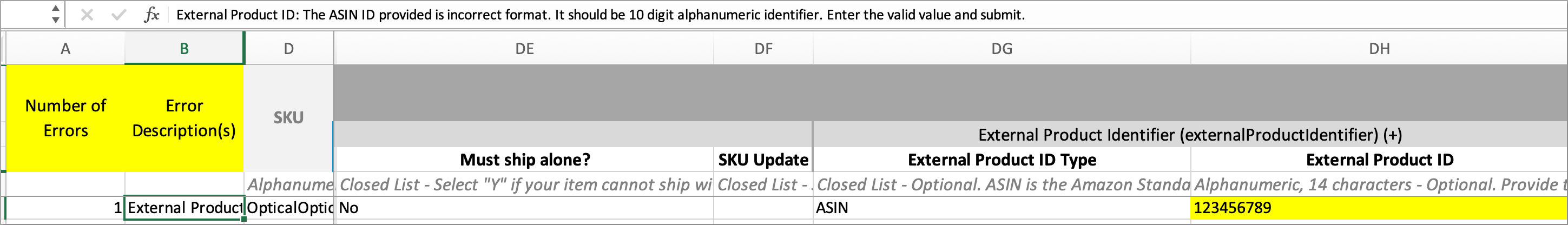
Make sure to also check the Pending Review page for errors. If your items have hazardous materials, they may be put on hold for up to 3 business days for a compliance review.
Common error messages
Error message | Next steps |
|---|---|
‘Each’ pack config is required. | Go to the Trade Item Configurations tab of the template. Then add the width, height, depth and weight of the item, including any packaging. |
`Product is or Contains this Battery Type` is a required attribute. Enter value for the attribute `Product is or Contains this Battery Type`. | Go to the Product Content and Site Exp tab of the template. If your item is or contains a battery, select the type from the dropdown list. You can find this information on the battery, its packaging or within a Safety Data Sheet.
|
‘Country of Origin’ is a required attribute. Enter value for the attribute ‘Country of Origin.’ | Go to the Trade Item Configurations tab of the template. From the dropdown list, select the country where the item was manufactured.
|
‘Selling Price’ is a required attribute. Enter value for the attribute ‘Selling Price.’ | Go to the Product Content and Site Exp tab of the template. Add the price that the customer pays for the item. Do not include commas or currency symbols. |
Under hazmat review. Item will be on-hold for up to 48 business hours while review process takes place. Please use Seller Center ‘Pending Review’ page for status tracking. | Your item may contain a chemical, aerosol, pesticide or battery. The compliance team will put the item on hold to review, which can take up to 3 business days. Track the status on the Pending Review page or Hazmat Items On Hold API.
|
‘Unit’ is a required attribute. Enter value for the attribute ‘Unit.’ | For certain fields, you must specify the unit of measurement. Go to the Product Content and Site Exp tab of the template. Look for fields that ask about measurement, like Net Content, Assembled Product Width and Assembled Product Length. In the corresponding column, choose a unit from the dropdown list. |
‘Main Image URL' does not meet our image URL requirements. For more details, visit: https://sellerhelp.walmart.com/s/guide?article=000009378&language=en_US#filetyperequirements | Go to the Product Content and Site Exp tab of the template. Add a link to the main image of your item. It should be publicly accessible and end in an image file type (.jpg, .png, etc).
|
It looks like there was a glitch on our end. Please try again. If the problem persists, contact Walmart Partner Support. | Try uploading your items again. If the issue continues, contact Support by selecting the Help button in the Seller Center menu bar. |
You cannot use this SKU because it was previously used with a different GTIN. You had created a SKU with this ID and later changed it to another ID. This SKU is being used as a reference ID for previously created SKU in your catalog. Please setup the item with a unique SKU ID. For more details, review this Help article: https://sellerhelp.walmart.com/s/guide?article=000007896 | The SKU is already being used by another item. Please use another SKU that’s unique.
|
‘State Restrictions’ is a required attribute. Enter value for the attribute ‘State Restrictions.’ | State restrictions mean your item cannot be sold in certain regions, due to legal or supplier reasons.
|
If you can’t fix errors on your own, please contact Support by selecting the Help button in the Seller Center menu bar. Make sure to include this information:
- Impacted GTINs or UPCs
- Feed ID
Formatting issues
If your items still aren’t going through, check for these formatting errors in your template. They may cause our system to read the file incorrectly.
- Make sure the order of SKUs is the same in both the product content and trade item configuration tabs.
- Some cells in the template have dropdown lists. Make sure to choose from the list. Do not paste or type into these cells, which may lead to errors.
- If you need to copy data from another source, only paste the values and not the formatting. You can do this by right-clicking to open Paste Special and selecting Values.
- Do not put “N/A” in any fields. You can just skip the field and leave it blank if it's not required.
- Avoid special characters, like slashes and asterisks. the slash in "N/A."