When you send inventory to Walmart Fulfillment Services (WFS), you’ll need to follow our labeling requirements. Each unit of inventory needs an item label, and each shipment needs receiving labels that tell us what’s inside. In this guide, learn about acceptable labels and how to download them from Seller Center. Download the WFS Routing and Packaging Guide for complete guidance.
Item barcodes and label guidelines
All items must have barcode labels on the outermost part of the sellable unit. The label helps us identify the item, so we’re storing and shipping the right item to customers.
- Place a readable and scannable label with GTIN (14 digits) or UPC (12 digits) on each unit's packaging. You may choose to buy a UPC or GTIN from GS1.
- EAN, vendor SKU number and FNSKU number are not acceptable barcodes or product identifiers.
- Do not put the item barcode on the master case. It should be on the individual, sellable units only.
- Each variant item must have a unique barcode. Variant items without unique barcodes will not be received and may be returned to you at your expense.
- You must cover up old labels and barcodes. Old manufacturer barcodes may cause confusion at the fulfillment center and lead to delays.
- You may include additional product details on a label as long as the correct barcode is included.
- All labels must be visible and scannable. The fulfillment center may refuse and return at your expense any unit that doesn’t have a scannable label with item data. We may also charge a fee if the item doesn’t contain a scannable barcode.
- Any damaged labels or barcodes will cause a delay in receiving time.
Example of correct product label  | Do not use seller SKU or FNSKU label 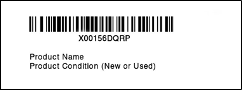 |
All items must be clearly and permanently marked with the country of origin. The label must be located where it can be seen while casually handling the item. Where the label goes depends on the item:
For clothing, a label stating “Made in . . .” qualifies.
For shoes, the country-of-origin label must physically be on both shoes in the pair. The country of origin needs to be on more than just the website or shoebox.
For some items, the country-of-origin label may go on the outer packaging.
Print item labels
Follow these steps to download item labels through Seller Center:
Log into Seller Center and go to the Inventory page.
Select the items you need labels for.
Choose the Print GTIN label option.
Choose the size and number of labels you need, then download.
Print labels and apply them to your items.
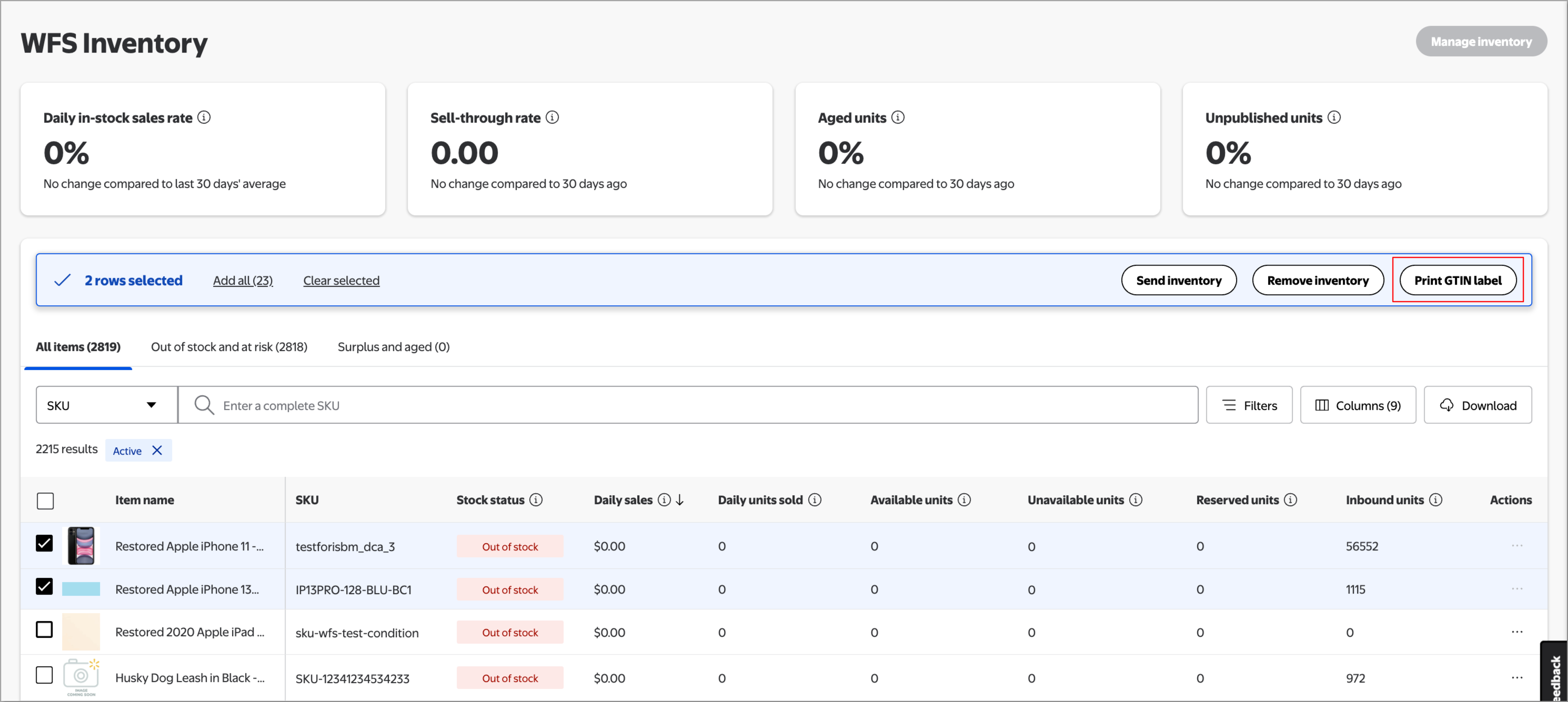
Printing tips
All barcodes must be scannable by Walmart equipment. To maintain print quality:
Use a printer with a resolution of 300 DPI or greater.
Use the correct label stock for your printer.
Periodically test your printed barcodes by scanning them.
Test, clean, and replace your printer heads as needed.
Print receiving labels
At the fulfillment center, we scan the WFS receiving label to verify the shipment and its contents. It is not a carrier label. Your receiving label must include:
- Return name and address (your information)
- Ship-to address (assigned fulfillment center)
- Shipment ID (generated by WFS)
- Shipment ID barcode
- Box or pallet ID
- GTIN and quantity
Follow these steps to download receiving labels through Seller Center:
- Log into Seller Center and go to the Shipping Plans page.
- Select View plan.
- For each shipment, download the master case or pallet receiving labels.
- Print and stick the labels to your cases or pallets.
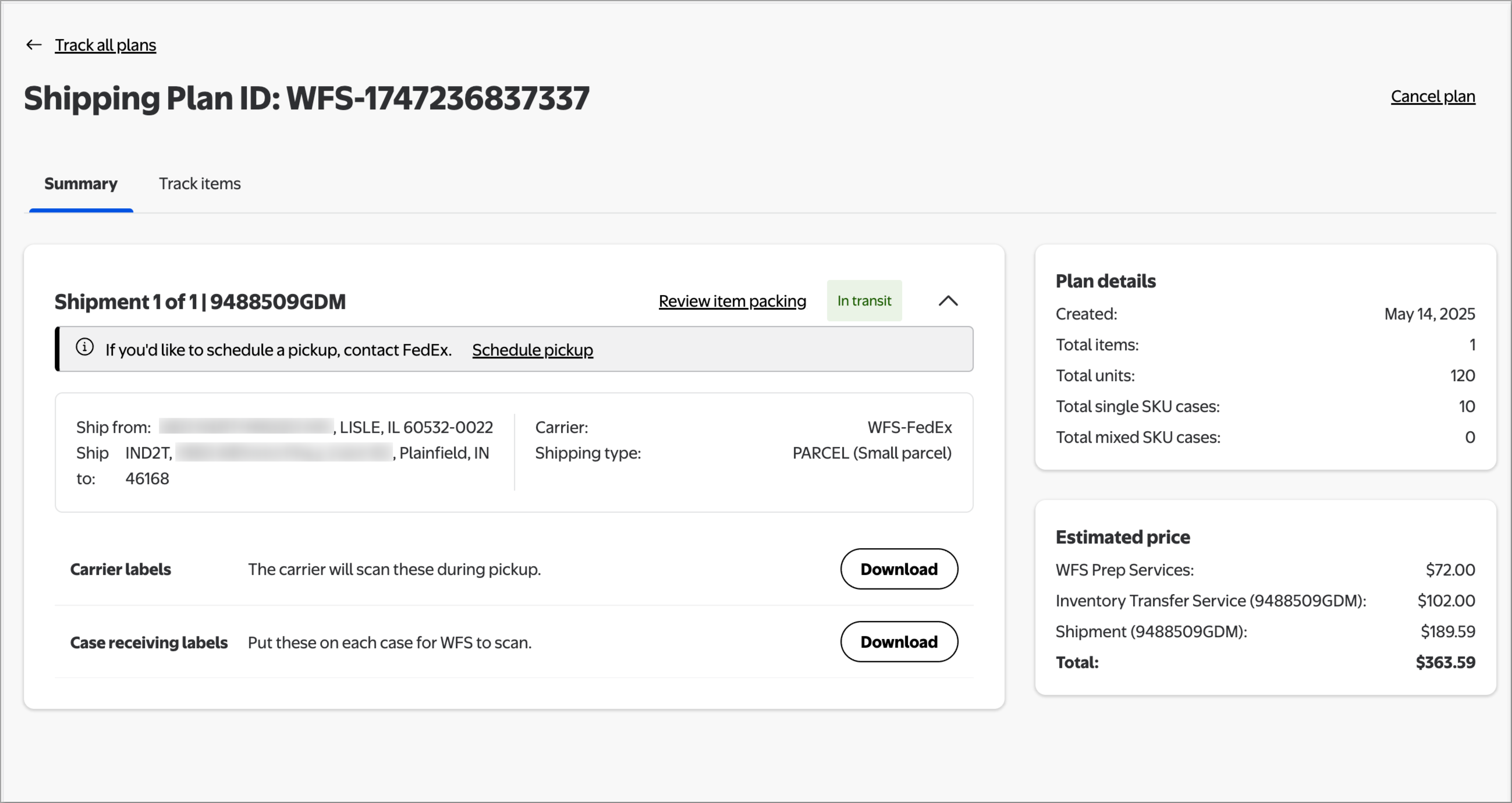
If you’re using the Walmart Preferred Carrier Program, you’ll also need to need to download a carrier label. This is what the carrier will scan during pickup to deliver to the correct address.