Use Prep Services to outsource inventory preparation for Walmart Fulfillment Services (WFS). It’s a great option if you lack the time, infrastructure or available labor to prepare your Walmart-fulfilled items correctly and consistently. In this guide, learn how to request poly bags and item labels for each unit.
How does it work?
When you create shipments in Seller Center, you can choose item preparation options for your Walmart-fulfilled items. When your items arrive at your assigned fulfillment center, we’ll complete your requested prep and make the items available on Walmart.com.
We’ll prioritize items with scheduled prep services over items with unplanned prep. We also charge a fee to correct items that require unplanned prep work (e.g., missing labels or incorrect packaging).
Fees and unplanned prep
By using Prep Services, your items will comply with WFS packing and label requirements, as stated in the WFS Routing and Packaging Guide. That helps us receive your items more efficiently.
If you prepare your own items, they must meet the same requirements. Items that don’t may be refused or delayed at the fulfillment center. If items require unplanned prep work (e.g., missing labels or incorrect packaging) at the fulfillment center, we’ll charge an extra $0.20 per unit on top of the usual Prep Services fee. Specifically, we’ll:
- Accept the items and correct them on your behalf.
- Process the items.
- Issue the unplanned prep fee to your account.
The unplanned prep fee will cover labor and material costs required to fix your items. We’ll prepare and process the items according to WFS facility timelines, which may take up to 10 business days.
Service | Description | Prep Service fee | Unplanned prep fee |
|---|---|---|---|
Poly bagging | We’ll package each sellable unit in a loose, clear bag to protect it during storage and fulfillment. If the original label isn’t scannable after we poly bag, we may have to add new labels to the bag. | $0.60 per unit | $0.80 per unit |
Item labeling | We’ll place a readable, scannable label on every sellable unit and ensure that each item is properly labeled, received and stored | $0.45 per unit | $0.65 per unit |
Add a prep service
Use one of these methods to request prep for your items:
Seller Center
- Log into Seller Center and go to the Shipping Plans page.
Select Create plan and choose items.
In the Packing setup column, you’ll need a template for each single SKU item. When you create or edit a template, you can choose whether you want WFS Prep Services applied to the item.
Update the number of master cases for each item to see a price estimate.
- Complete the rest of your shipping plan and submit it.
You won’t be able to modify the prep services settings after you submit your inbound order. If you need to make a change, cancel the order and create a new one.
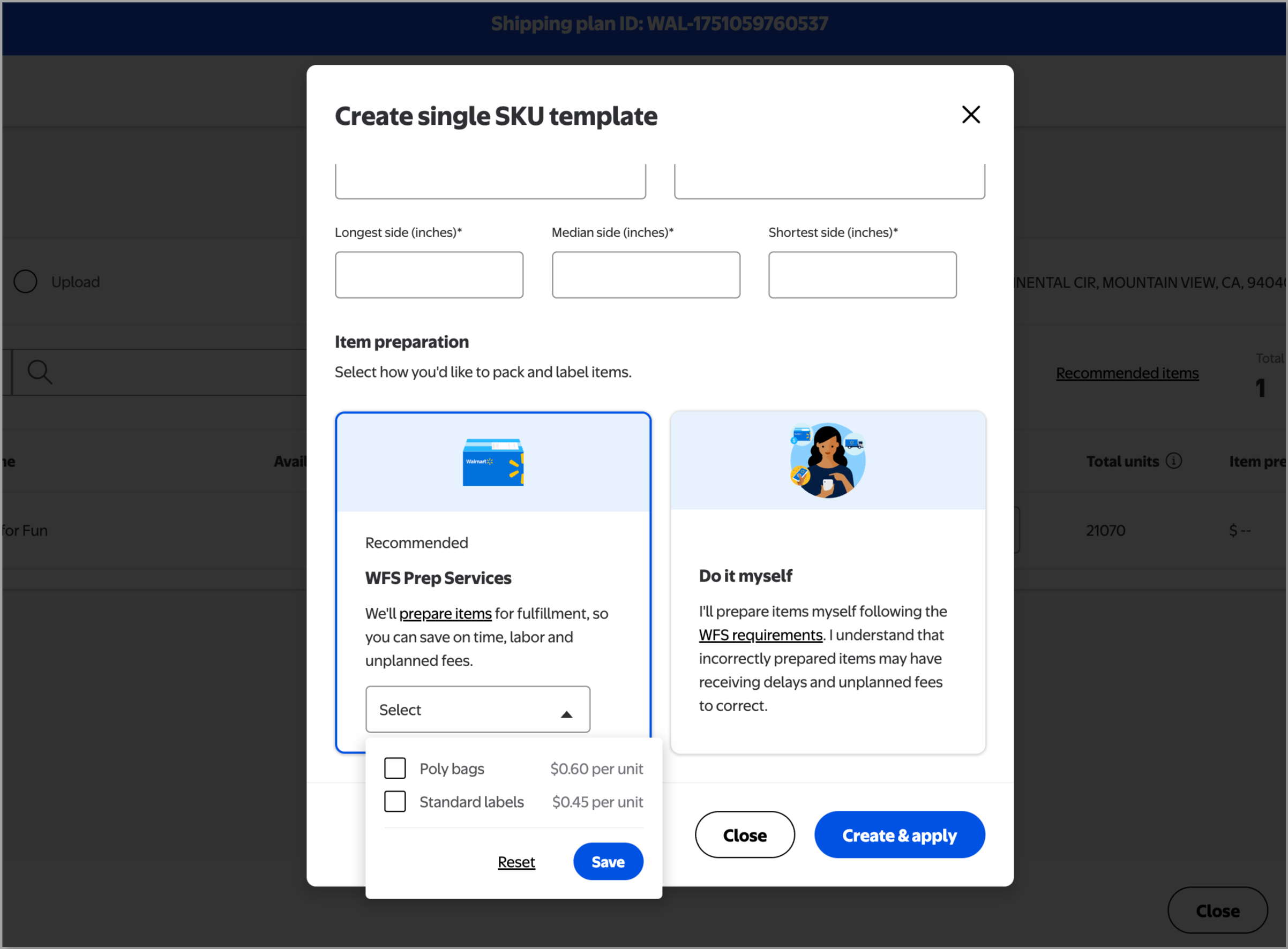
If you don’t see an option to create a packing template, then you can simply add prep under the Pack and label column.
API
Go to the Developer Portal learn how to add prep services in our Create Inbound Shipment API. Before you ship your items, please print your receiving labels using your usual process. If you requested prep services for any items, "Prep Required" will appear on the receiving labels.