Inventory Transfer Service (ITS) moves your inventory to multiple fulfillment centers across the country. You send all your sortable* inventory to 1 building, called a transfer station, and we take care of distributing it nationwide for a fee. When you use ITS, you can:
Have inventory available across the nation
Improve your next-day and weekend delivery
Save on inbound shipping costs by sending 1 shipment for sortable items
Streamline prep and tracking by consolidating shipments
Eligibility
Currently, ITS is available only to a select group of WFS sellers based on inventory type. If you’d like to get access to ITS, please contact your account manager or Support. 
Fees
The following table breaks down the per-unit fees for ITS. When you create a shipping plan, you’ll also see the estimated total cost.
Here’s how to calculate shipping weight:
- For units that weigh less than 1 lb, use the unit weight. Then round up to the nearest pound.
- If your unit weight is equal to or over 1 lb, use the greater of unit weight or dimensional weight.* Then round up to the nearest pound.
*Dimensional weight = (length x width x height in inches) / 139
Shipping weight | ITS fee per unit |
|---|---|
1 lb or under | $0.25 |
1+ to 2 lb | $0.35 |
2+ lb | $0.35 + $0.10 for each lb> 2 lb |
Find more details about ITS fees for Walmart Cross Border: Imports in the section below.
How does it work?
When you create a shipping plan, you’ll see 2 options:
- If you use ITS, you’ll send inventory to a single transfer station.
- If you choose to distribute inventory yourself, you’ll send it to your assigned fulfillment centers. This may mean splitting your inventory and packing multiple shipments. Remember, you are required to ship your inventory to all fulfillment centers assigned to you. This lets us offer speedy delivery to shoppers across the U.S and improves your next-day and weekend delivery coverage.
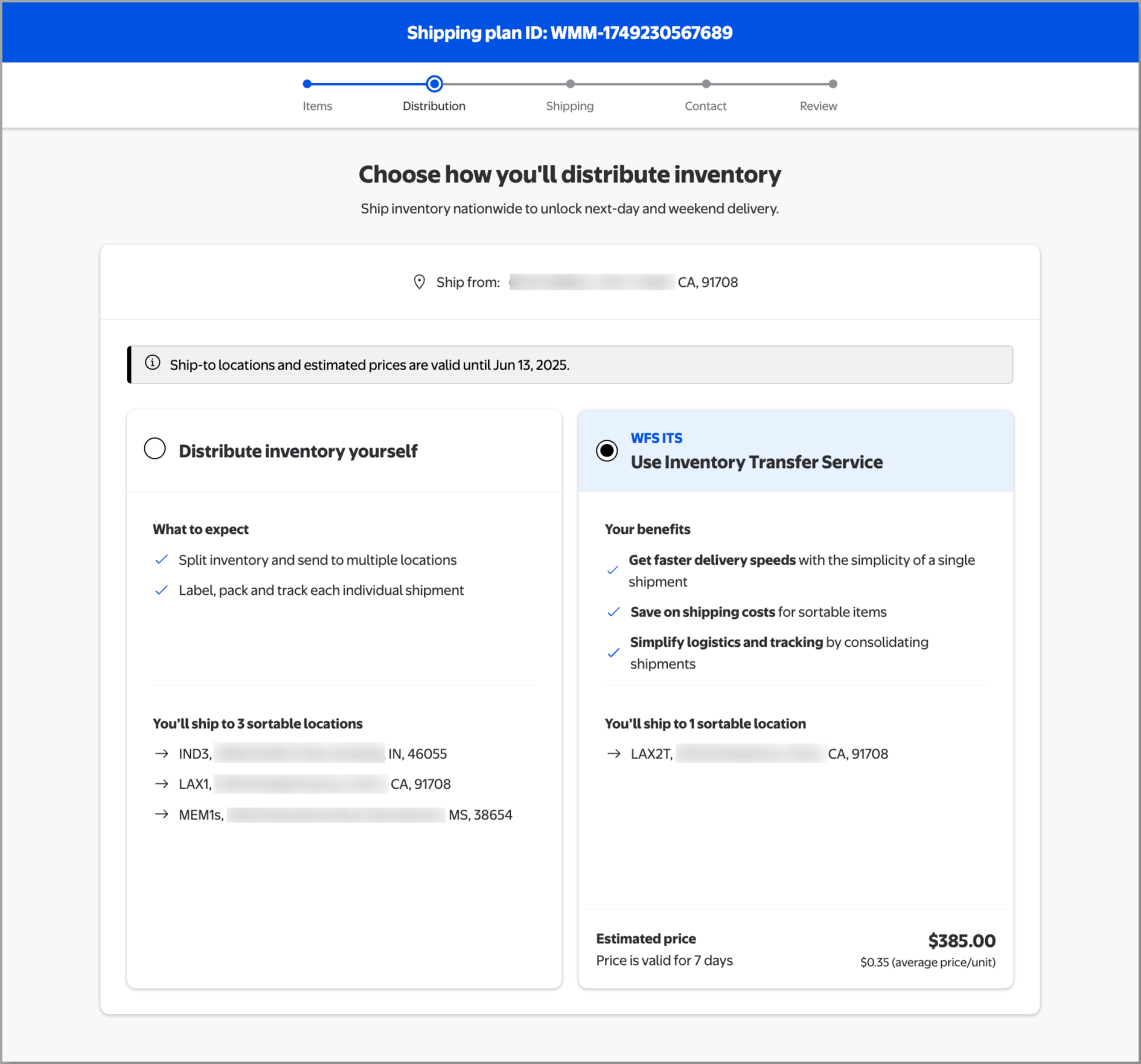
Some shipping plans may not have ITS because your items aren’t sortable* or eligible.
When you choose ITS, you’ll be assigned a single transfer station to send inventory to. From there, we’ll split the inventory into multiple shipments and distribute it to fulfillment centers across the country. We choose the final destinations based on the item’s level on hand, on order and geography-based demand.
After arriving at the transfer station, some of your inventory may be available to sell within 4 business days. We'll also make sure enough inventory is distributed to the first fulfillment center, so your items stay in stock while we move the rest across the network.
Track inventory transfers
You can check when shipments are checked in at a transfer station, on the way to their final destinations and when receiving started. Here’s how to track the progress:
Log into Seller Center and go to the Shipping Plans page.
Search for the plan ID or shipment ID. You can also filter the status by Transfer in progress.
Select View plan, then go to the Track items tab.
In the Received units column, you can track how many units are received at their final destinations. Select the number to open a pop-up with the estimated delivery and receiving progress for each destination.
After arriving at the transfer station, some of your inventory may be available to sell within 4 business days. You can check the status of available inventory on the Inventory page.
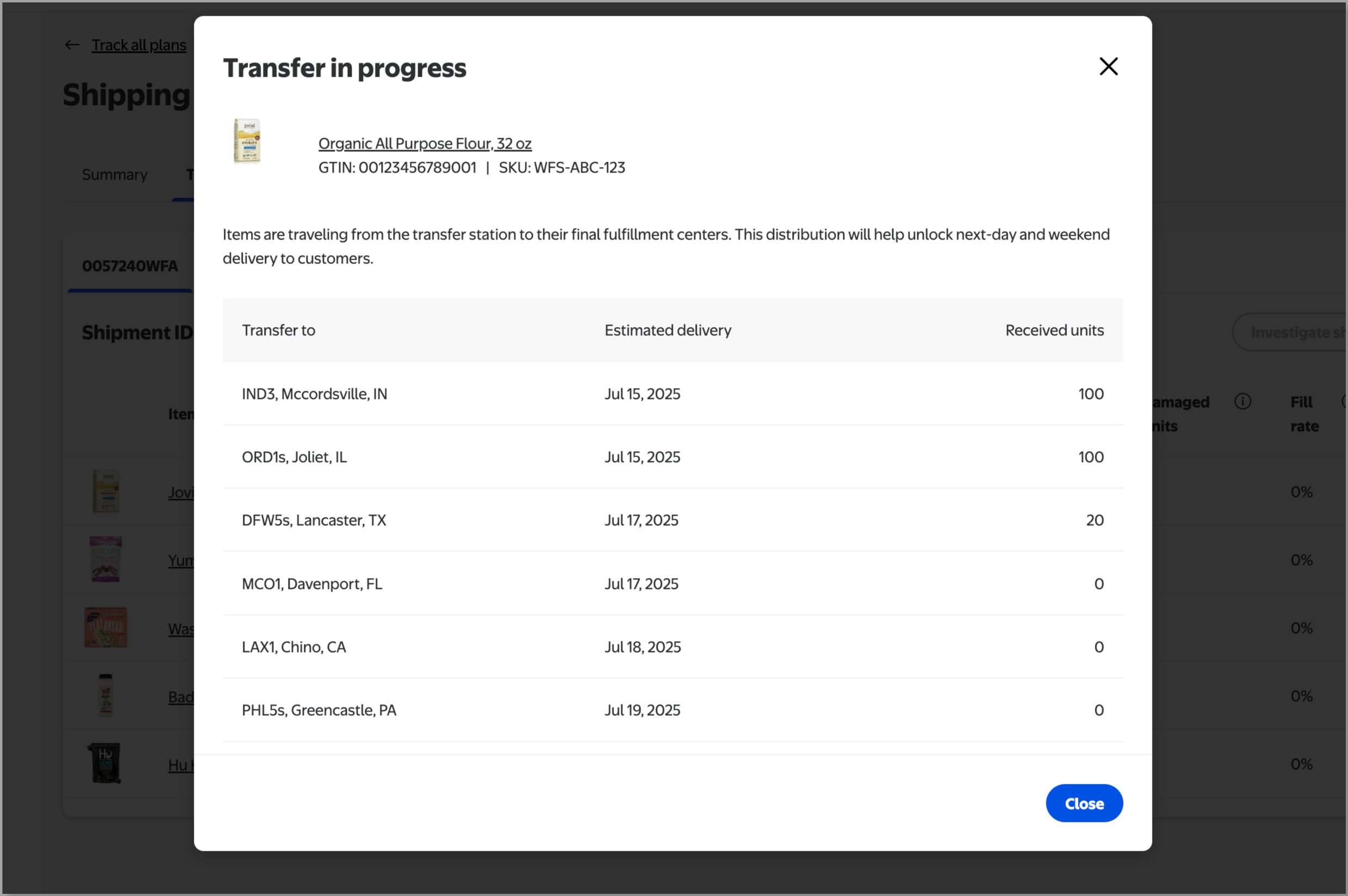
ITS for Walmart Cross Border: Imports
From the time items are received at the transfer station until they reach their final destinations, ITS works the same for both Walmart Cross Border: Imports and domestic shipments. In the following sections, we’ll explain key differences for Walmart Cross Border: Imports shipments.
ITS will apply to all Walmart Imports shipments of sortable* (standard size) inventory using any ocean transport mode (FCL and LCL), all origins and all destinations.
ITS fees now in effect
As of October 1, 2025, Walmart Cross Border: Imports shipments will be subject to ITS fees. You’ll see an “Inventory transfer service” line on the estimated price calculator and final booking confirmation page when booking shipments of sortable inventory. ITS will only be charged for shipments booked on or after October 1, 2025 and will not affect any previously booked shipments.
ITS fee maximums for Walmart Cross Border: Imports (as of October 1, 2025)
Limited ITS fees are just one of the benefits of using Walmart Imports to ship your inventory to WFS. ITS fees are calculated per unit based on weight using the ITS fee table, until your shipment reaches the Walmart Imports ITS fee maximum. In Seller Center, you'll see your "maximum charge savings" when estimating the price for your shipment.
Container/Shipment size | Walmart Cross Border: Imports ITS fee maximum |
20’ Dry | $1,700 |
40’ Dry | $3,400 |
40’ High | $3,800 |
45’ High | $4,300 |
LCL shipments | $50/cbm |
View weight and volume limits for different container sizes and shipment modes.
After items have been received at their final fulfillment centers, you can see Imports ITS fees in the Settlement Report. Charges for each shipment are listed as “InventoryTransferFee” in the Transaction Type column. These are charged under different line items than Walmart Logistics charges.
Estimating ITS fees during booking
When booking Walmart Imports shipments of sortable* (standard size inventory), you’ll see an “Inventory transfer service” line on the Estimated price calculator. The price will show as “TBD” until you add items in the Items to send tab. On that page, select Update price after adding items, and you’ll see your new estimated price at the top of the page. The final ITS fee estimate will show in the Estimated price section of the Review shipment page before you confirm your booking.
ITS fees may change after booking if booking information is inaccurate. For example, ITS fees will be added for any additional units received, and will not be charged for any non-received units (e.g. any missing units at time of receiving). For LCL shipments, sometimes the cargo measurements at the origin warehouse (CFS) differ from what was provided at the time of booking. In those cases, adjusted ITS fees will be calculated into the new estimated price you accept at that time.
*Sortable items are less than 30 lb (13.6kg) with maximum dimensions of 25" x 20" x 14" (63.5 cm x 58.4 cm x 35.5 cm).
Manage receiving delays
Before you contact Support, follow these steps:
Track the status of each transfer, including the receiving progress. Associates inspect and put away each unit by hand, so it may take time to complete receiving.
Check the Shipping Plans page for receiving issues. Damage, incorrect prep and other issues may delay receiving.
If you use your own carrier, be as accurate as possible with the estimated ship date. This helps us plan labor and inventory capacity.
Also add the tracking number as soon as you get it. This helps us schedule deliveries more efficiently.
Wait at least 10 days from the time of delivery for receiving to finish.
If you believe your inventory is missing, you can open a dispute after 10 days.