When items arrive at a Walmart fulfillment center, they go through the receiving process: we inspect, verify and put items away to make them available to sell. Items that have been properly packed and labeled are usually received within 2 business days. However, some items may have unexpected issues that delay receiving. In this guide, we'll cover common WFS receiving issues and how to avoid them.
Common receiving issues
Here are common reasons why your shipment or item may be stuck in receiving. These are some, but not all, issues that you may encounter.
- Damage: Items arrived at a fulfillment center damaged and can’t be received.
- Incorrect prep: Items didn’t meet WFS packing and labeling requirements. This includes missing poly bags and unscannable barcodes.
- Unexpected item: Your shipment had items that weren’t part of the shipping plan.
- Incorrect item setup: Items have incorrect information that’s delaying receiving. This could be due to an item not matching the GTIN in our system or an item that may not have been converted to Walmart-fulfilled.
- Overage: There were more units in your shipment than listed in the shipping plan.
How to avoid common issues
Follow these tips to avoid receiving delays and help make your inventory available faster:
- Take advantage of WFS Prep Services for inventory preparation. This can help you avoid receiving delays and unplanned fees.
- Double-check that your shipping plan matches the items and units you’re sending us. You can do this by going to the Shipping Plans page and selecting View plan. For each shipment, select Review item packing to open a list of items and units.
- Make sure your items are published and Walmart-fulfilled. You can check these on the Catalog page by looking at the Fulfillment and Status columns.
Track receiving issues
You have real-time visibility into receiving issues in Seller Center. You can view updates from Support and take action to resolve these issues. To check on your shipment’s receiving progress, follow these steps:
- Log into Seller Center and go to the Shipping Plans page.
- Filter the status by Issues.
Select View plan, then switch to the Track items tab.
Review the receiving progress for each item.
If there’s action needed from you, you’ll see an option to fix it in the Actions column.
Follow the instructions to resolve the issue.
We recommend waiting until receiving is done and the shipment’s status is Completed to compare your shipped and received units.
To quickly compare shipped and received units, you can open a side panel on the Shipping Plans page. Select Track for a shipment, then switch to the Track items tab to see the fill rate.
How to resolve issues
We’ll investigate the issue within 7 business days, and we’ll usually try to solve it for you. For example:
- If your items are damaged or expired, we’ll look at your return rules to handle damaged and expired items.
- If your items have incorrect prep, we may relabel or repackage them to meet WFS requirements.
Some WFS fees may apply to cover labor and shipping costs.
We’ll let you know the different steps we take through the Track items page and email, so keep checking back for updates. In some cases, we may need more information from you to solve the issue. For example, if you’ve chosen to have items shipped back to you, we may ask you to add an address.
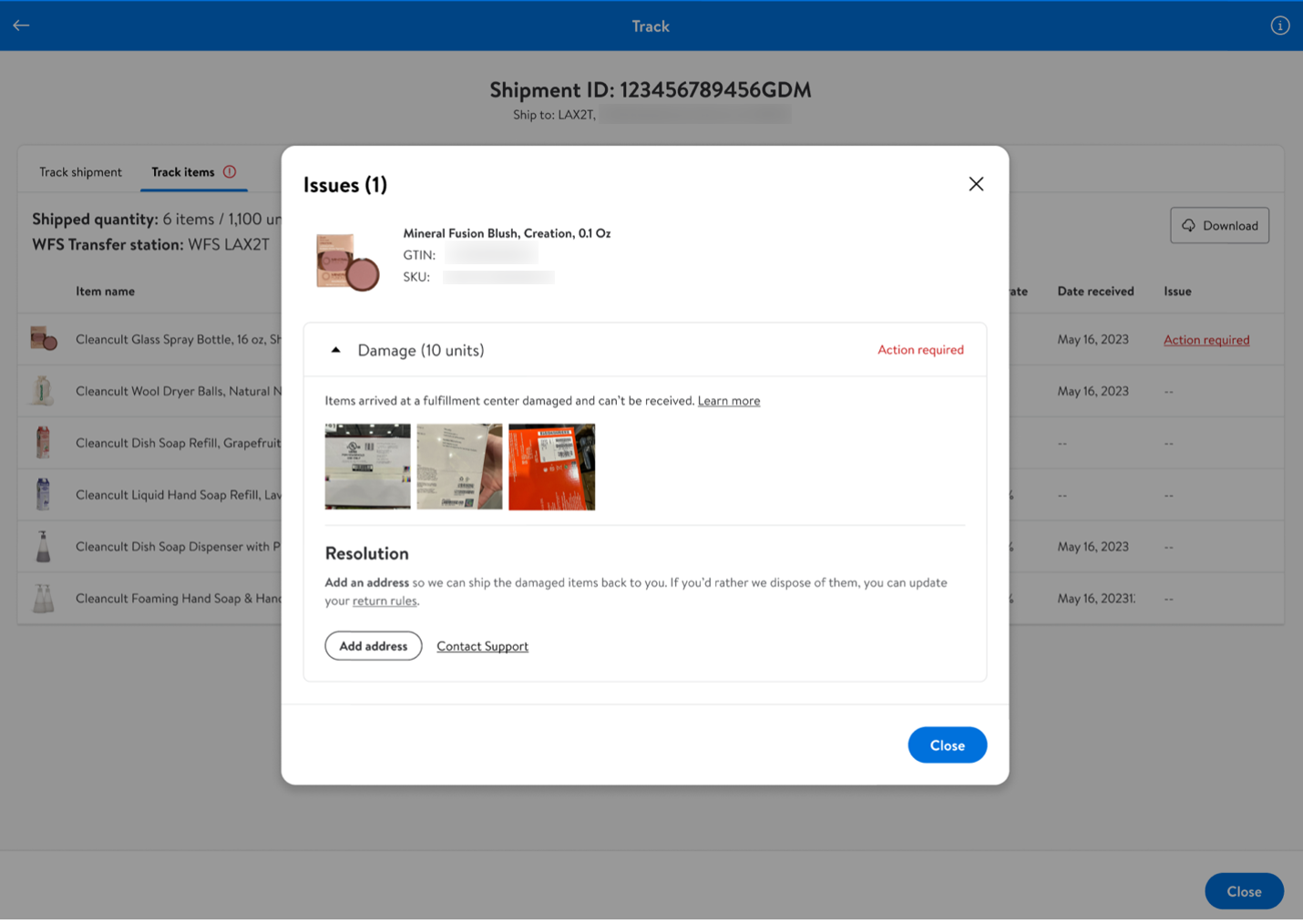
For more complex issues, Support will reach to you for next steps. Make sure to check your email. For example, if an item isn’t in our system, we may ask you to convert the item to Walmart-fulfilled so we can correctly receive it.
Dispute receiving
In most cases, we’ll proactively reach out to you if there’s a receiving issue. To open a dispute on your own, select the Help button in the Seller Center menu bar to contact Support. You can open a dispute claim between 10 and 50 days from the time of shipment delivery, as confirmed by tracking information.
For select sellers, you have the option to dispute directly from Seller Center. From the Track items page, select Investigate shipment in the top corner. This option will only be available once receiving is done, meaning your shipment has a Completed status, and if there are missing received units.