Getting started
Item setup
Catalog management
Walmart Fulfillment Services (WFS)
WFS basics
Getting started with WFS
WFS item setup
Shipping to WFS
WFS Inventory management
Walmart Cross Border - Imports
Walmart Multichannel Solutions
WFS growth opportunities
WFS policies & standards
WFS programs & services
Troubleshooting
Troubleshoot WFS item template errors
Troubleshoot WFS shipping plan issues
Troubleshoot WFS receiving issues: Open a dispute claim
Troubleshoot Walmart-fulfilled orders switching to seller-fulfilled
Troubleshoot rejected or returned WFS inventory
WFS returns overview
WFS customer returns reimbursement and dispute processes
Approved Solution Provider support
Seller Fulfillment Services
Listing optimization
Order management
Taxes & payments
Policies & standards
Growth opportunities
Advertising
Walmart Seller appNew
If you’re experiencing discrepancies with your inbound inventory, you can open a dispute claim. Review WFS policies, requirements, and the steps to take before beginning this process.
Dispute claim policy
Dispute claims can be filed between 10 and 50 days from the time of delivery to a Walmart fulfillment center, as confirmed through tracking information. Claims filed during or prior to the ten-day waiting period will not be investigated.
Seller Support will investigate the claim and provide resolution within ten calendar days from the date that the three required documents are provided. Reimbursement claims will be granted only after reasonable reconciliation efforts have occurred. If the dispute investigation concludes that inventory was lost or misplaced while in possession of WFS, we’ll issue a reimbursement for the estimated proceeds of the sale, based on the average sales price of the item. You’ll receive the reimbursement during the next payment cycle.
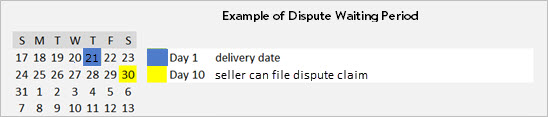
Disputes can be filed for individual shipment discrepancies, but they must be filed within 50 days of delivery to the fulfillment center. The shipment status doesn't need to be "closed" to file a dispute.
If you're using your own carrier, you're responsible for any goods lost in transit to fulfillment centers and must manage all carrier claims.
If the WFS dispute investigation does not find conclusive evidence that WFS is responsible for the loss or mishandling of product, dispute reimbursements won’t be provided. Walmart and WFS will make the final determination in its sole discretion as to the dispute investigation and its results. No appeals will be accepted.
Requirements for shortage or missing inventory claim
We require three forms of shipment confirmation to investigate a shortage or missing inventory claim. Documentation must be provided in English or include an English translation.
1. Proof of delivery for the complete shipment
- If you used your own carrier (not a Walmart preferred carrier), proof of delivery must include the street address of the delivery location.
- For freight shipments, proof of delivery should be a copy of the bill of lading signed by the WFS fulfillment center.
2. Detailed list of items included in the shipment
- It must clearly identify the UPC, SKU or GTIN, as well as the quantity of each item.
- The item quantity may be more than what was shipped to WFS, but not less.
- We accept VAT invoices from sellers in China, but we do not accept pro forma invoices or initial quotes.
3. Packing list
- Complete the Disputes Template.xlsx file. Follow the instructions in the README tab, then add the required information in the Packing List tab.
Open a dispute claim
To open a shortage or missing inventory claim, select the Help button in the Seller Center menu bar and contact Support. Describe your issue, then select the suggested category. If the FAQs don't resolve your problem, select Get in touch with us. Fill out the form and attach the required documents.