Getting started
Item setup
Item setup methods
Item content, imagery, and media
Variant management
Resold
Automotive fitment
Troubleshooting
Catalog management
Seller Fulfillment Services
Listing optimization
Order management
Taxes & payments
Policies & standards
Growth opportunities
Advertising
Walmart Fulfillment Services (WFS)
Walmart Seller app
In this guide, you’ll learn how to upload a bulk listing report or custom spreadsheet from any external marketplace to build your Walmart catalog.
Upload a spreadsheet
Step 1 – Get started
Navigate to your Catalog in Seller Center and select the Add items button. Select the Upload in bulk link located under Add thousands of items using a spreadsheet.
You must complete onboarding in Seller Center before you can add items in bulk. Additionally, make sure your product IDs entered on the spreadsheet adhere to the Product identifier (GTIN, UPC, ISBN, or EAN) policy.
Step 2 – Upload a spreadsheet
On the Add Items page, you can drag and drop your file onto the browser window under Upload, or select the browse link to locate the file on your computer.
You can only upload one file at a time. Spreadsheets can be in any Excel format but must not exceed 5 MB.
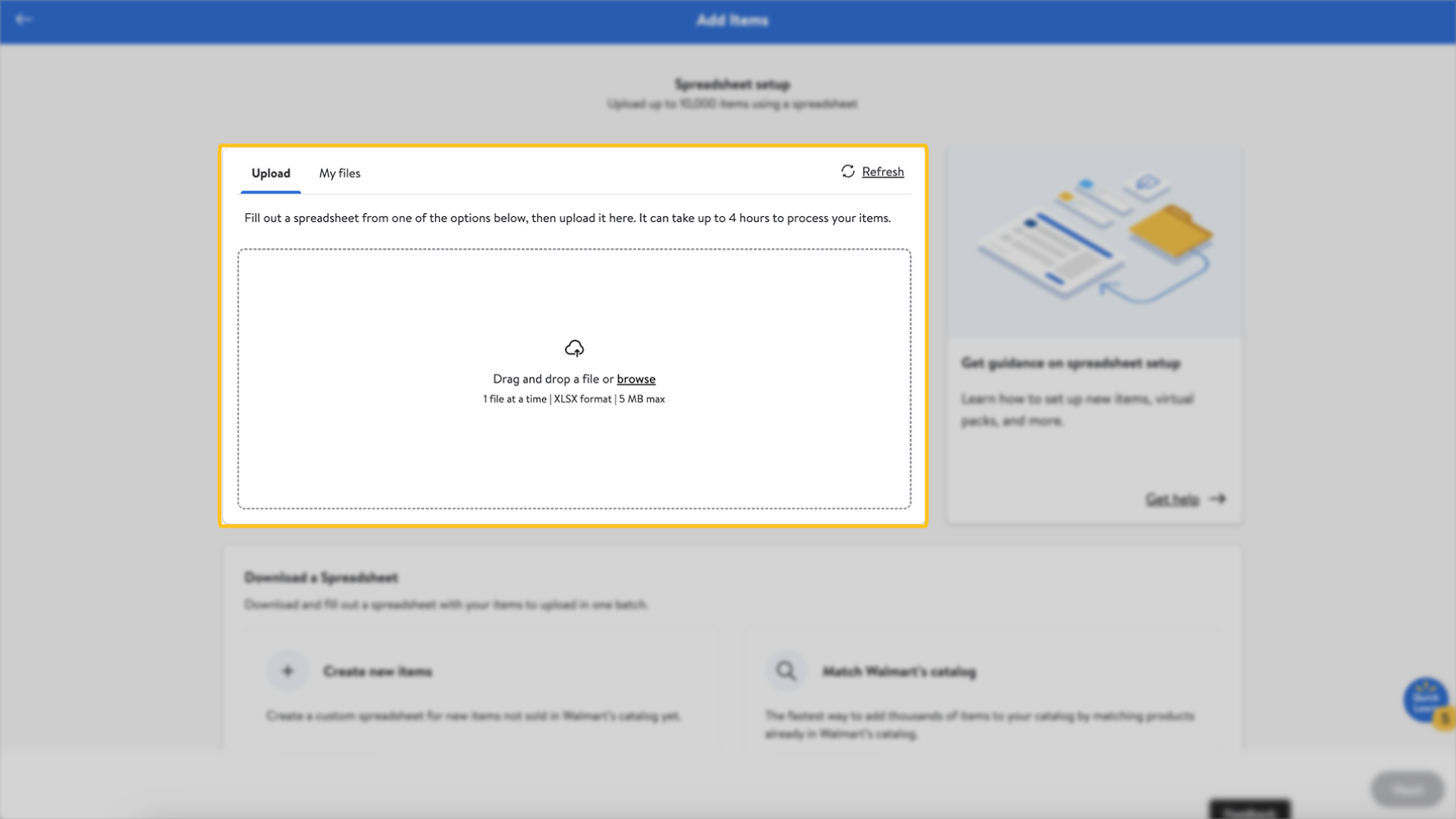
Step 3 — Track the status
After submitting your template, you can track its status from the Activity Feed in Seller Center. Updates may take up to 24 hours. Any data errors that are detected during the updates will require extra processing time.
By uploading a file, you represent and warrant that you're the owner of or have a license or other agreement that allows you to use this content, including any copyrights, trademarks, trade dress, design patents and/or any other rights and that you have the legal right to provide this report and its contents to Walmart.
You also acknowledge and instruct Walmart to work on your behalf to convert your file to Walmart’s item specification format through programmatic, manual, or other means. If you’re not the brand owner, Walmart’s content algorithms may prioritize the brand owner’s content over your item content in our catalog.