This guide shows you how to add up to 50 new items to your Catalog in Seller Center by using products that are currently listed on Walmart.com. If you're adding a new item to your catalog that's not currently offered on Walmart, review Add a single item: Full setup.
Express setup
Step 1 — Get started
Navigate to your Catalog in Seller Center and select the Add items button.
Step 2 — Add the items
On the next page, enter a product name, keyword or product identification number (GTIN, UPC, EAN, ISBN) in the Express setup search field. Separate each item with a comma. You can search for up to 50 items at once.
Select the search icon and add the items you want. If more than one item appears in the search result, select More info and then choose View on Walmart.com to confirm that you’re choosing an exact match. When you’re done, select the Next button and choose your fulfillment type.
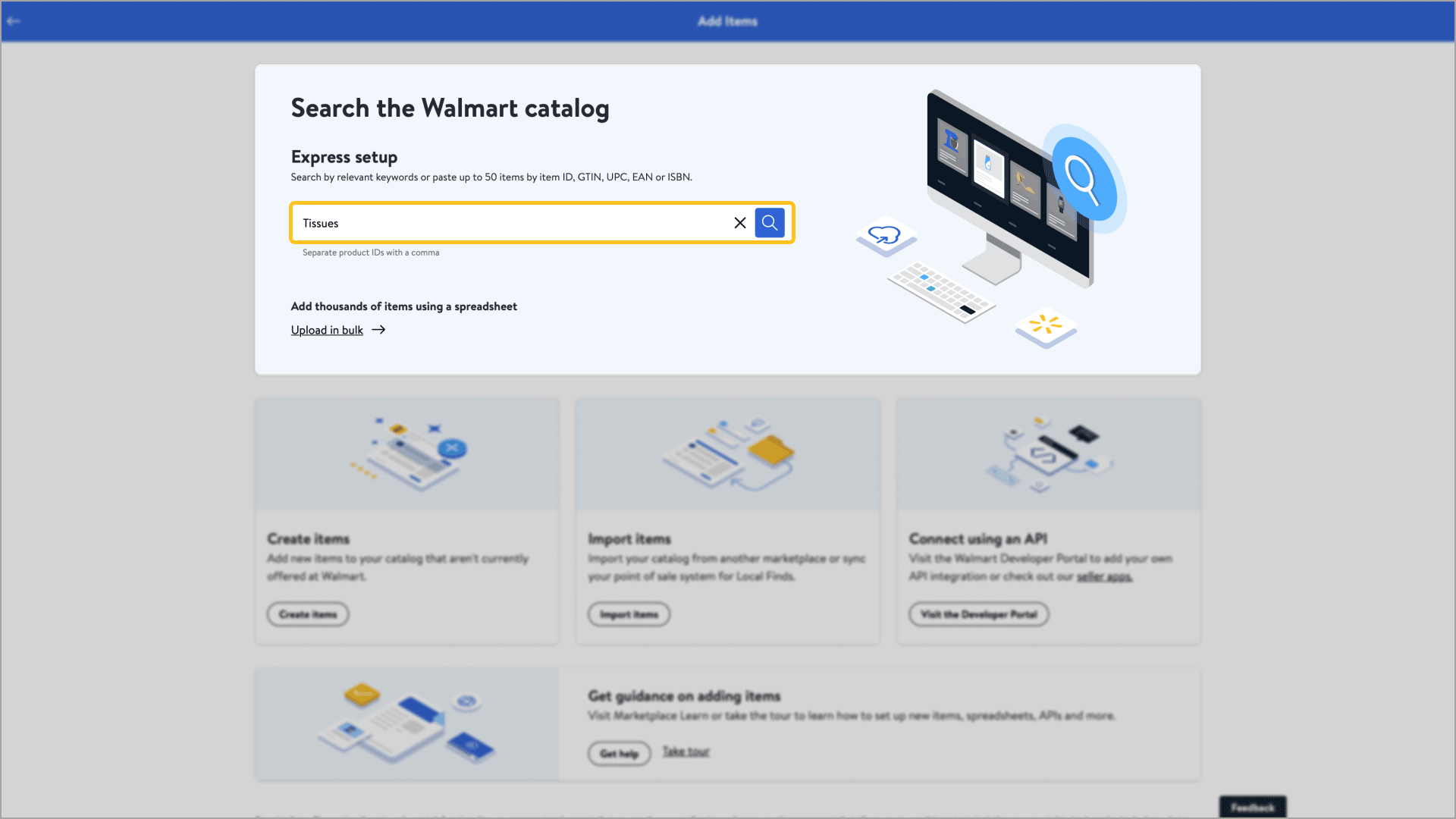
If the item is part of a variant group, you’ll see the variant attributes listed. Be sure to review the attributes to find a match for your item. You can’t edit existing item details in this tool. If your variant is not part of an existing listing, review Add a single item: Full setup.
Step 3 — Add offer details
If you sell in multiple markets, choose the markets you want to apply the changes to. Next, add the item details, including the SKU, selling price, shipping weight, condition, country of origin and tax code (if applicable). For Walmart-fulfilled items, you may be asked to enter dimensions, compliance and trade item hierarchy if we can’t find reusable information in our system.
You don’t need to fill out any other product information that’s already in Walmart’s unified catalog such as the images, brand information, etc.
Step 4 — Submit
Once you’ve completed all required fields, select the Submit button at the bottom of the page to finish adding the item to your catalog. You can track its status from the Activity Feed in Seller Center. Updates may take up to 24 hours. Any data errors that are detected during the updates will require extra processing time.