Getting started
Item setup
Item setup methods
Item content, imagery, and media
How to update content: Overview
Product detail page: Overview
Product detail page: Item attribution & categorization
Product detail page: Keyword optimization
Product detail page: Image guidelines & requirements
Product detail page: Rich media
Product detail page: Media Library
Product detail page: The Buy Box
Variant management
Restored or Pre-Owned items
Automotive fitment
Troubleshooting
Catalog management
Seller Fulfillment Services
Listing optimization
Order management
Taxes & payments
Policies & standards
Growth opportunities
Advertising
Walmart Fulfillment Services (WFS)
On Walmart Marketplace, multiple sellers can offer the same item. These offers are listed on one item page on Walmart.com, but only one offer will win the Buy Box spot. Winning the Buy Box increases the visibility of your offer, improves your chances of attracting more customers and builds trust.
How does it work?
The Buy Box winner is generally the listing that offers the best value to the customer, based on their geographic location. Walmart analyzes all attributes of your offer when determining the Buy Box winner including your offer’s price, shipping fee, delivery speed, your seller performance metrics and the customer’s experience. The Buy Box is located above the Add to cart button on the item page, where a majority of purchases occur. Below is an example.
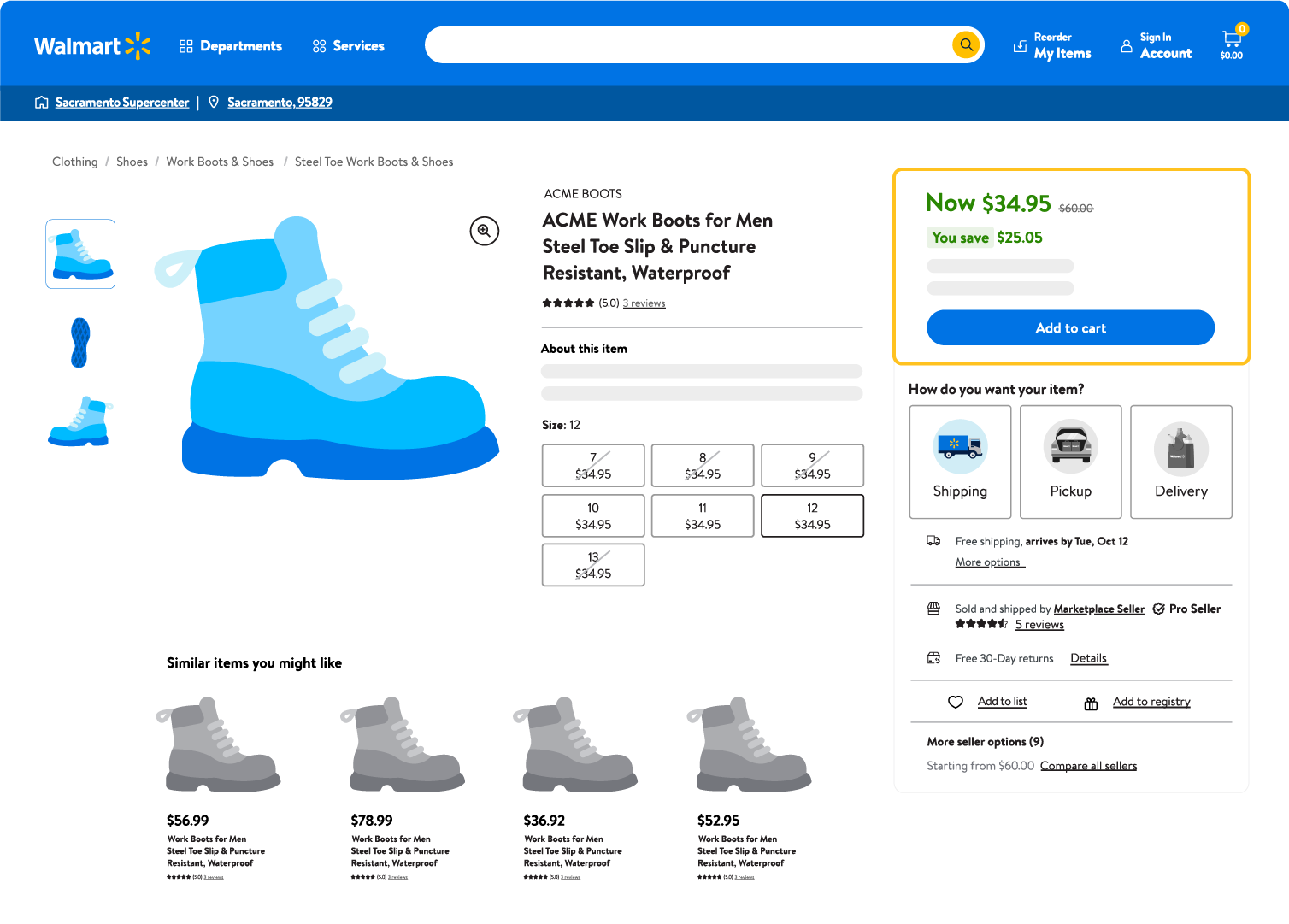
In certain cases where the offer is priced substantially in excess of prices currently or recently offered on Walmart.com or on competing sites, but not at a level requiring automatic unpublishing, we’ll remove the Add to cart button, as well as the offer details such as price and shipping from the item page. Customers can still purchase the item via the more seller options transaction flow. For more information, visit Pricing rules.
Use our Buy Box checklist as a guide to help increase your chances of securing the Buy Box.
Additional guidelines
The following tools are available to help you learn more about your Buy Box offer:
Feature | Learn more |
|---|---|
Pricing insights dashboard | Use the Pricing Insights dashboard to track your overall Buy Box win rate or track it by item. Compare your item’s current price with the price of the Buy Box winner to understand how competitive your pricing is.
|
Buy Box report | The Buy Box report gives you an overview of your products that have competed for the Buy Box including their SKUs, it shows whether or not you won and more. |
Consider enabling the Walmart Repricer and applying the Buy Box strategy rule to automate competitive pricing across Walmart.com and external marketplaces.