Whatever sales channel you use, we’ll provide a return shipping label for your customer to ship items back to a Walmart facility, then follow your return rules to restock it, ship it back to you or dispose of it.

Return eligibility
For multichannel sales, items can only be returned through mail. In-store returns will not be accepted. Customers can return most items by printing a shipping label and dropping off the package at their local FedEx.
In general, follow the return window on the original ecommerce site to check if the item is eligible for return. Walmart does not manage replacements or exchanges.
Walmart will not accept returns for certain items, such as hygienic medical equipment and prescription medications. View all restrictions in Marketplace Non-Returnable Product Types.
Fees & refunds
We charge a return processing fee based on shipping weight. This fee covers the shipping cost and handling at the fulfillment center. We’ll charge the billing method on file, and you can view fees in the Payments page of Seller Center.
Since payment happened outside of Walmart, you’re responsible for any customer refunds or store credit. Manage this from the ecommerce site where the customer originally placed the order.
Set return rules
Customize your return rules to choose how we process sellable and unsellable items. You can have items restocked, shipped back to you or disposed of. (Disposal or removal fees may apply.) Please note that in-store returns are not permitted. You should also have your own return address on file with us. We'll only use a Walmart return center address for orders that'll be restocked or disposed of.
If you don’t update the settings, we’ll default to restocking sellable inventory and disposing unsellable inventory. For more details, view WFS settings: Return rules.
Create a customer return
You can only create a return if items have already been delivered.
When a customer contacts you to return items, follow these steps:
- Log into Seller Center and go to the Multichannel orders page.
- Search for the delivered customer order.
- Select the 3 dots and select Create return.
- Choose the quantity and return reason.
- Download the return shipping labels and forward them to the customer. (Some returns may be split into multiple shipments.)
- Ask the customer to print the labels and drop off packages at FedEx.
Once you’ve created a return, you cannot cancel it. However, you’ll only be charged the return processing fee once the carrier scans the shipping label.
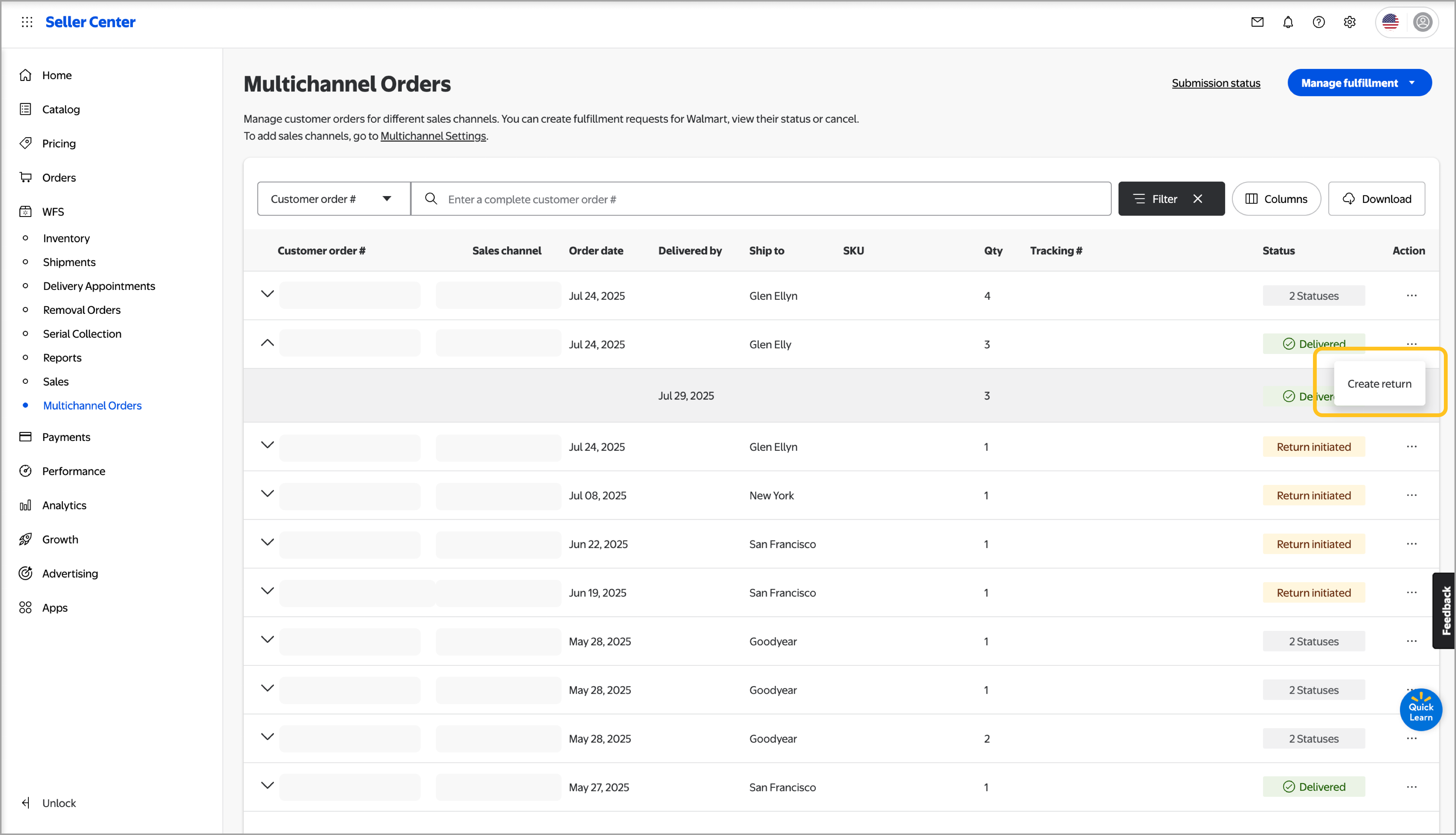
You can also create a return by selecting Create return from the dropdown under Manage fulfillment on the Multichannel orders page, and following the steps provided.
To learn more about how to automatically manage returns through API, view Multichannel Solutions: API integration.
Track a return
Once items arrive at a returns center, associates will check them. If they're in a sellable condition, we’ll put the item back in inventory. If not, we’ll send the items back to you or dispose of them, based on your return rules.
It can take up to 2 weeks to process a return. You can track the status by downloading the Customer Returns Report, and utilizing the dedicated MCS Returns tab for your multichannel returns. This report includes the order type, date the item was delivered to the returns center, when it was scanned for receiving and the item condition upon return. To find the tracking number, check the return shipping label.
If you’ve set up the webhook, you can get real-time notifications on the return status.