Getting started
Item setup
Catalog management
Walmart Fulfillment Services (WFS)
WFS basics
Getting started with WFS
WFS item setup
Shipping to WFS
WFS Inventory management
Manage WFS inventory
WFS multi-box: Manage inventory
WFS Inventory Health page overview
Reconcile WFS inventory
WFS customer orders
WFS inventory movements (MTR)
WFS inventory: Remove items from a fulfillment center
Move aged inventory
Walmart Cross Border - Imports
Walmart Multichannel Solutions
WFS growth opportunities
WFS policies & standards
WFS programs & services
Troubleshooting
Seller Fulfillment Services
Listing optimization
Order management
Taxes & payments
Policies & standards
Growth opportunities
Advertising
Walmart Seller appNew
To remove items from a Walmart fulfillment center, go to the Removal Orders page in Seller Center. We can ship the items back to you or dispose of them.
WFS will generally complete removal orders within 30 calendar days. If your units are stored across multiple Walmart fulfillment centers, we’ll proportionally remove them from each facility.
What to expect
For items that have been stored in their original packaging, fulfillment centers will make their best attempt to return them to you in the same, original packaging. However, items may be removed from their original packaging as part of the normal receiving process into the fulfillment center. If so, they may be returned in unbranded or Walmart-branded boxes.
You’ll be charged a per-unit fee for items removed.
WFS will arrange transportation if inventory is being shipped back to you.
WFS will generally complete removals within 30 days of receiving the request.
If you have aging or expiring inventory, try offering it on other sales channels instead of removing it. You automatically have access to Walmart Multichannel Solutions as a WFS seller.
Fees for removals and disposals
WFS charges an inventory removal fee for each unit that we remove from a WFS facility. This includes shipping items back to you and disposing of them. See the WFS fees guide for the per-unit cost.
You’ll continue to incur storage fees on the units you requested until your removal order is complete. If your removal order is still in progress after 30 days, please contact Support.
Request inventory removal
Step 1 – Get started
Log into Seller Center and go to the Removal Orders page. Select Remove inventory.
Step 2 – Select items and units
Filter by status to find items that are in stock, then choose the items you want to remove. In the next step, you’ll confirm how many units per item to remove.
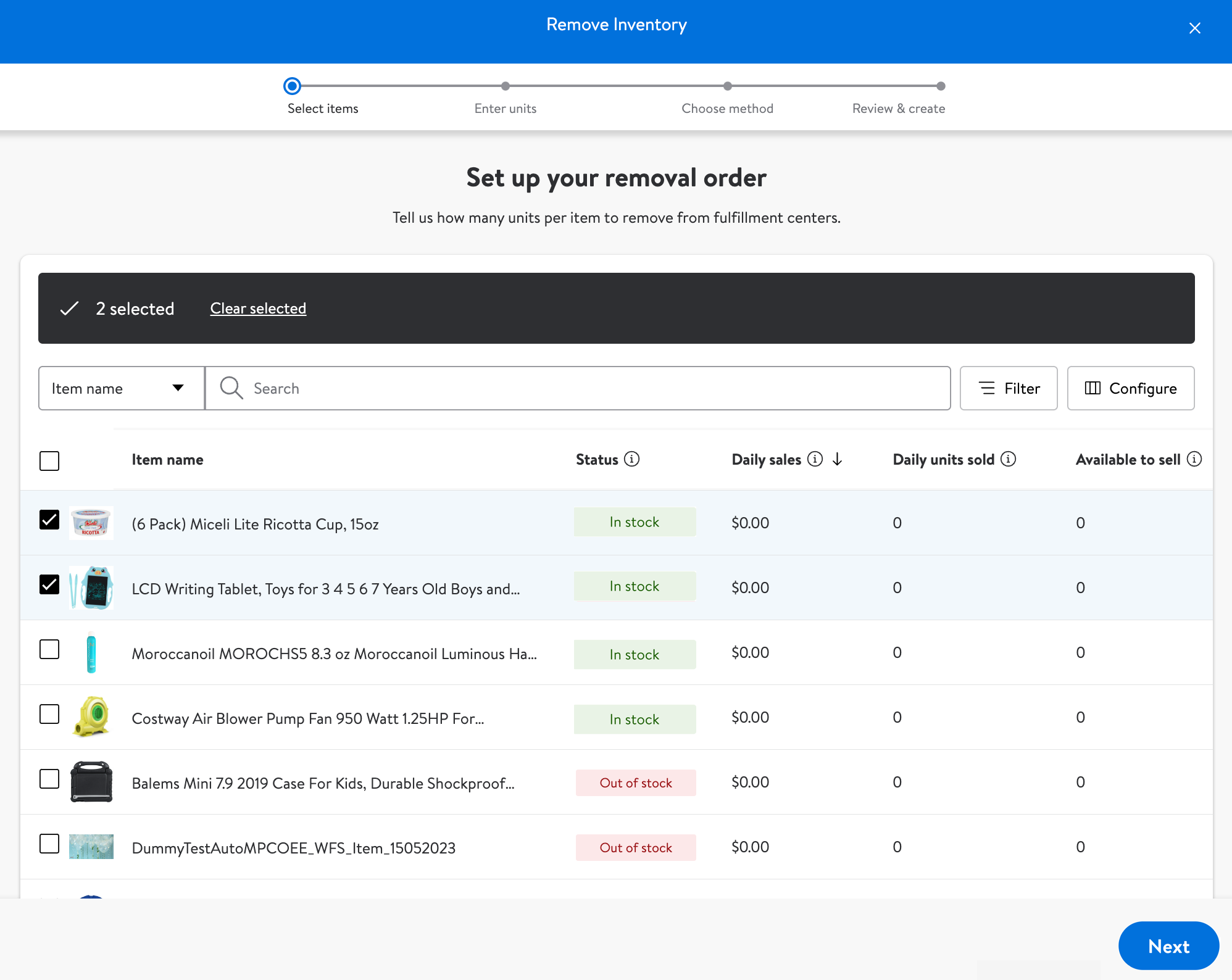
Add multiple items to a single removal order. This will save you time and help us efficiently remove items. If you don't limit the number of removal orders, we may cancel the orders and contact you to submit a new order with multiple items.
Step 3 – Choose a removal method
You can choose to have inventory shipped back to you or disposed of. If you choose Ship inventory back to me, you’ll need to add a shipping address and phone number.
Step 4 – Review and submit
Confirm the number of units and method. You won’t be able to edit or cancel the removal order after you submit, so please review closely.
If you want to remove your entire catalog from the WFS program, please contact Support.
Track a removal order
Go to the Removal Orders page to see how many units have been removed so far. For more detailed tracking, select the 3 dots and choose Track removal order. You’ll see removals by item, as well as the latest status.
To track just inventory that’s shipped back to you, download the Returned to Seller report. This spreadsheet shows the date an item was shipped, the carrier and tracking number.
If you need to edit or cancel a removal order, please contact Support. This may not be possible if associates have already started removing your inventory.
Troubleshoot an issue
If we run into an issue, you’ll see Shipment issue as the status. Follow these steps to contact Support:
- Select the Help button in the menu bar.
- Select Contact support.
- Describe your issue, then choose the category that best fits your situation.
- If the suggested guides don't answer your question, select Get in touch with us. In the description, include your removal order ID.
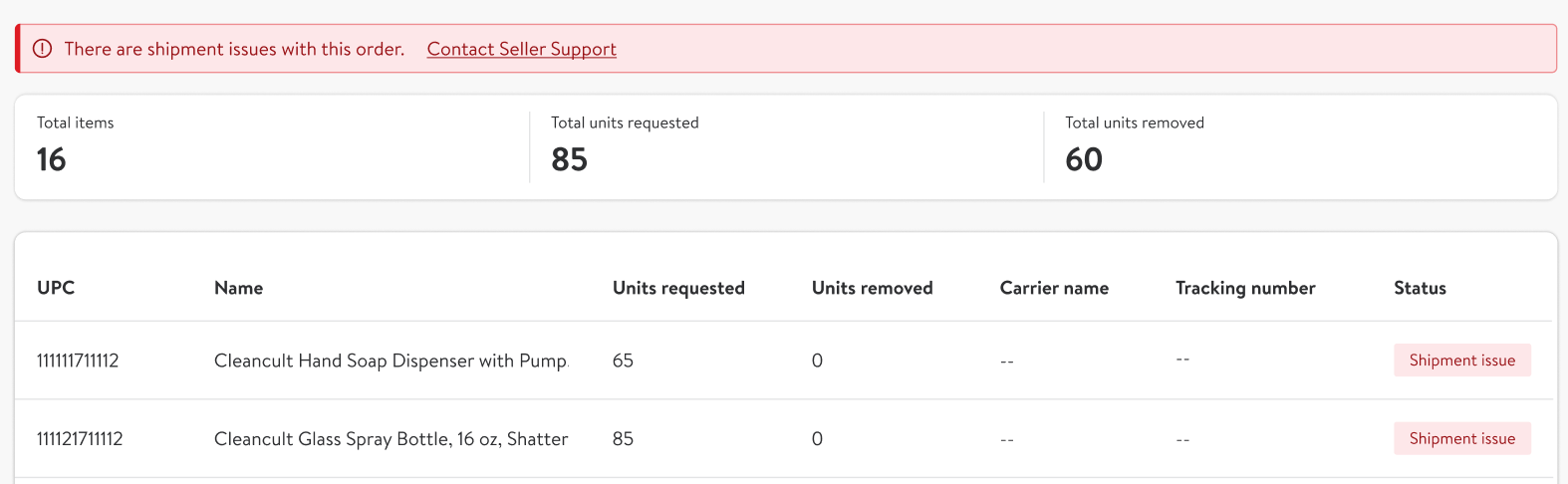
Removal scenarios and expected actions
The Available to sell column on the Inventory page will continue to include the units you requested until your removal order is complete. However, the available units may change after you submit a removal order. For example, customers may submit orders or units that were on the way to Walmart may be received. If the available units change, we’ll take the following actions when processing your removal order:
Scenario | If you requested a partial removal… | If you requested a complete removal… |
|---|---|---|
The available units increased after the request | We’ll remove only what you requested | We’ll remove units according to the total quantity available at the time of your request |
The available units decreased after the request | We’ll remove only what you requested | We’ll remove the remaining units |
Submit a dispute
If you have inventory shipped back to you, you can submit a dispute if inventory is damaged, missing or has other issues. Pay careful attention to the dispute timing in the table below. We won’t investigate disputes past these time periods, and financial adjustments won’t be issued if the period has passed.
To help us process your dispute faster, please include relevant documentation like:
- Clear images of the damaged items or packaging
- Impacted GTINs and number of impacted units
- Tracking number of your removal order
- Brief description of the issue (e.g., "damaged item" or "damaged box only")
Once you submit a dispute, our team will review it and determine the appropriate resolution. If the proof is unclear or incomplete, we’ll request additional documentation, and your dispute may be delayed. If the damage occurred during WFS-handled transit, reimbursement may be issued based on the item’s value and applicable fees.
Issue | When to file a claim | What to include | Possible resolution |
|---|---|---|---|
Item's box or packaging is damaged | Within 60 days of financial deduction from your account |
| Partial reimbursement of inventory value may apply |
Item itself is damaged | Within 60 days of financial deduction from your account |
| Full reimbursement of inventory value |
Missing items or units | Within 60 days of financial deduction from your account |
| Full reimbursement of inventory value or investigation based on records |
Inventory was not delivered back to you | Within 30 days of financial deduction from your account |
| Full reimbursement of inventory value |