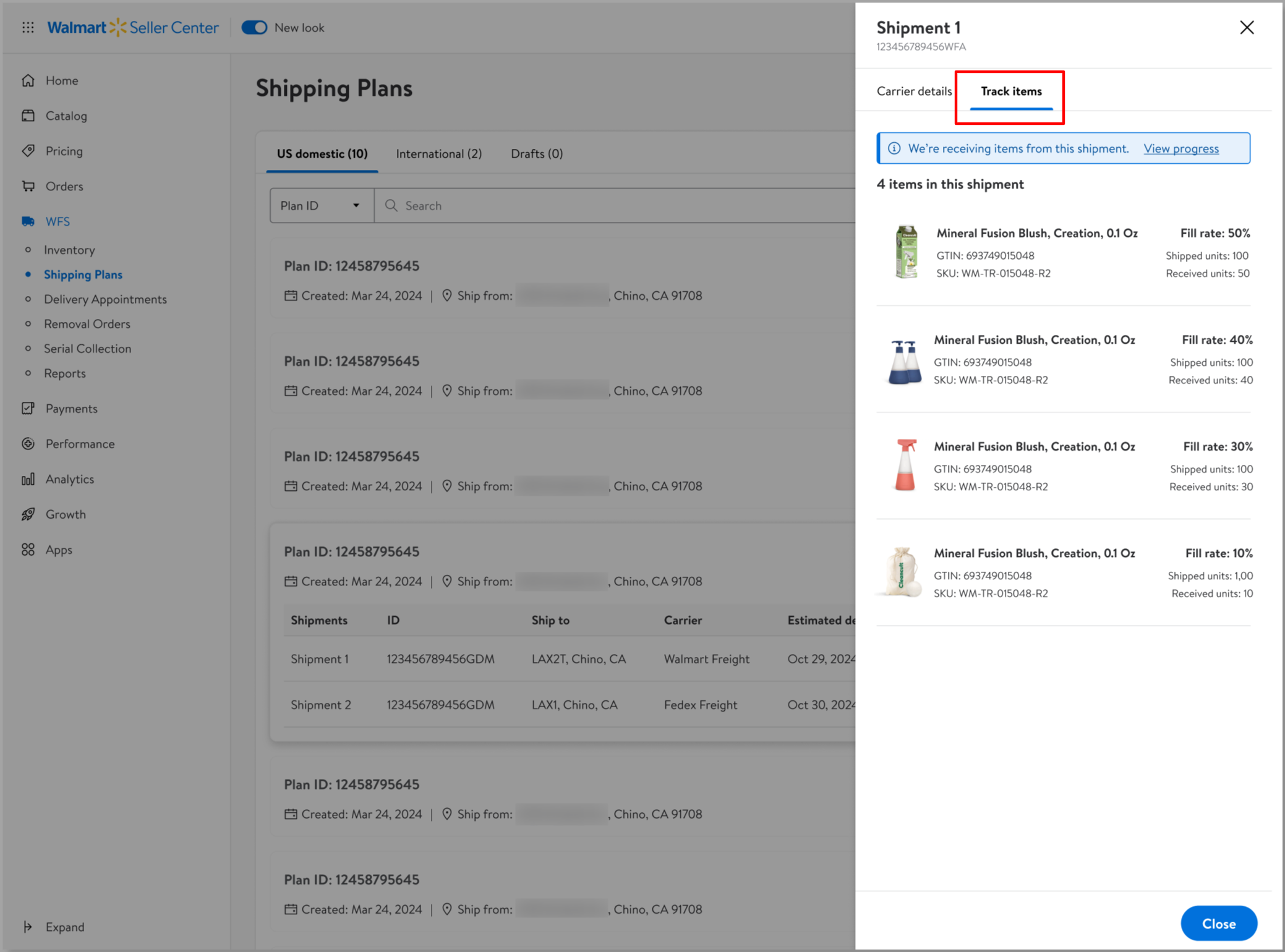Once a Walmart preferred carrier has picked up your shipment, you can view delivery updates directly in Seller Center. In this guide, learn how to track a shipment and item receiving.
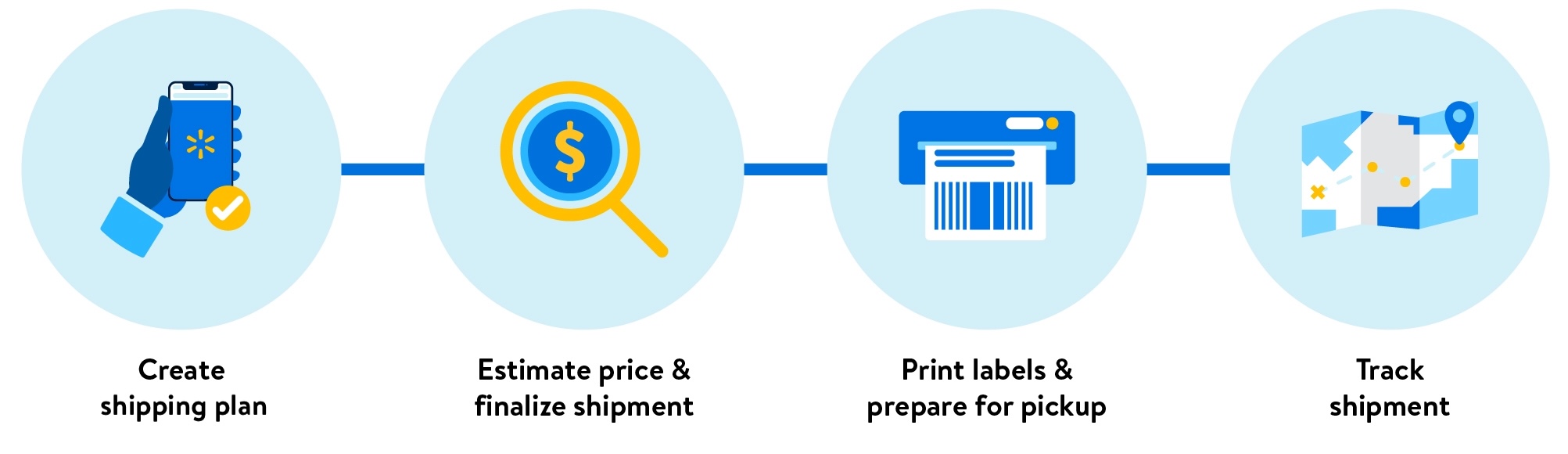
How to track a shipment
- Log into Seller Center and go to the Shipping Plans page.
- Search for the plan or shipment ID, then open the dropdown.
- Select Track for a quick view of the shipment's progress.
The carrier will send status updates on the way to the Walmart facility. Estimated delivery is an estimate of when the shipment may arrive, based on the pickup date and average transit time. Actual delivery is when the carrier reported dropping off the shipment at the destination. This may be affected by the carrier’s operating hours or unexpected events, like severe weather.
If you ship hundreds of master cases through parcel, you'll get 1 master tracking number. This links all cases in the shipments and makes it easier to track all cases at once.
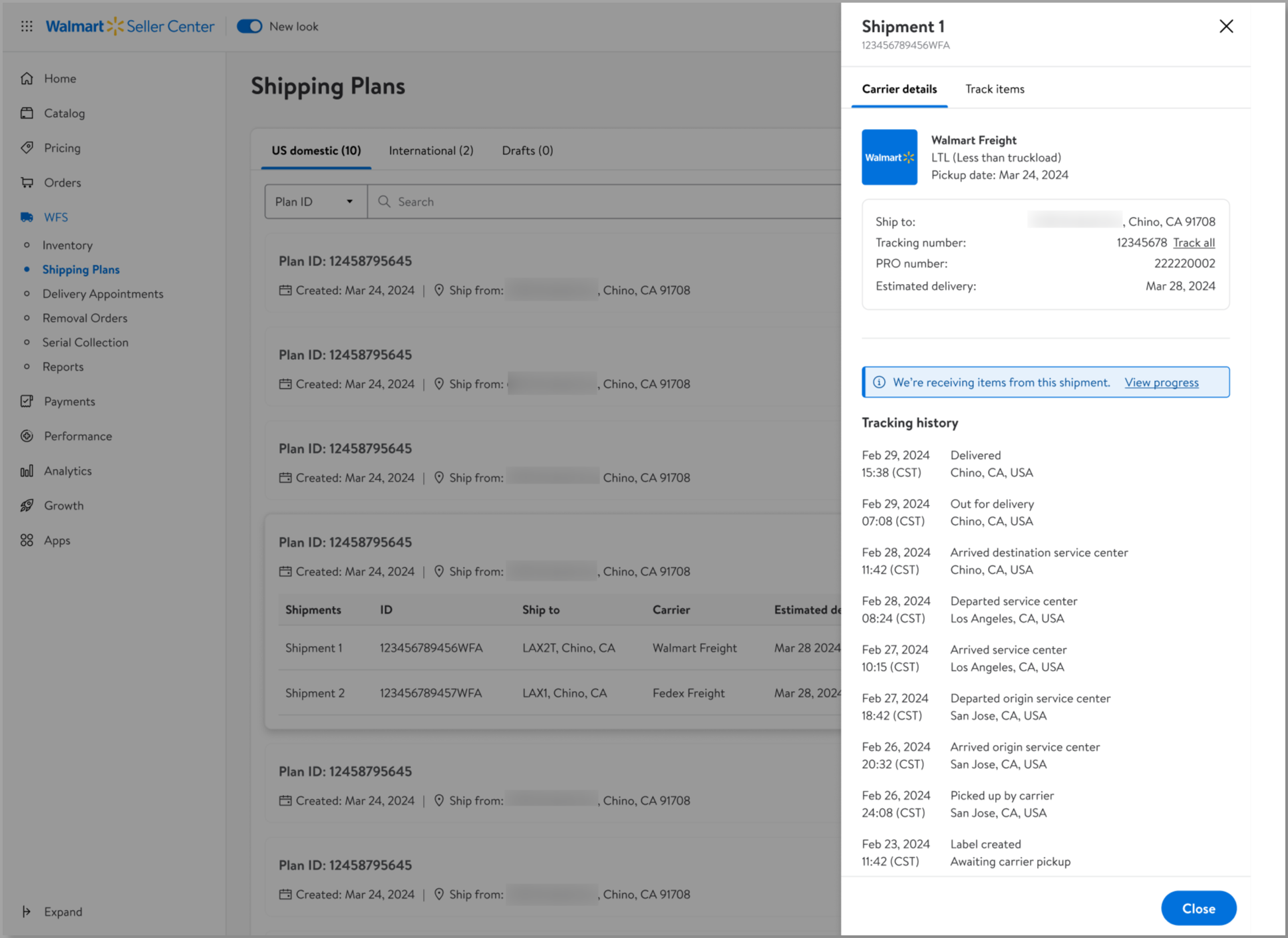
How to track receiving
After a shipment has arrived, switch to the Track items tab for a quick view of fill rates. For more details, you can select View progress. Items that have been properly packed and labeled will generally be checked in within 2 business days. However, items that require unplanned prep work, arrive during peak months (October 1–December 31) or other circumstances may take up to 10 days to process.