If you use Walmart Fulfilment Services (WFS) to fulfill your Marketplace items, you can view insights and recommendations for keeping inventory properly stocked. In this guide, you’ll learn how to restock your WFS items to help maximize your sales potential.
Restock WFS items
Step 1 – Get started
Navigate to Success Hub by selecting Growth in Seller Center to access your current inventory suggestions. In the Restock WFS Items section, choose the Send inventory button.
Step 2 – Select items to restock
Next, select the items you want to restock, then select the Send inventory button.
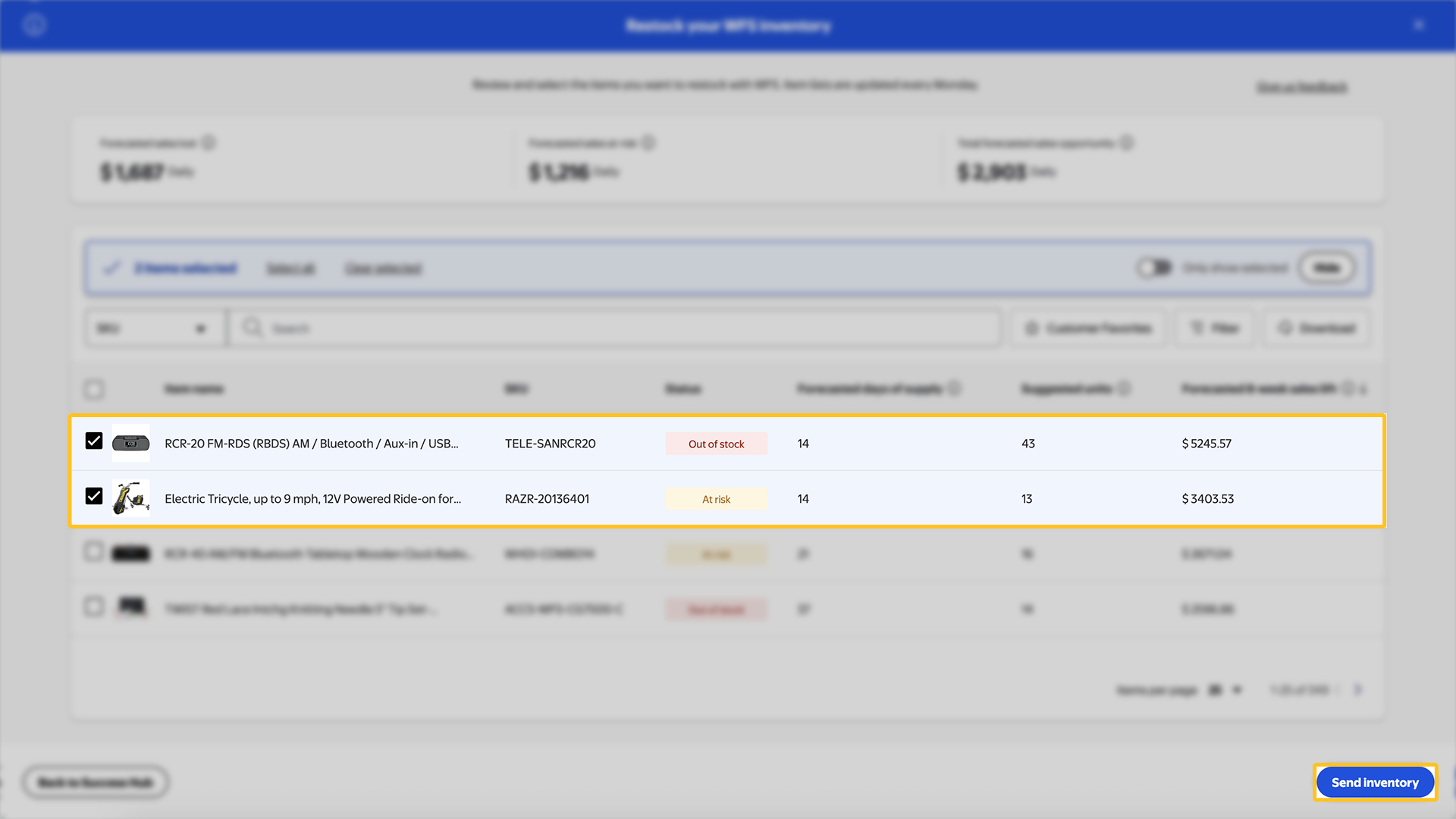
Step 3 – Create a shipping plan
To create a shipping plan, you’ll need to confirm distribution and select shipping options to submit.