Getting started
Item setup
Catalog management
Walmart Fulfillment Services (WFS)
WFS basics
Getting started with WFS
WFS item setup
Shipping to WFS
WFS Inventory management
Manage WFS inventory
WFS multi-box: Manage inventory
WFS Inventory Health page overview
Reconcile WFS inventory
WFS customer orders
WFS inventory movements (MTR)
WFS inventory: Remove items from a fulfillment center
Move aged inventory
Walmart Cross Border - Imports
Walmart Multichannel Solutions
WFS growth opportunities
WFS policies & standards
WFS programs & services
Troubleshooting
Seller Fulfillment Services
Listing optimization
Order management
Taxes & payments
Policies & standards
Growth opportunities
Advertising
Walmart Seller appNew
The WFS Inventory page gives a snapshot of your inventory performance, both overall and at the item level. Check this page to review your stock status, make replenishment decisions and ensure inventory levels are meeting customer demand. You can also access inventory insights from the Inventory Health report or the Developer Portal if you use an API. In this guide, learn how to manage your inventory using these resources.
How do I manage my inventory?
The WFS Inventory page page provides a combination of insights and options to help you manage your inventory.
Review the important metrics across the top of the page. These apply to your overall WFS inventory using data that refreshes each day:
- Daily in-stock sales rate is the percentage of your total potential sales of items that are active and have available units.
- Sell-through rate is the total number of units you’ve sold to customers in the last 90 days divided by your average total number of units stored in a WFS fulfillment center during the same period. A sell-through rate of 1.5 or more is considered Excellent, between 1–1.5 is considered Good, between 0.75–1 is considered Average, and less than 0.75 is considered Below Average.
- Aged units is the percentage of your total units stored in a WFS fulfillment center for over 365 days.
- Unpublished units is the percentage of your total units stored in a WFS fulfillment center that are unpublished on walmart.com.
The inventory table allows you to check your individual items’ inventory health. Select each tab for a customized table view that shows all your items, only your out-of-stock and at-risk items, or only your items with surplus and aged units.
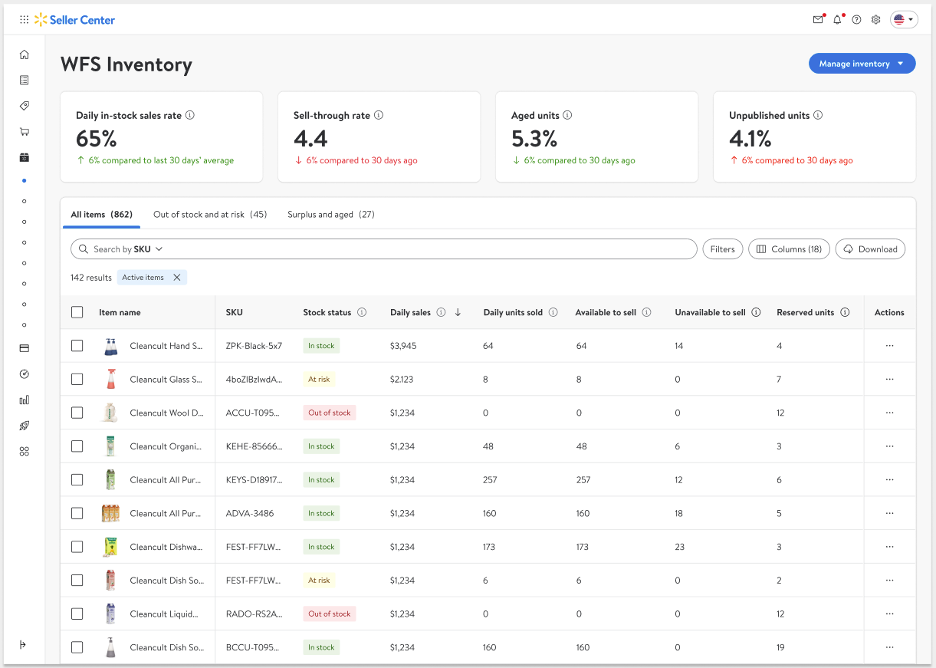
There are 2 ways to restock your inventory:
Select the Manage inventory button, then choose Send inventory from the dropdown. You'll then be guided through a shipping plan, including adding items you want to send.
Select items directly from the table and add them to a new shipping plan by selecting Send inventory from the options that appear.
Perform item-level actions by selecting the 3 dots under the Actions column:
- View the inventory log
- Print a GTIN label
- Send inventory
- Remove inventory
Important inventory insights
Select any item in the Item name column to view its brand, GTIN, SKU, item ID, and condition. You can also edit the item or go to its listing on Walmart.com.
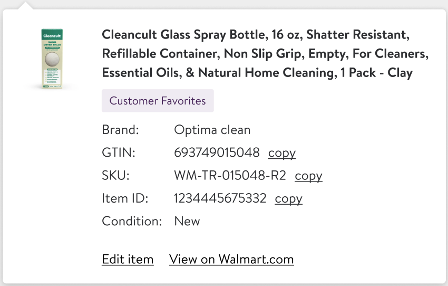
Sell-through rate is the number of units you’ve shipped to customers in the last 90 days divided by your average number of units stored in a WFS fulfillment center over the same period. A sell-through rate of 1.5 or more is considered Excellent, between 1–1.5 is considered Good, between 0.75–1 is considered Average, and less than 0.75 is considered Below Average.
Unavailable to sell means these units are unavailable for customers to place orders against. Select the unit quantity in the Unavailable to sell column to see how many units are pending review and how many are currently being moved to another fulfillment center due to a merchandise transfer request (MTR). Inventory reviews typically take 24–48 hours to check for compliance, expiration dates, cycle counts, and more.
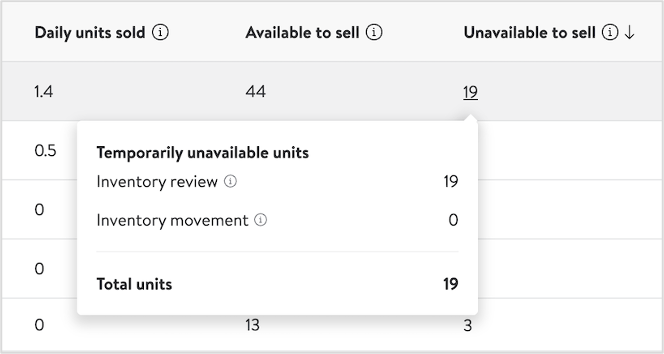
Surplus units is the number of units over 180 days of supply based on the item's forecasted sales demand.
Aged units is the number of units stored in a WFS fulfillment center for over 365 days.
- Suggested units is the quantity of units our algorithm suggests you send to WFS based on predicted sales demand. To generate these suggestions, our algorithm considers several factors including past sales, seasonality, listing quality, pricing, and more. Select the number under the Suggested units column to see a breakdown of your available-to-sell units, how many units of this item are currently inbounding to WFS, your forecasted item sales for the next 1–4 and 5–8 weeks by date, and the number of suggested units to send.
Publishing status refers to WFS items on walmart.com. Items can be Published, Unpublished, Processing, Stage, Error, or WFS ineligible. Select an individual item’s status in the Publishing status column to learn more details.
Published: The item’s setup was successful, and customers can purchase the item on walmart.com as long as there’s available inventory.
Unpublished: The item is temporarily unavailable on walmart.com due to listing issues, such as pricing or trust & safety, or because you selected a publishing start date in the future.
Processing: This item’s publishing status is in transition and will be updated soon.
Stage: This item will be published after you complete the onboarding process.
Error: One or more system errors prevented the item from publishing.
WFS ineligible: This item is currently not eligible to be fulfilled by Walmart due to updated prohibited item restrictions.
Item lifecycle is 1 of 3 possible stages for an item:
Active: The item is currently in your catalog, regardless of its publishing status.
Retired: You’ve removed the item from your catalog, or it’s gone past its listing end date. Retired items can be made active again.
- Archived: You’ve permanently deleted the item from your catalog. Archived items can’t be made active again.
Understanding all table metrics
Metric | Definition |
|---|---|
Item name | The title of your item. |
Brand | The brand name of your item. |
GTIN | The Global Trade Identification Number associated with this item. If you submit a 12-digit UPC rather than a GTIN, the GTIN will have two 0s followed by the UPC. |
Item ID | A Walmart-assigned ID used internally to track items. This ID can be found at the end of the item page URL for that item. |
SKU | The SKU you provided for this item. |
Stock status | Out-of-stock items have 0 units available to sell. At-risk items have less than 28 days of supply, counting both available to sell and inbound units. In-stock items have more than 28 days of supply. |
Daily sales | Average sales per day for the last 30 days. It’s total sales divided by number of days when you had at least 1 unit available to sell or sold that day. |
Daily units sold | Average number of units sold per day in the last 30 days. It's total units sold divided by number of days when you had at least 1 unit available to sell or sold that day. |
Sell-through rate | Number of units you’ve shipped to customers in the last 90 days divided by your average number of units stored in a WFS fulfillment center over the same period. A sell-through rate of 1.5 or more is considered Excellent, between 1–1.5 is considered Good, between 0.75–1 is considered Average, and less than 0.75 is considered Below Average. |
Available to sell | Units that are available for customers to place orders against. |
Unavailable to sell | Units that are temporarily unavailable for customers to place orders against. Select the unit quantity in the Unavailable to sell column to see how many units are pending review and how many are currently being moved to another fulfillment center due to a merchandise transfer request (MTR). Inventory reviews typically take 24–48 hours to check for compliance, expiration dates, cycle counts, and more. |
Reserved units | Number of units from customer orders that have been placed, but not yet fulfilled. Reserved units are not counted as available units, which prevents overselling. Once these orders ship, the reserved units will decrease. If there's a canceled order, the reserved units will be available again. |
Inbound units | Number of units that you’ve sent to WFS but haven’t been received yet. |
Surplus units | Number of units over 180 days of supply based on the item's forecasted sales demand. |
Aged units | Number of units stored in a WFS fulfillment center for over 365 days. |
Days of supply | Number of days we anticipate your current available and inbound inventory will last based on your forecasted sales demand. |
Out-of-stock date | The date we estimate you’ll run out of inventory, based on the days of supply. |
Suggested units | Number of units our algorithm suggests you send to WFS based on the item’s forecasted sales demand. To generate these suggestions, our algorithm considers several factors including past sales, seasonality, listing quality, pricing, and more. |
Publishing status | WFS items’ publishing status on walmart.com can be Published, Unpublished, Processing, Stage, Error, or WFS ineligible. Select an individual item’s status to learn more details. |
Item lifecycle | Active: The item is currently in your catalog, regardless of its publishing status. Retired: You’ve removed the item from your catalog, or it’s gone past its listing end date. Retired items can be made active again. Archived: You’ve permanently deleted the item from your catalog. Archived items can’t be made active again. |
Item condition | State of the item's appearance, quality, packaging, functionality, and previous usage. |
Understanding the Inventory Health report
The Inventory Health report gives you the option to review stock levels and other inventory metrics in a spreadsheet format. To download the Inventory Health report, log into Seller Center and go to Reports.
Column name | Description |
|---|---|
GTIN | The Global Trade Identification Number associated with this item. If you submit a 12-digit UPC rather than a GTIN, the GTIN will have two 0s followed by the UPC. |
Item ID | A Walmart-assigned ID used internally to track items. This ID can be found at the end of the item page URL for that item. |
SKU | The SKU you provided for this item. |
Item name | The title of your item. |
Brand | The brand name of your item. |
Publishing status | WFS items’ publishing status on walmart.com can be Published, Unpublished, Processing, Stage, Error, or WFS ineligible. |
Item lifecycle | Active: The item is currently in your catalog, regardless of its publishing status. Retired: You’ve removed the item from your catalog, or it’s gone past its listing end date. Retired items can be made active again. Archived: You’ve permanently deleted the item from your catalog. Archived items can’t be made active again. |
Available to sell | Units that are available for customers to place orders against. |
Damaged receipts | Number of units you have for a SKU that can’t be received into inventory because they were received damaged. |
Inbound units | Number of units that you’ve sent to WFS but haven’t been received yet. |
Inventory review | These units are undergoing standard review processes such as compliance and expiration date checks, cycle counts, and seller-requested inventory removals. This typically takes 24–48 hours. |
Cube used | Cubic space taken by the item in the WFS fulfillment network. |
First in-stock date | Date when an item arrives for the first time at a fulfillment center. |
Days of supply | Number of days we anticipate your current available and inbound inventory will last based on your forecasted sales demand. |
Out-of-stock date | Date we estimate the item will run out of stock, based on its days of supply. |
Forecast 1–4 weeks | Number of units our forecast model estimates you'll sell through in the next 1–4 weeks. This field will specify the dates we're forecasting for. |
Forecast 5–8 weeks | Number of units our forecast model estimates you'll sell through in 5–8 weeks. This field will specify the dates we're forecasting for. |
Suggested units | Number of units our algorithm suggests you send to WFS based on the item’s forecasted sales demand. To generate these suggestions, our algorithm considers several factors including past sales, seasonality, listing quality, pricing, and more. |
ATS 0–90 days | Number of available-to-sell units that have been at a fulfillment center for 90 days or less. |
ATS 91–180 days | Number of available-to-sell units that have been at a fulfillment center for 91–180 days. |
ATS 181–270 days | Number of available-to-sell units that have been at a fulfillment center for 181–270 days. |
ATS 271–365 days | Number of available-to-sell units that have been at a fulfillment center for 271–365 days. |
ATS 365+ days | Number of available-to-sell units that have been at a fulfillment center for more than 365 days. These units are subject to long-term storage fees. |
Last 30 days units received | Number of units WFS received through shipping plans for the last 30 days. |
Last 30 days PO units | Number of units claimed on shipping plans for the last 30 days. |
Last 7 days units sold | Number of units sold for an item over the last 7 days. |
Last 7 days sales | Dollar amount in sales for an item over the last 7 days. |
Last 7 days in stock | Number of days out of the last 7 days that the item has been in stock in the WFS fulfillment network. |
Last 30 days units sold | Number of units sold for an item over the last 7 days. |
Last 30 days sales | Dollar amount in sales for an item over the last 30 days. |
Last 30 days in stock | Number of days out of the last 30 days that the item has been in stock in the WFS fulfillment network. |
Walmart Marketplace has no obligation and makes no promises as to any minimum amount of product you need to purchase or possess as a Marketplace Seller. No person has authority, on Walmart’s behalf, to make any representations or promises to you as a Seller of any expected or possible level of business on the Marketplace, or of Walmart’s intentions or expectations regarding any present or future business with us as a Supplier. All decisions on product amounts are solely made by the seller. Further, seller acknowledges Walmart will not be liable in any way for any decision made or any action taken by seller based on the assortment growth or inventory management tools, dashboards, or recommendations given thereon and agrees that these tools are provided only as forecasts for use by seller in addition to whatever other information seller seeks to consider in making decisions for seller’s business. The seller shall be fully responsible.