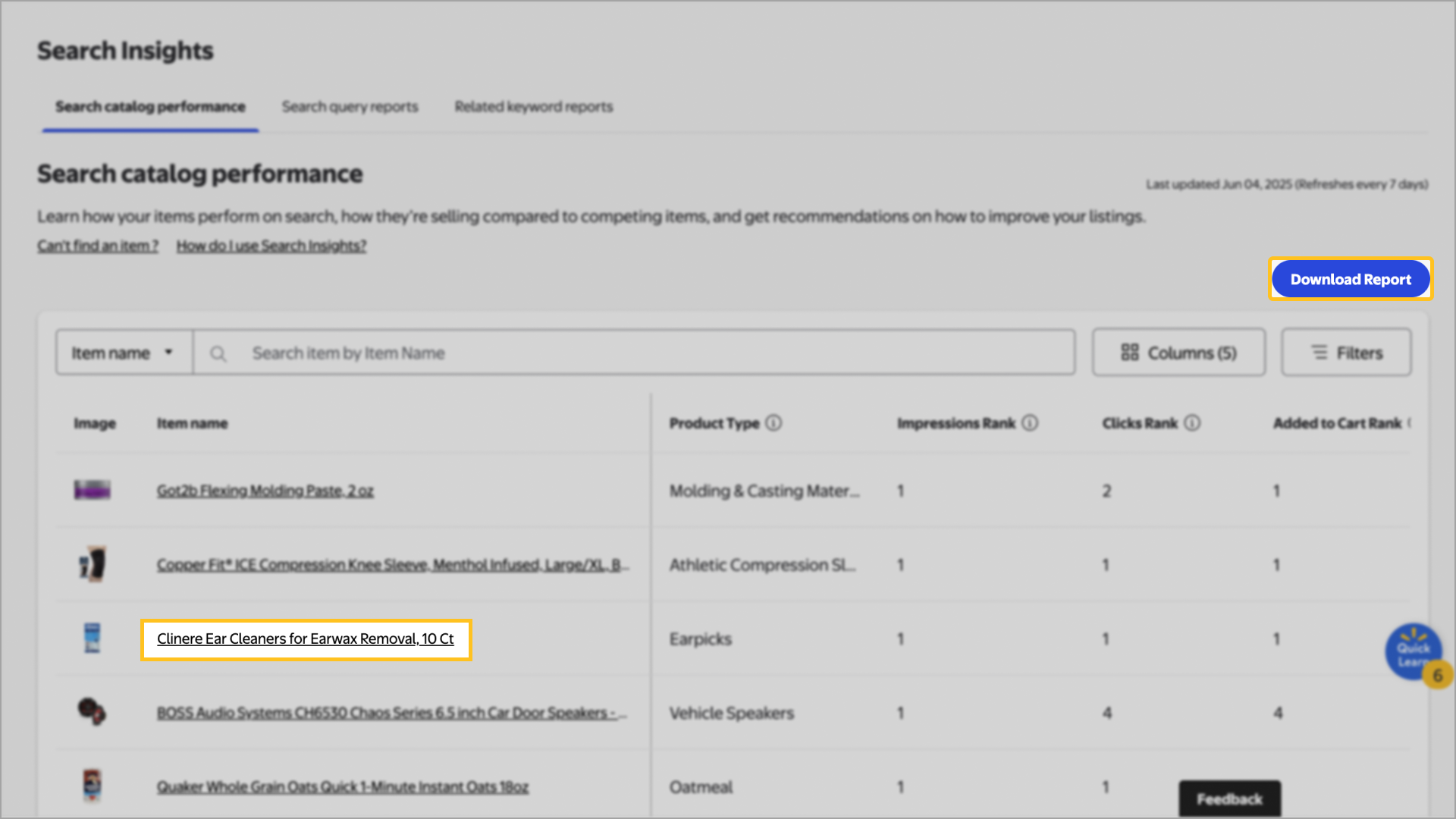The Search Insights: Search catalog performance report in Seller Center gives you a detailed understanding of your items’ search performance on Walmart.com. In this guide, you’ll learn how to efficiently use the catalog performance report to understand and improve your items’ search performance.
Search catalog performance report
Step 1 – Get started
Navigate to the Search Insights dashboard in Seller Center and select the Download Report button to download a full catalog performance report of insights across your catalog.
Step 2 – View item performance
Search by the item name, ID or SKU then select the item. After choosing the item’s name, you can review keywords that customers are using to find your item and the recommended keywords that you could add to improve search performance. You’ll also find your item’s sales rank and search funnel rank, which are defined below.
- Sales rank: Your sales rank score is the item's current rank within its product type and is determined by the number of customer orders received in the past six months. The item must have six months of listing history and at least one sale within the last six months to be ranked against other competing items.
- Search funnel rank: Your search funnel rank score is the item’s rank across search impressions, clicks and added to cart metrics. That number is in comparison to all items in the same product type, only for the given time period. These scores are updated weekly.
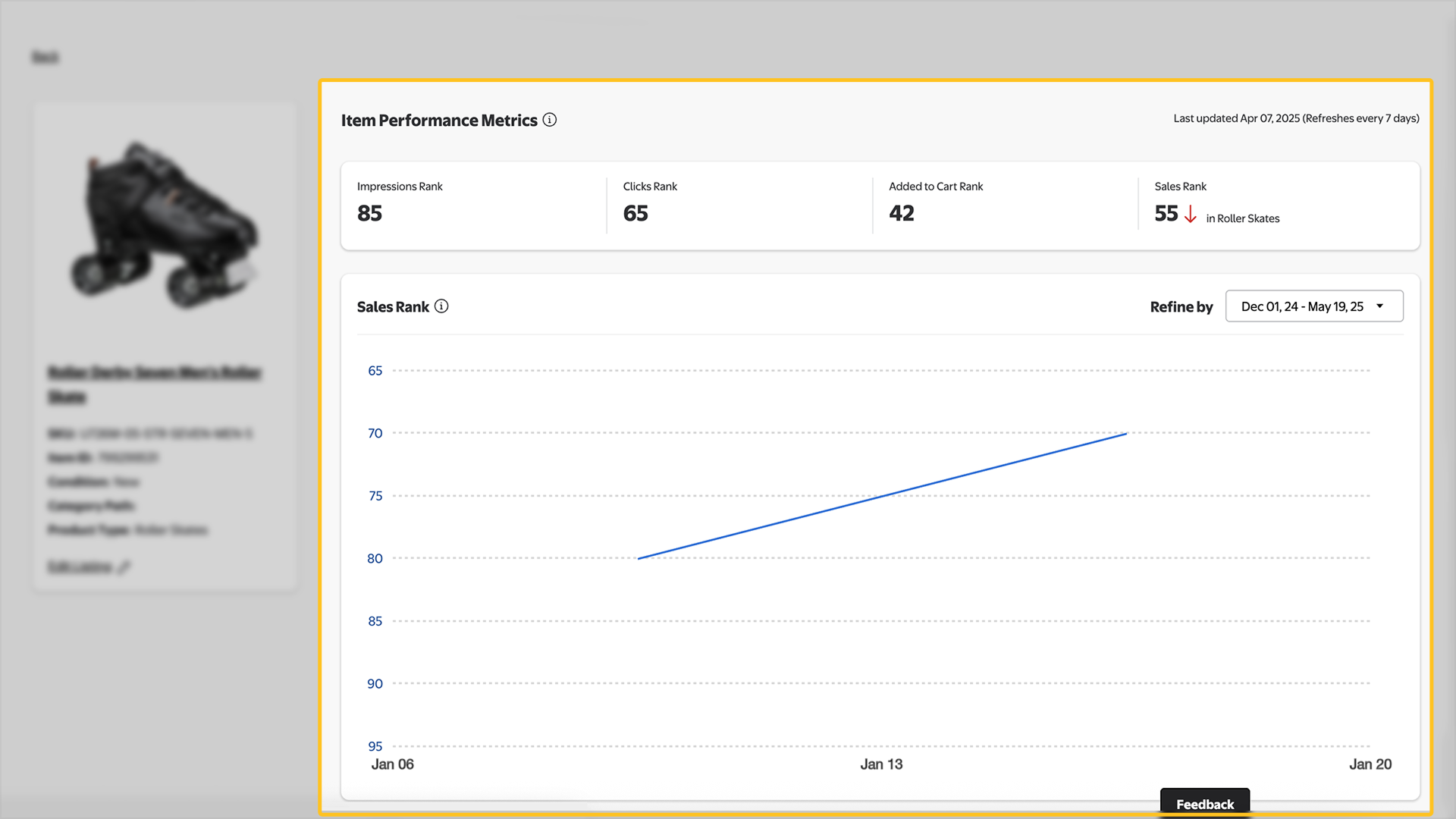
A low rank score indicates high performance. If an item is in the same variant group, the ranking is shared.
Step 3 – Track your progress
If you implement the keyword recommendations, you can use the Search Performance Impact insights to track the item’s performance 14 days before and after the date the keyword was added to the product title. 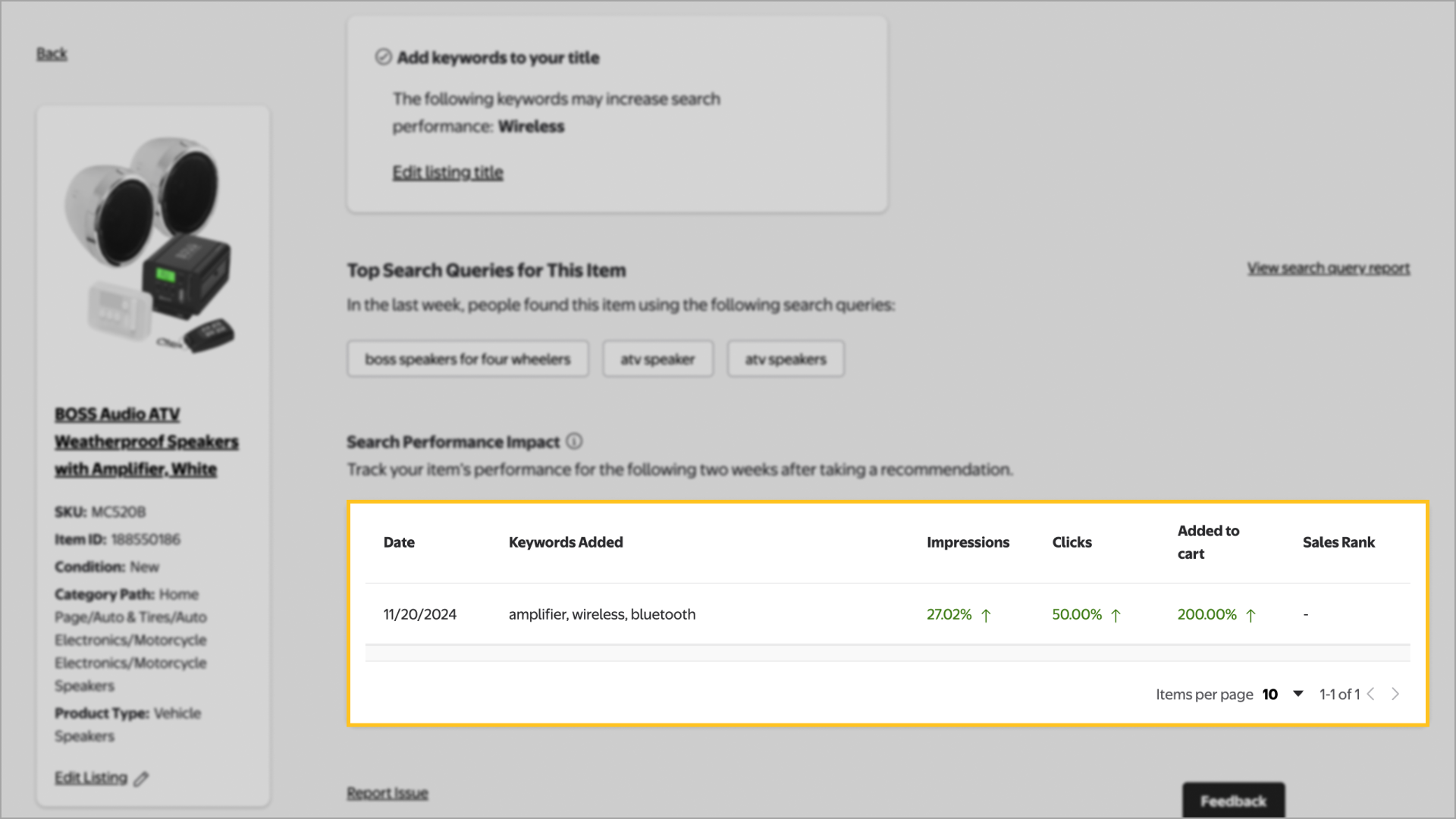
Percentage change values are currently capped at 1000%. Implementing these suggestions doesn’t guarantee improved search results. These recommendations are designed to help create improved listings, which can improve the overall customer experience.