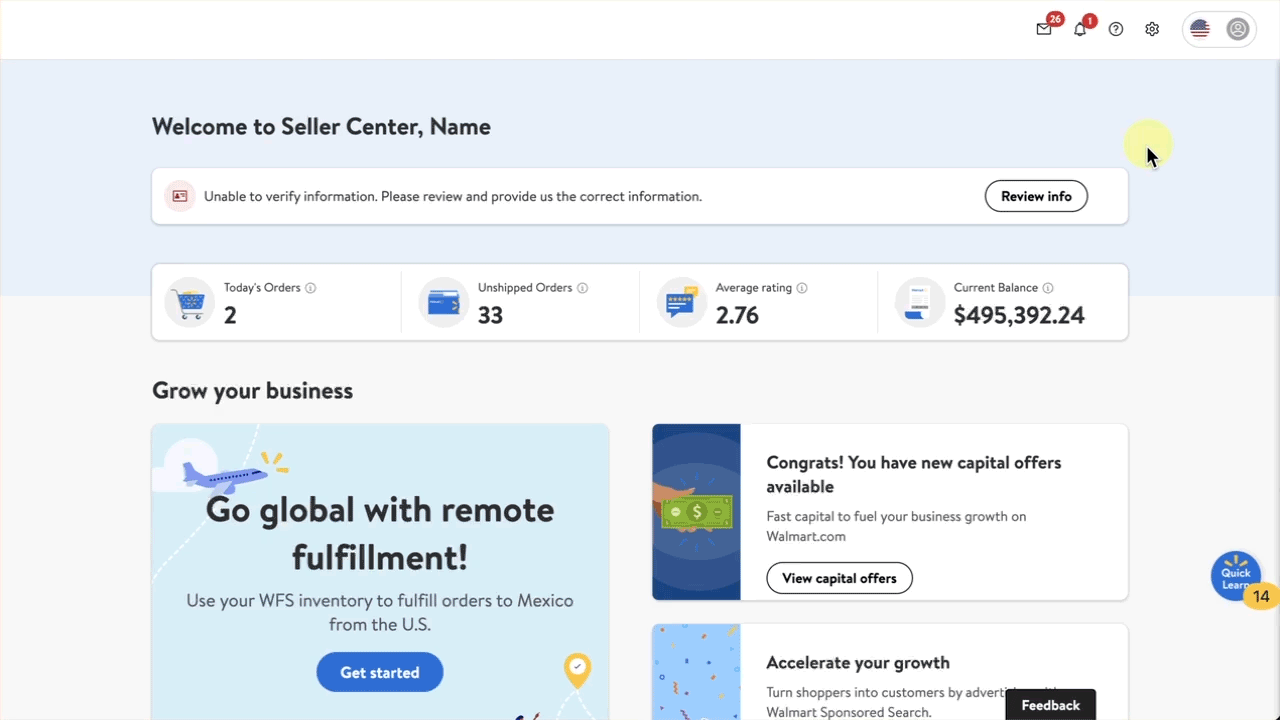Do you have questions? Need quick answers? As a Marketplace seller, you have many resources to support your selling journey. In this guide, you’ll learn more about the tools you can use to get the help you need, when you need it.
How does it work?
Contact Seller Support:
Seller Center:
If you’re logged in to Seller Center, select the Help button in the Seller Center menu bar and select Contact support. Use at least five words and no more than 200 to describe your issue, then choose the category that best fits your situation.
- If you’re not logged in to Seller Center, navigate to the Seller Center login page and select Contact support. Select a market, then choose the category that best fits your situation.
- Solution Providers: Visit Approved Solution Provider support.
- API: Find help, tools and resources in the Walmart Developers Portal.
- Quick Learn in Seller Center: Located at the bottom right corner of Seller Center, the Quick Learn button is your go-to resource for all things related to managing your Seller Center account. In the Quick Learn library, you’ll find announcements, training videos and walkthroughs to help you navigate Seller Center.
Marketplace Newsletter: Stay up to date on the latest news and launches with Walmart Marketplace monthly newsletter. You can check out the archive for past newsletters to see what you may have missed.
Release Notes: Get the latest scoop on important notifications, updates and policy guidelines for Marketplace sellers. You’re automatically opted in upon creating a Seller Center account.
Sell Better Blog: The Sell Better Blog is your one-stop-shop for seller inspiration, news, best practices, case studies and more. The Sell Better Blog provides Marketplace sellers with new perspectives and valuable insights that you can apply to your business.
LinkedIn: Follow Walmart Marketplace on LinkedIn to stay on top of the latest business news and events.
Seller Academy: Seller Academy is full of educational video tutorials designed to help you reach more customers, sell better and grow your Walmart Marketplace business.