If you’re an Approved Solution Provider and you’re experiencing issues with your account, contact Seller Support in Seller Help. In this guide, you’ll learn how to open a support case via Seller Help.
If you’re a Walmart Marketplace seller experiencing issues with your account, don’t follow the steps listed in this guide. Marketplace sellers should navigate to Seller Center and select the Help button in the menu bar to contact Support.
Open a support case
Step 1 – Sign in
At the top of the Seller Help homepage, select Sign In. After you sign in, choose Solution Providers.
Step 2 – Access support options
On the Seller Help homepage, select Support. Then, choose the category that best describes your issue. After you choose a category, more options will appear. Choose the issue path that best describes your problem.
If you’re unsure of your login credentials, you can open a case for password assistance without signing in.
Step 3 – Create a new case
Once you have selected the appropriate case categories, you’ll be given the option to Open a Case via Email. Fill out the description field with a detailed explanation of the issues you’re experiencing. Add any supporting file attachments or screenshots including Partner IDs, Feed IDs and API text files. Then, select Submit Case & Upload Files.
After opening your case, you'll see a confirmation and be redirected to the case details page, where you can see your case number and check for updates. You can manage and view all of your issues by selecting My Cases from the main navigation menu.
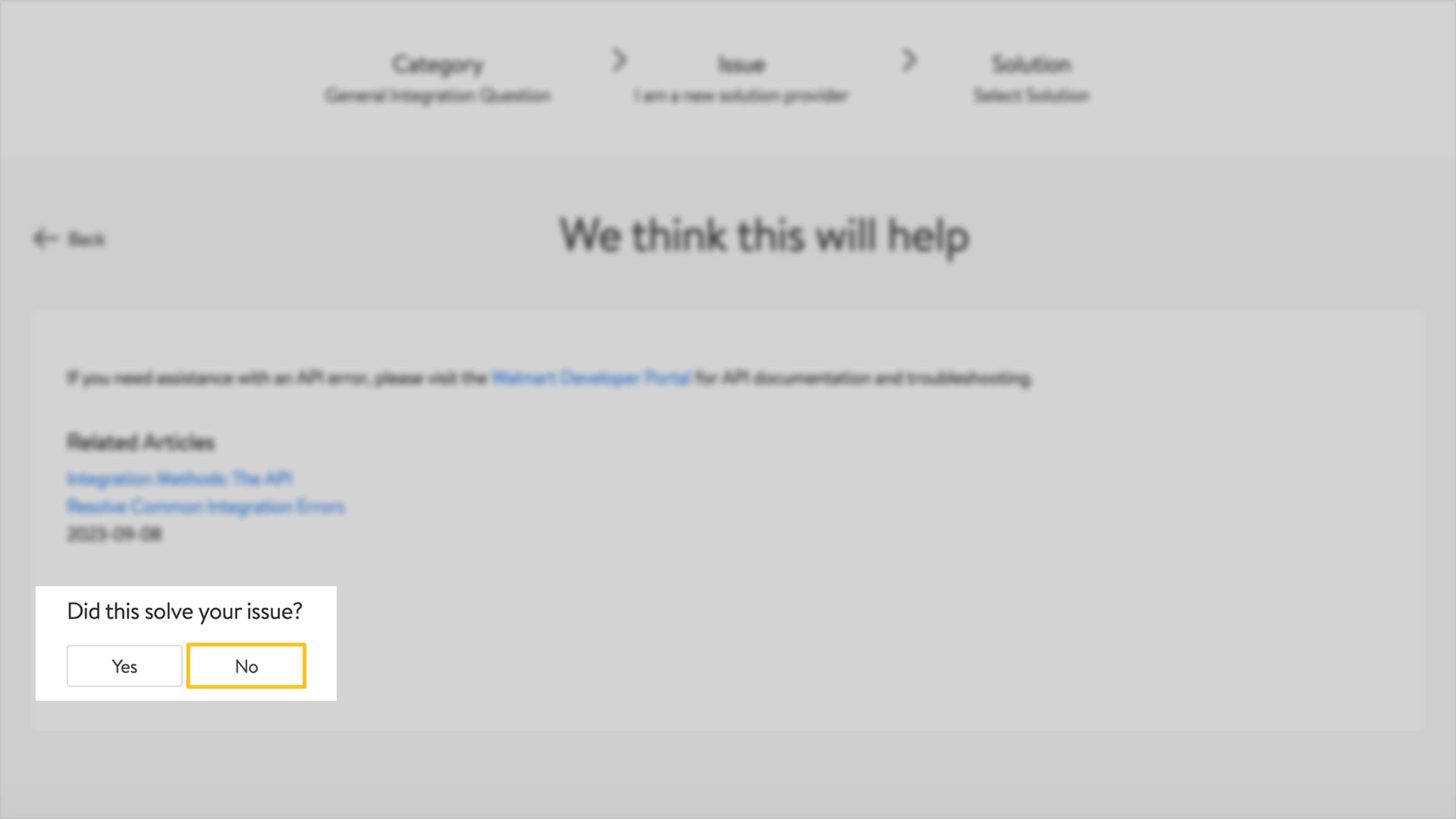
All cases are handled in the order that they're received and the Seller Support team strives to resolve your issues as quickly as possible.