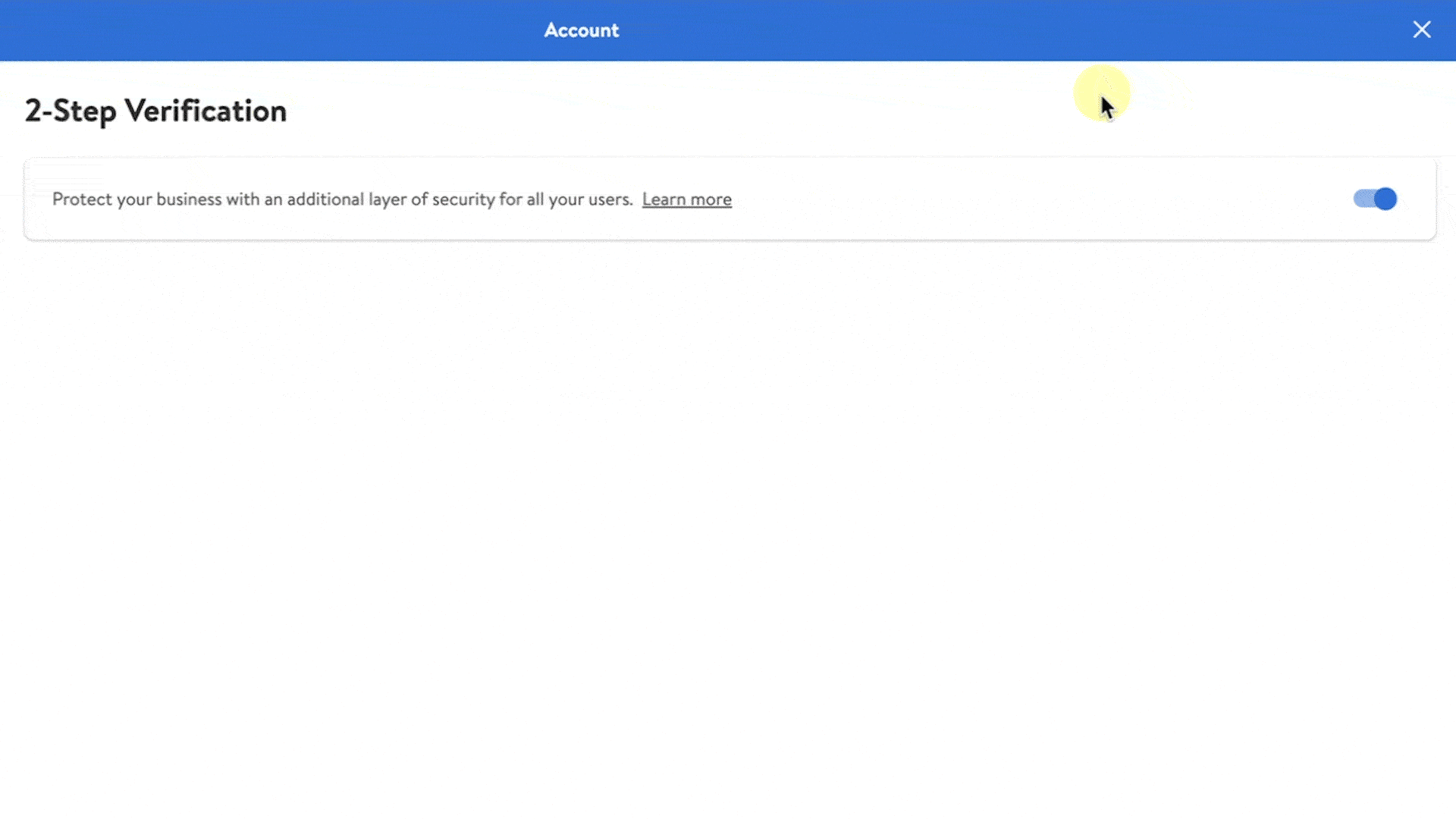2-step verification is a multi-factor verification method that drastically reduces the chances of having the information in your Seller Center account compromised. However, if you need to disable 2-step verification for any reason, you can turn it off in Seller Center.
Disable 2-step verification
Step 1 — Get started
Navigate to the 2-step verification page in Seller Center.
Step 2 — Disable
To disable 2-step verification for all users on your account, select the toggle.
Step 3 — Confirm
A pop-up message will appear confirming your intent to turn off the 2-step verification feature. Select Turn off if you’re ready to continue or cancel to stop the process.