If you sell products from a brand registered in the Walmart Brand Portal, you can request the role of an authorized reseller or acting brand owner. In this guide, you’ll learn how to request access to both roles using the Brand manager in Seller Center.
Request access
Step 1 – Get started
Navigate to the Brand manager page under the Growth section in Seller Center.
Step 2 – Apply for privileges
Before you can apply, you need to set up the item in your Walmart catalog first, and the brand must be registered with the Walmart Brand Portal.
Locate the brand you want to request authorized reseller or acting brand owner privileges for and select Apply for privileges in the Brand privileges column. You can only apply to one brand at a time.
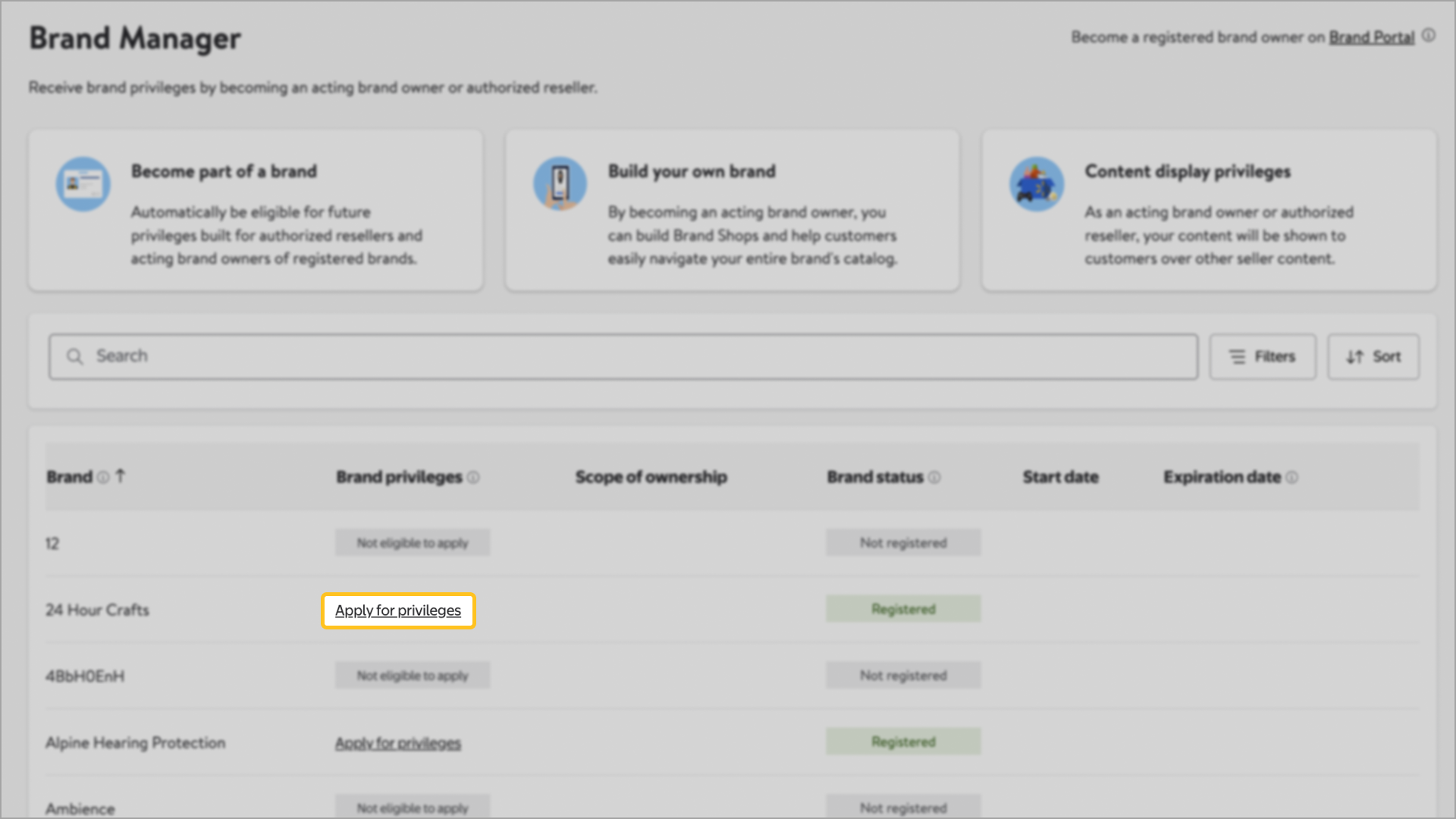
Step 3 – Submit documentation
Once you request the role, you’ll need to upload a letter of authorization or other evidence of your relationship to the brand to support your application. Once you submit your application, the seller will review it, and the response time will depend on them. You’ll be notified through email about whether your application is approved or denied.
Walmart uses a unified catalog system where multiple resellers can sell under the same product listing. Walmart does not mediate or enforce agreements or disputes—authorized or unauthorized—between resellers and suppliers and remains neutral in all supplier or contractual matters.