Getting started
Item setup
Catalog management
Walmart Fulfillment Services (WFS)
WFS basics
Getting started with WFS
WFS item setup
Shipping to WFS
WFS Inventory management
Walmart Cross Border - Imports
Walmart Multichannel Solutions
Multichannel Solutions (MCS): Overview
Multichannel Solutions: Set up items
Multichannel Solutions: Add sales channels
Multichannel Solutions: Manage customer orders
Multichannel Solutions: Troubleshooting fulfillment
Multichannel Solutions: Create customer returns
Multichannel Solutions: API integration
Multichannel Solutions: Solution providers
WFS growth opportunities
WFS policies & standards
WFS programs & services
Troubleshooting
Seller Fulfillment Services
Listing optimization
Order management
Taxes & payments
Policies & standards
Growth opportunities
Advertising
Walmart Seller appNew
A sales channel is any online marketplace or website where you sell items. For example, you might create a channel for your online storefront, or for other channels like Amazon, eBay, Temu or Shein. With Walmart Multichannel Solutions, we’ll fulfill eligible orders from any eCommerce site.

Add sales channels
Here's how to create a sales channel:
Log into Seller Center and go to the Multichannel settings page.
Select Add channel.
From the dropdown, choose an existing third-party channel or create your own. (Don't forget to give your sales channels a unique name, so you can tell each channel apart.)
Choose a ship-from address. This is where we’ll send customer returns and undeliverable shipments.
Choose your shipment carrier. Some channels prefer specific carriers, and we'll highlight our recommendation based on the channel. You are welcome to switch to any package you like.
-Package A includes all carriers: FedEx, UPS, USPS, LaserShip, and OnTrac.
-Package B includes UPS, LaserShip, and OnTrac. It will exclude Fedex and USPS.
-Package C includes Fedex, UPS, and USPS. It will exclude LaserShip and OnTrac.
NOTE: Restricting Carriers will limit coverage area and may affect shipping SLAs.Add the sales channel. Create as many channels as you need.
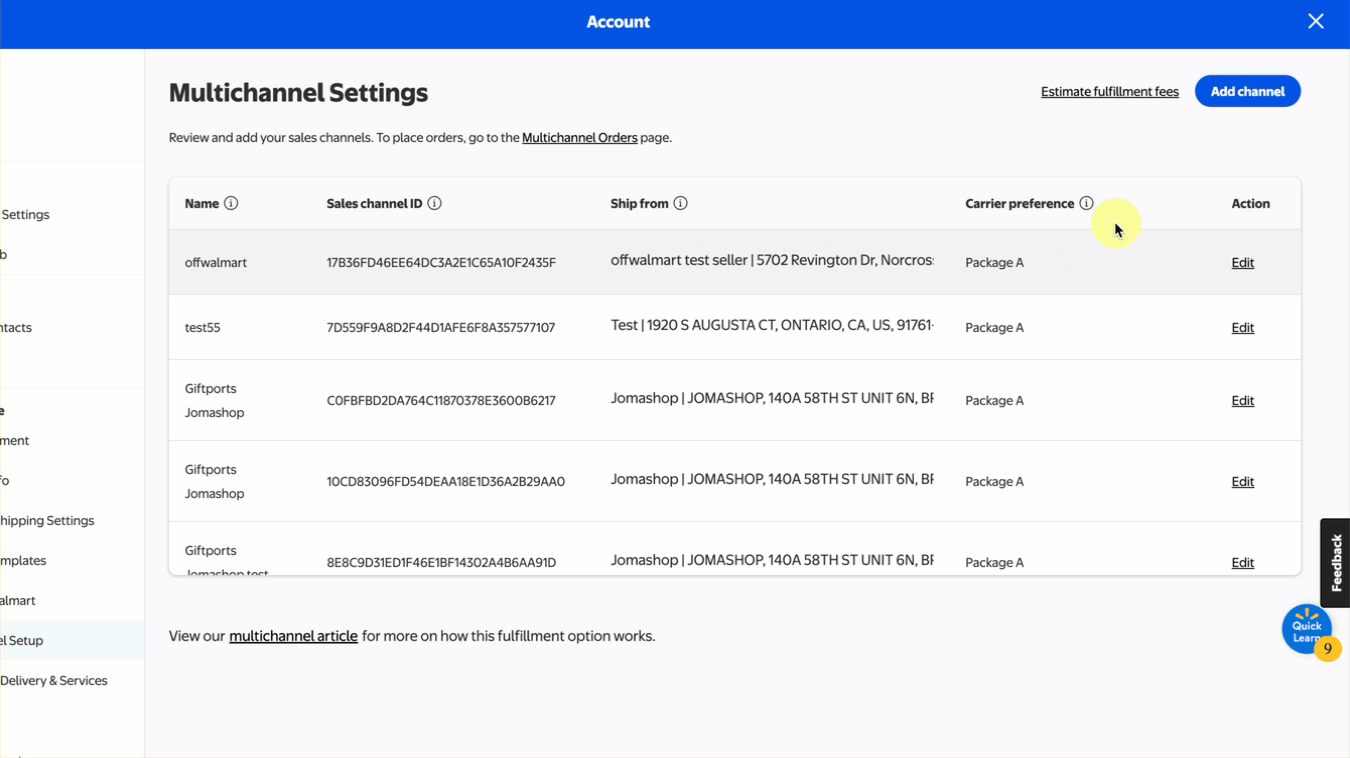
We generate a unique sales channel ID to tell each channel apart during fulfillment. You’ll use this sales channel ID when you create customer orders. You can always find sales channel ID on the Sales channels page.
Transactional billing
When you add or update your sales channels from the multichannel settings page, eligible sellers can also switch from default, invoice-based billing to transactional billing. With this option, you pay per order(s), giving you more flexibility and the ability to lower your overall balance. In some cases, Walmart may switch sellers to this billing type to resolve high balances.
Before you add a sales channel, you first need to have a billing method on file for all related fees. Refer to the Walmart Multichannel Solutions eligibility checklist for more details.
You must create a sales channel before placing customer orders.