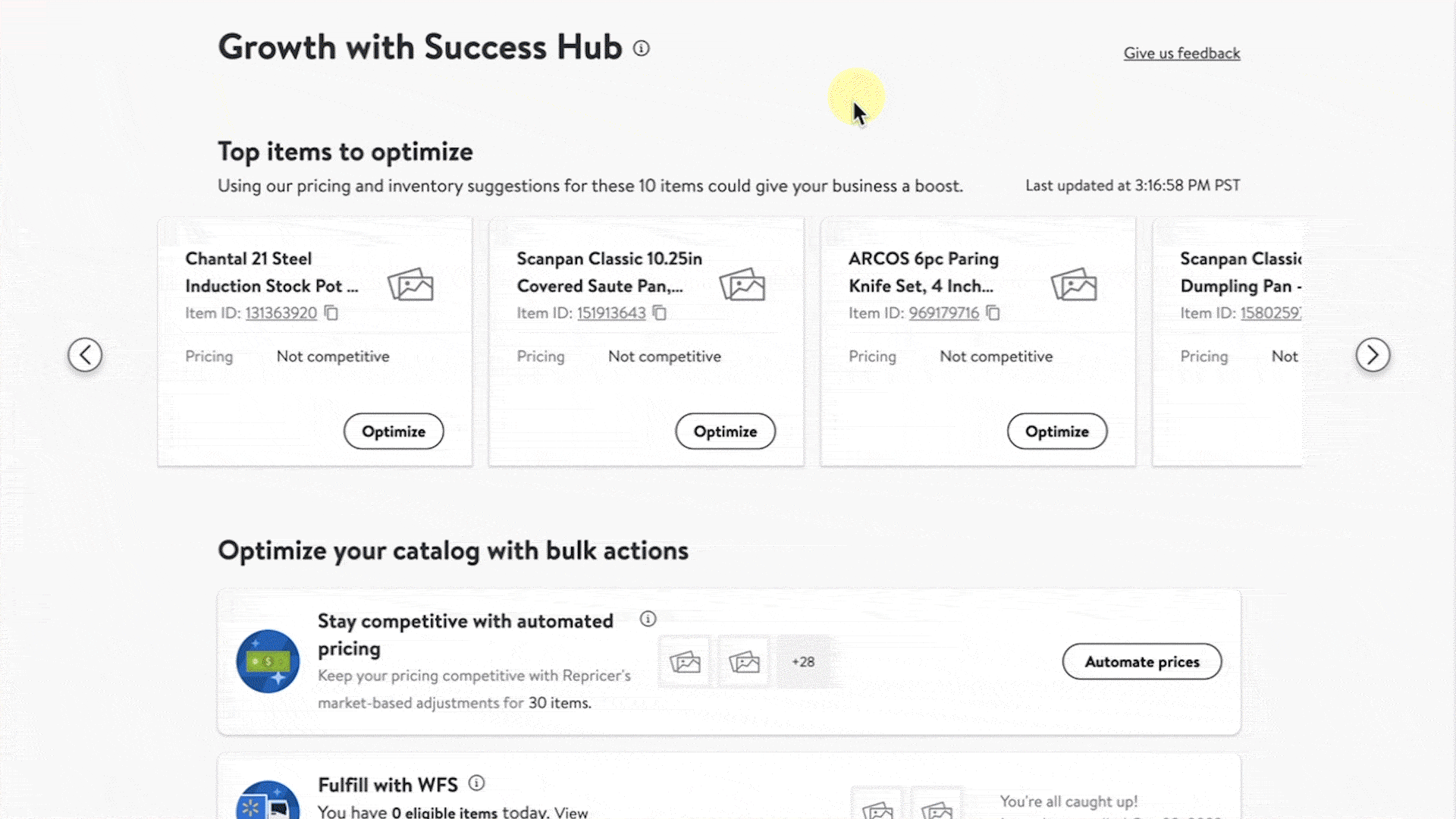Success Hub offers suggestions on ways to make your catalog more competitive by meeting or beating publicly available offers on other marketplaces. In this guide, you’ll learn how to use price suggestions to help stay ahead of the competition.
Match external price
Step 1 – Get started
Navigate to your current external price suggestions in Success Hub by selecting Growth in Seller Center. Under the Optimize your catalog with bulk actions section, choose the Match prices button. To view the external listing, select the three dots on the right side of the page and choose View competitor listing.
Step 2 – Select a suggestion
When you are ready to choose which suggestions you would like to implement, select the checkbox to the left of the item row. You can also select Show selected only to display all selected items. Then select Match External Price on (x) items.
You can review offers for items eligible for a reduced Referral Fee incentive by selecting the dollar sign under the Reduced Referral Fee incentives column. To accept the lower price, select Accept price. You can download a report of your external price match suggestions by selecting Download.
You’ll receive the Reduced Referral Fee incentive if you reduce the price of an item to match or be lower than the competitive price.
On the Success Hub page under Top items to optimize, select an item card to view price insights and suggestions. Review the pricing insights provided. Select an item card with suggested offers to update your price then choose Match offer gap to apply the change.