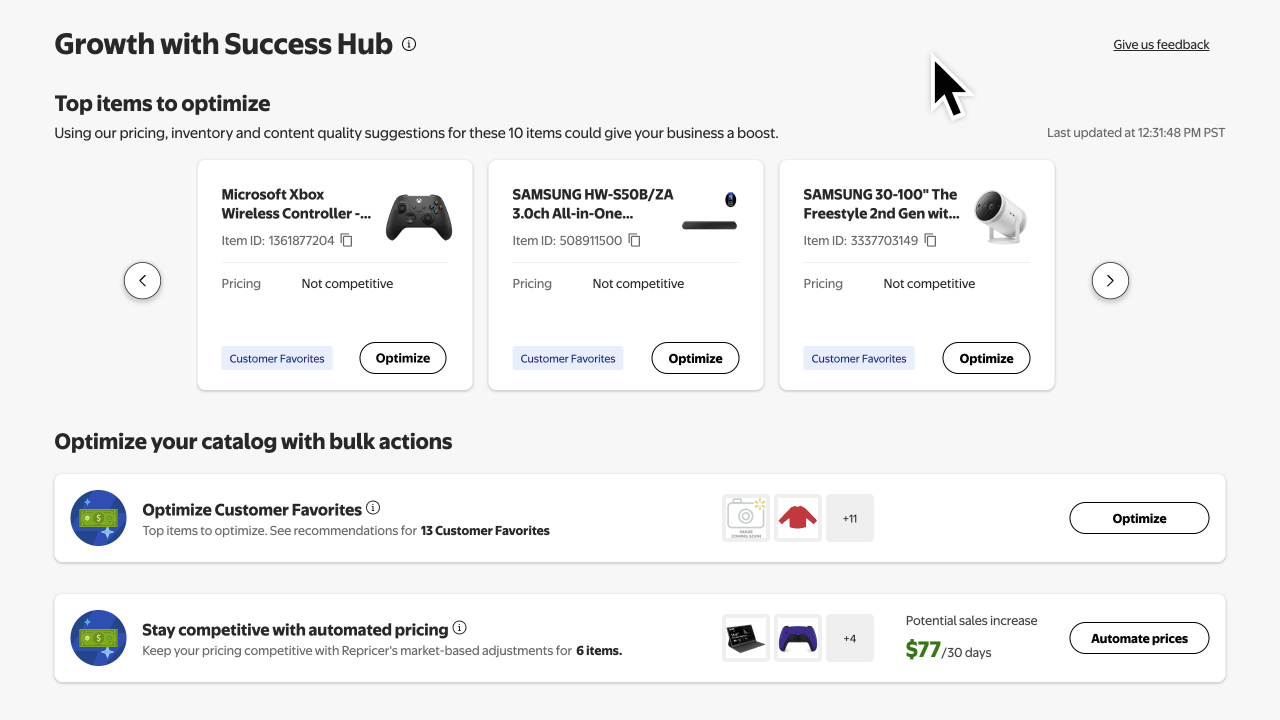Success Hub Buy Box price suggestions help you identify the price gap between your offer and the current Buy Box winning offer. With these insights, you can offer a more competitive price which could increase your chances of winning the Buy Box. Keep reading to learn how to access your current Buy Box suggestions.
Match Buy Box price
Step 1 – Get started
Navigate to Success Hub by selecting Growth in Seller Center to access your current Buy Box price suggestions. Then, choose the Match Buy Box button.
Step 2 – Match offers
Next, choose the checkbox to the left of the item row and select Match Buy Box price on (x) items.
To download a report of your Buy Box price suggestions, select the Download button.
On the Success Hub page under Items to optimize, select an item card to view price insights and suggestions. Review the pricing insights provided. Select an item card with suggested offers to update your price, then choose Match offer gap to apply the change.