Getting started
Item setup
Catalog management
Walmart Fulfillment Services (WFS)
Seller Fulfillment Services
Listing optimization
Order management
Taxes & payments
Policies & standards
Growth opportunities
Advertising
Walmart Seller appNew
The Walmart Fulfillment Services (WFS) Cost Estimator is an easy-to-use tool to estimate your fees for a Walmart-fulfilled item. This includes the fulfillment fee, Walmart referral fee, Prep Services and storage fees. It’s a great way to preview costs for your current Walmart-fulfilled items, as well as any items you’re thinking of selling on Walmart.com. In this guide, we’ll break down examples of how the fees are calculated.
How does it work?
You can choose between metric units (centimeters and kilograms) and imperial units (inches and pounds). To estimate costs for a single item, just enter your item’s weight, dimensions and any additional details that apply. Make sure your item measurements include the manufacturer packaging before it’s packaged for shipping.
If you have multiple items, switch to the Bulk estimate tab to quickly calculate costs for your catalog. You’ll need to download the template, then fill in details for each item. Columns marked with asterisks are required. When you’re done, upload the template and then download a new file with the estimated costs in a new tab. It will look like this:
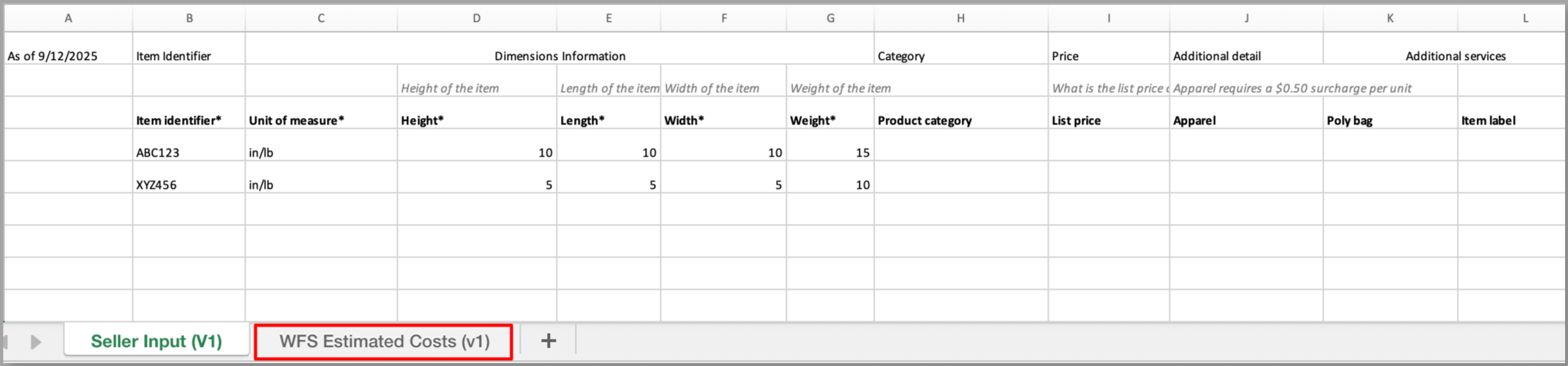
Examples
Here are examples of fulfillment and storage fees with the WFS Cost Estimator.* They also show a breakdown of how those fees are calculated. For more detail on how fees work, go to WFS fees.
Example 1: Standard WFS item
John sells bike baskets. A single basket unit is 12" x 10" x 10" and weighs 6 lb. John begins storing the inventory in March. He uses the WFS Cost Estimator to calculate his fees for each basket unit:
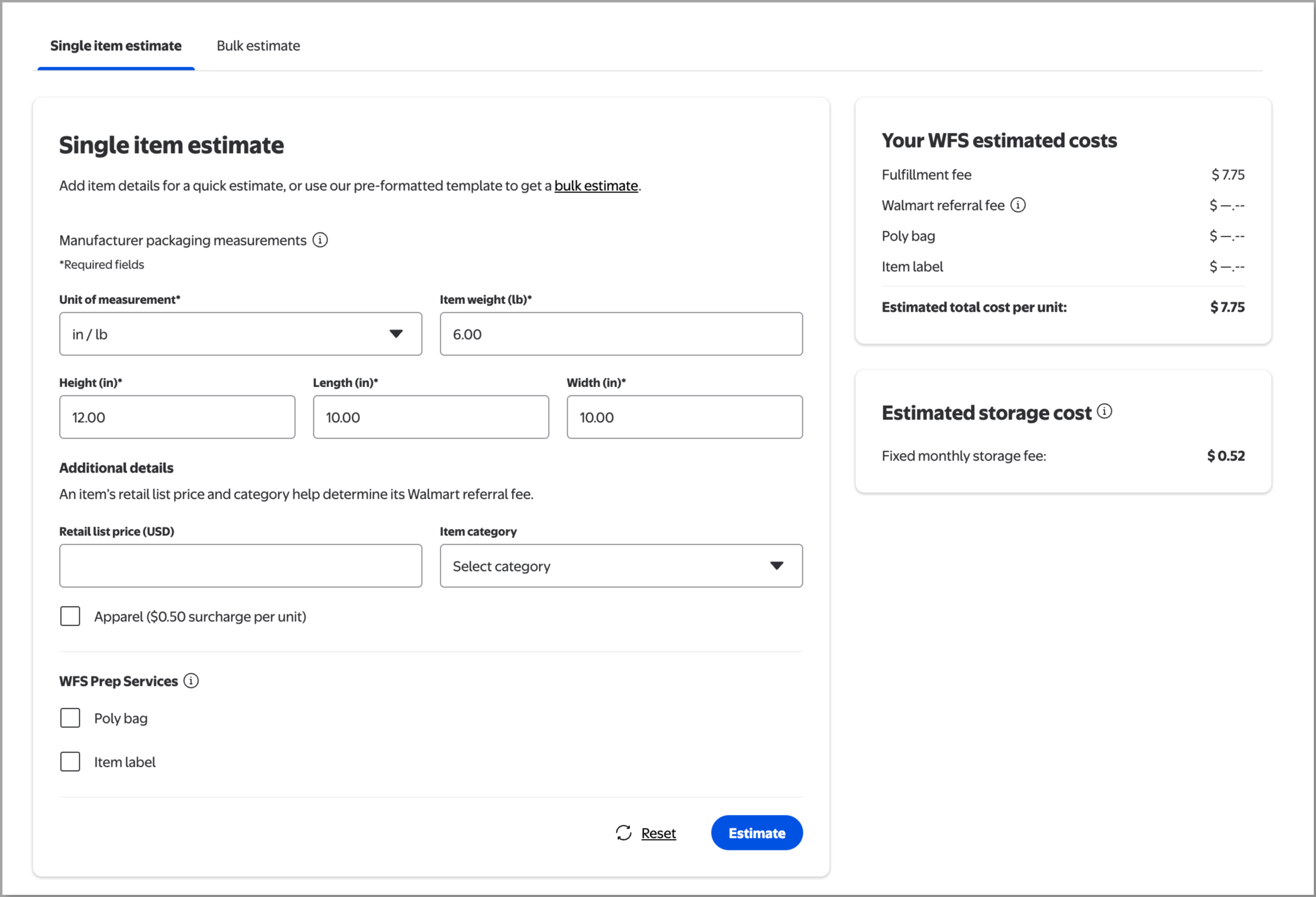
Fulfillment fee
Unit weight | 6 lb. |
Dimensional weight | (12 x 10 x 10) / 139 = 8.63 lb. |
Shipping weight | The dimensional weight is greater than the unit weight, so John uses the dimensional weight to determine the shipping weight:
|
Fulfillment fee | John's item is in the 4–20 lb. shipping weight category, so he uses this formula:
|
Storage fee
Unit cubic feet | (12 x 10 x 10) / 1728 = 0.694 |
Monthly storage fee per unit | 0.694 x $0.75 = $0.52 |
Example 2: Standard WFS item with oversize
Anita sells shelves. Each shelf unit is 10" x 40" x 40" and weighs 10 lb. She begins storing the inventory in June. She uses the WFS Cost Estimator to calculate her fees for each shelf unit:
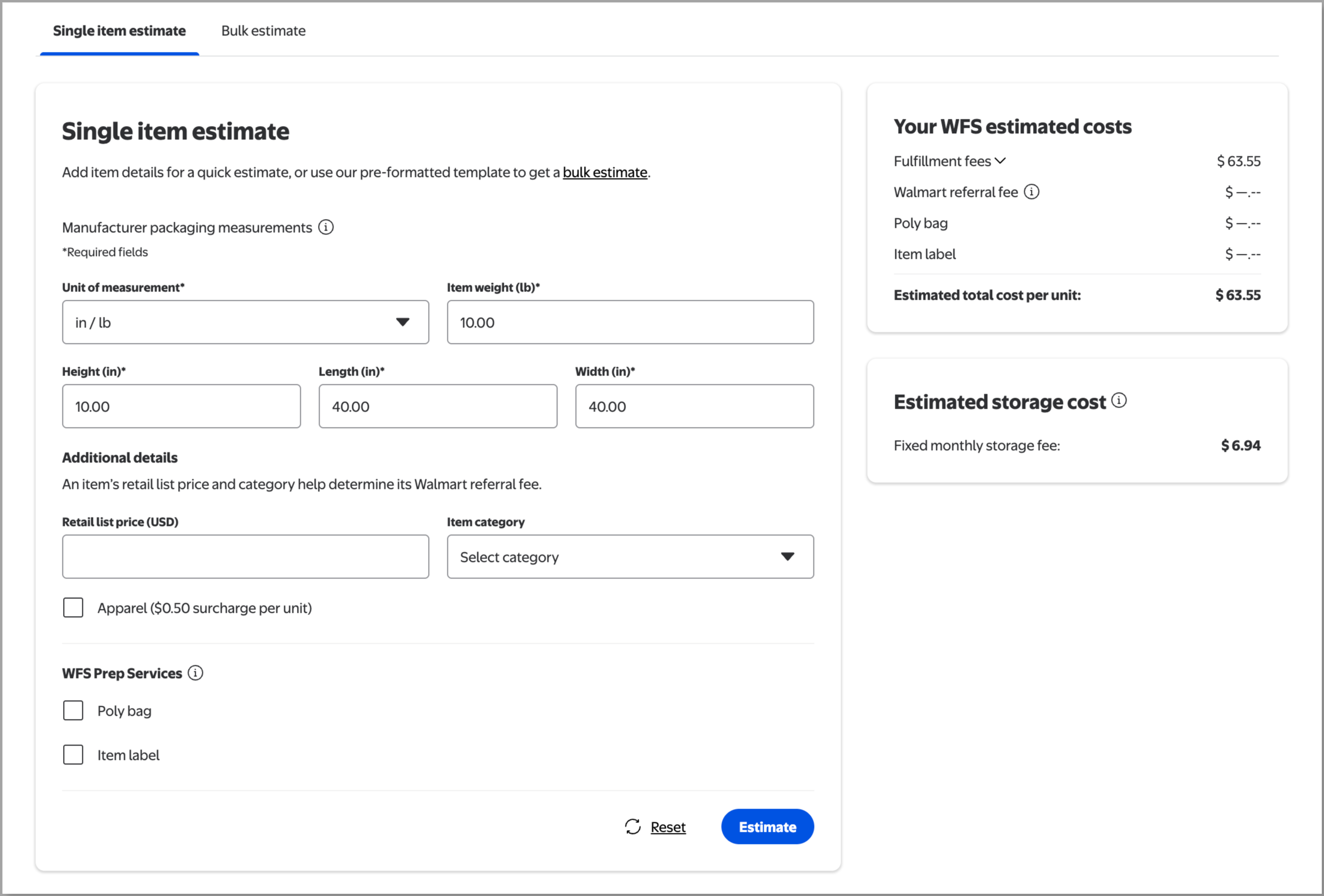
Fulfillment fee
Actual unit weight | 10 lb. |
Minimum oversize-item unit weight* | 90 lb. |
Dimensional weight | (10 x 40 x 40)/139 = 115.11 lb. |
Shipping weight | The dimensional weight is greater than both unit weights, so Anita uses the dimensional weight to determine the shipping weight:
|
Base fulfillment fee | Anita's item has a shipping weight greater than 51 lb., so she uses this formula:
|
Oversize fee** | Anita’s item has a longest side + girth is between 130" and 165," so she adds this fee:
|
Total fulfillment fee | $43.55+ $28.00 = $63.55 |
**This applies because the item’s longest side + girth is between 130" and 165"
Storage fee
Unit cubic feet | (10.0 x 40.0 x 40.0) / 1728 = 9.259 |
Monthly storage fee per unit | 9.259 x $0.75 = $6.94 |
Example 3: Big and bulky item
Sam sells kayaks. Each kayak is 120" x 28" x 14" and weighs 36 lb. She begins storing the inventory in March. She uses the WFS Cost Estimator to calculate her fees for each kayak:
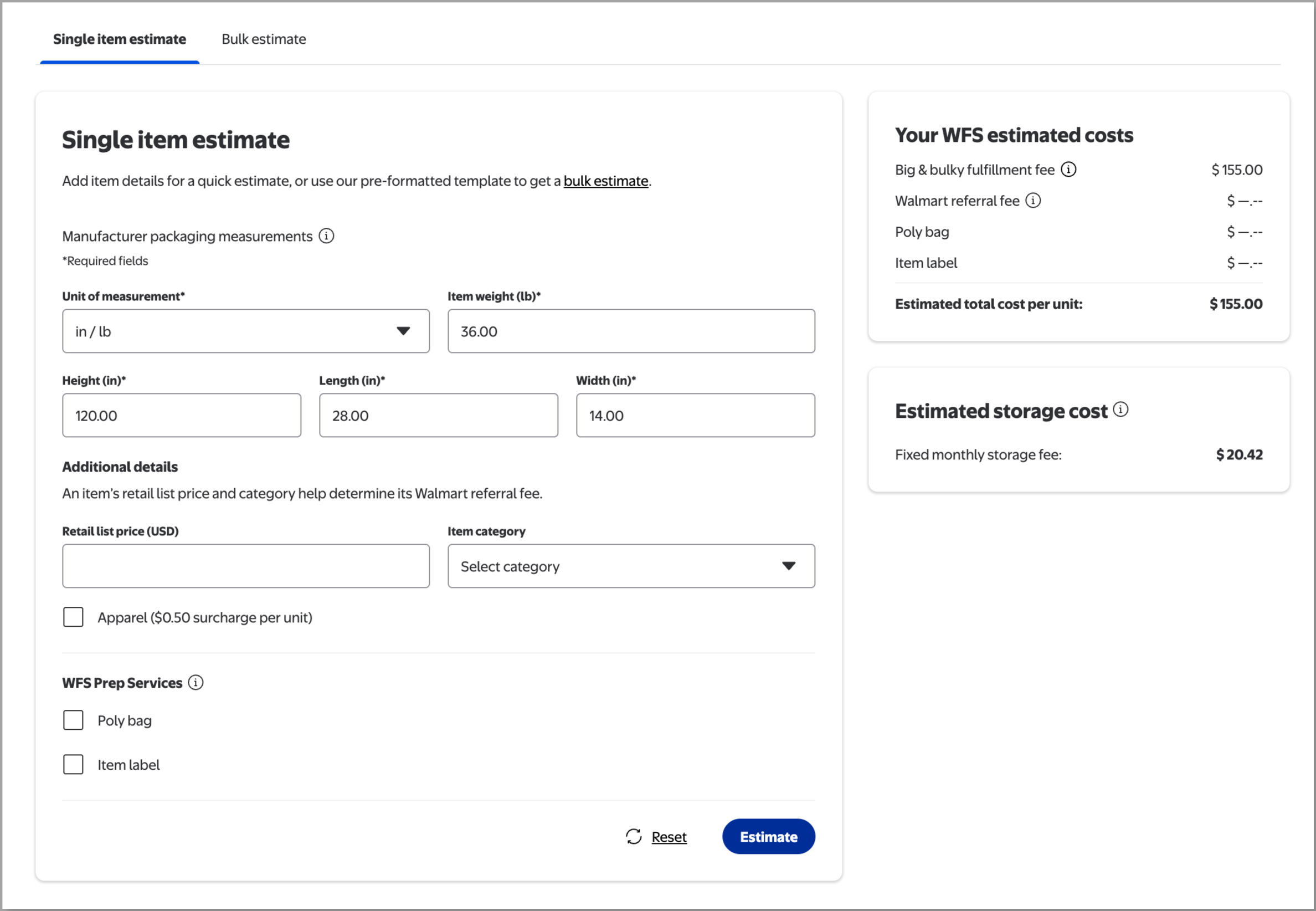
Fulfillment fee
Though the kayak is lightweight, it’s considered a big and bulky item because its longest side is over 108 inches and its length + girth is over 165 inches.
Longest side | 120" |
Length + girth | 120" + 2*(28" + 14") = 204" |
Shipping weight | 36 lb. |
Fulfillment fee | Sam's item is in the Big and Bulky tier, so she uses this formula:
|
Storage fee
Unit cubic feet | (120 x 28 x 14) / 1728 = 27.22 |
Monthly storage fee per unit | 27.22 x $0.75 = $20.42 |
*The examples provided in this document are for illustrative and educational purposes only. They are not intended as legal, financial, or professional advice. Situations may vary, and users should exercise their own judgment and discretion when applying any concepts described herein.