Getting started
Item setup
Catalog management
Walmart Fulfillment Services (WFS)
Seller Fulfillment Services
Listing optimization
Order management
Taxes & payments
Policies & standards
Account
Performance
Payments
Prohibited products & brands
Prohibited Products Policy: Overview
USDA certified organic policy
Proposition 65
FinCEN covered goods policy
Product listings
Shipping & fulfillment
Orders & returns
Troubleshooting
Growth opportunities
Advertising
Walmart Seller appNew
All products listed for sale on Walmart Marketplace must comply with any applicable local, state, and federal laws and regulations. If you sell products to customers in California, you must comply with California’s Proposition 65, a “right to know” law that requires certain product warnings when a product contains a chemical on the Proposition 65 list.
What is the policy?
Proposition 65, also known as the Safe Drinking Water and Toxic Enforcement Act of 1986, requires certain businesses to provide a “clear and reasonable” warning to individuals in California before exposing them to any chemicals “known to the State of California to cause cancer, birth defects, or other reproductive harm”. As these chemicals can be found in products sold to customers in California, all such products must contain the required warnings. California’s Office of Environmental Health Hazard Assessment (OEHHA) administers the Proposition 65 program. There are approximately 900 chemicals in Proposition 65 list which are updated by OEHHA at least once per year. Examples of chemicals on the list include lead, cadmium and styrene.
For more information about Proposition 65 and to see a full list of chemicals, visit California Office of Environmental Health Hazard Assessment (COEHHA).
The content found in these links may change over time. Please be sure to visit the COEHHA website periodically to stay informed about the most recent requirements.
Additional guidelines
If you list a product for sale that contains a chemical included in the Proposition 65 List, and ship that product to California, you must provide the required Proposition 65 warning on the product listing. Walmart policy requires you to restrict from sale in California any products that you list that contain a chemical included in the Proposition 65 list and does not contain a required Proposition 65 warning. For more details, see Walmart’s Restricted / Illegal Products.
If you use Seller Center to set up your items, you can use the single item setup method or the single item create tool to add the warning to your item’s listing content. During the item setup process, you add your warning text in the California Warning Text box located under the Recommended dropdown. If you are not shipping to or selling the product in California, or listing an item that does not contain a chemical listed in the Proposition 65 list, then put None.
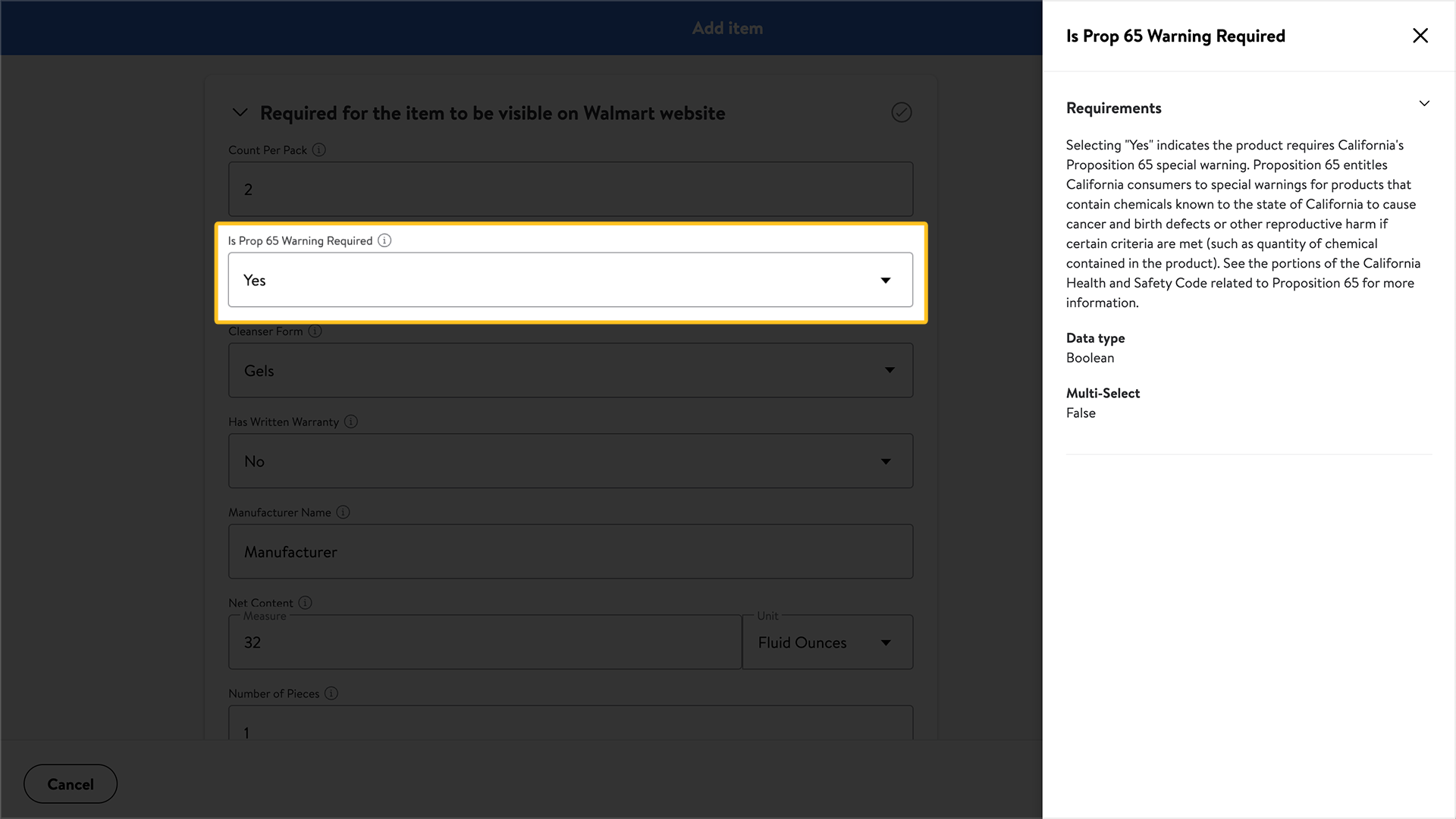
The third-party information found within this article and the related hyperlinks is for general informational purposes only and is not considered legal advice. Please consult your legal counsel if you have any questions about the laws and regulations concerning your products. This article may contain links to third party content, which Walmart does not warrant, endorse, or assume liability for and your reliance on such content is solely at your own discretion.