Getting started
Item setup
Catalog management
Seller Fulfillment Services
Listing optimization
Order management
Taxes & payments
Policies & standards
Growth opportunities
Advertising
Walmart Fulfillment Services (WFS)
Walmart Seller app
You can use our self-serve Media Library dashboard to incorporate rich media into your product listings. Adding rich media such as videos and 360-spin images can help improve search results, increase order conversions and reduce returns. In this guide, learn how to add media and manage rich media.
Add rich media
Step 1 — Get started
Navigate to Seller Center. Under Catalog, select Media Library to add media.
Step 2 — Add videos
Choose the Add Media button and select Videos. Then, upload your file in the Drag and drop a file or browse section. The video will take less than 60 seconds to process. Once you've added the video, fill out the required fields. Then, select Submit.
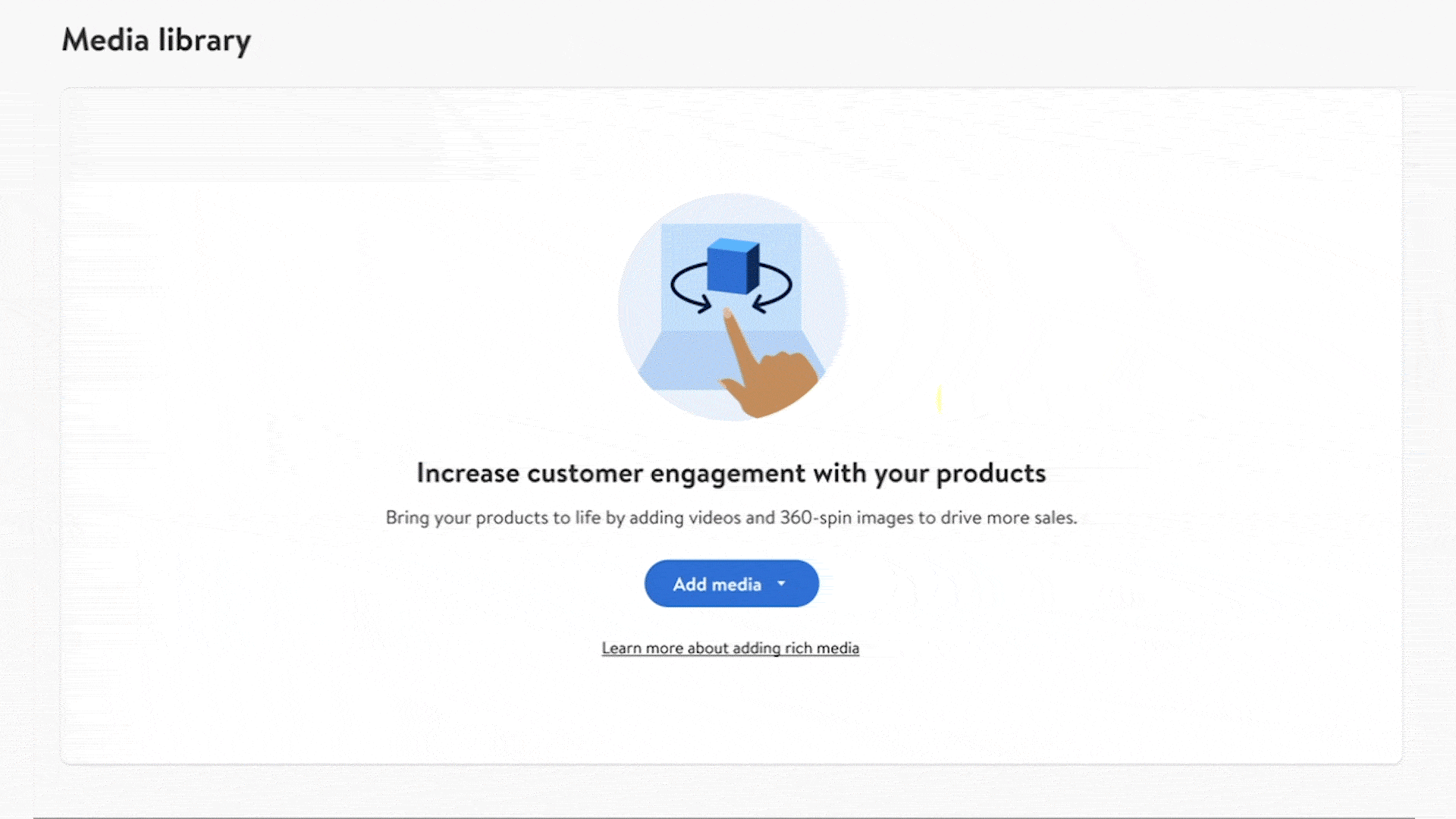
The file must be 100 MB or less and the title can’t be longer than 200 characters.
Step 3 — Add 360-Spin images
Select Add media and choose 360-spin images. Then, add or drag and drop up to 24 images (JPG, PNG), not exceeding 1MB. Add a descriptive title under Title. You can choose to bulk upload your images to up to 50 GTINs at once. When you're ready, select Submit.
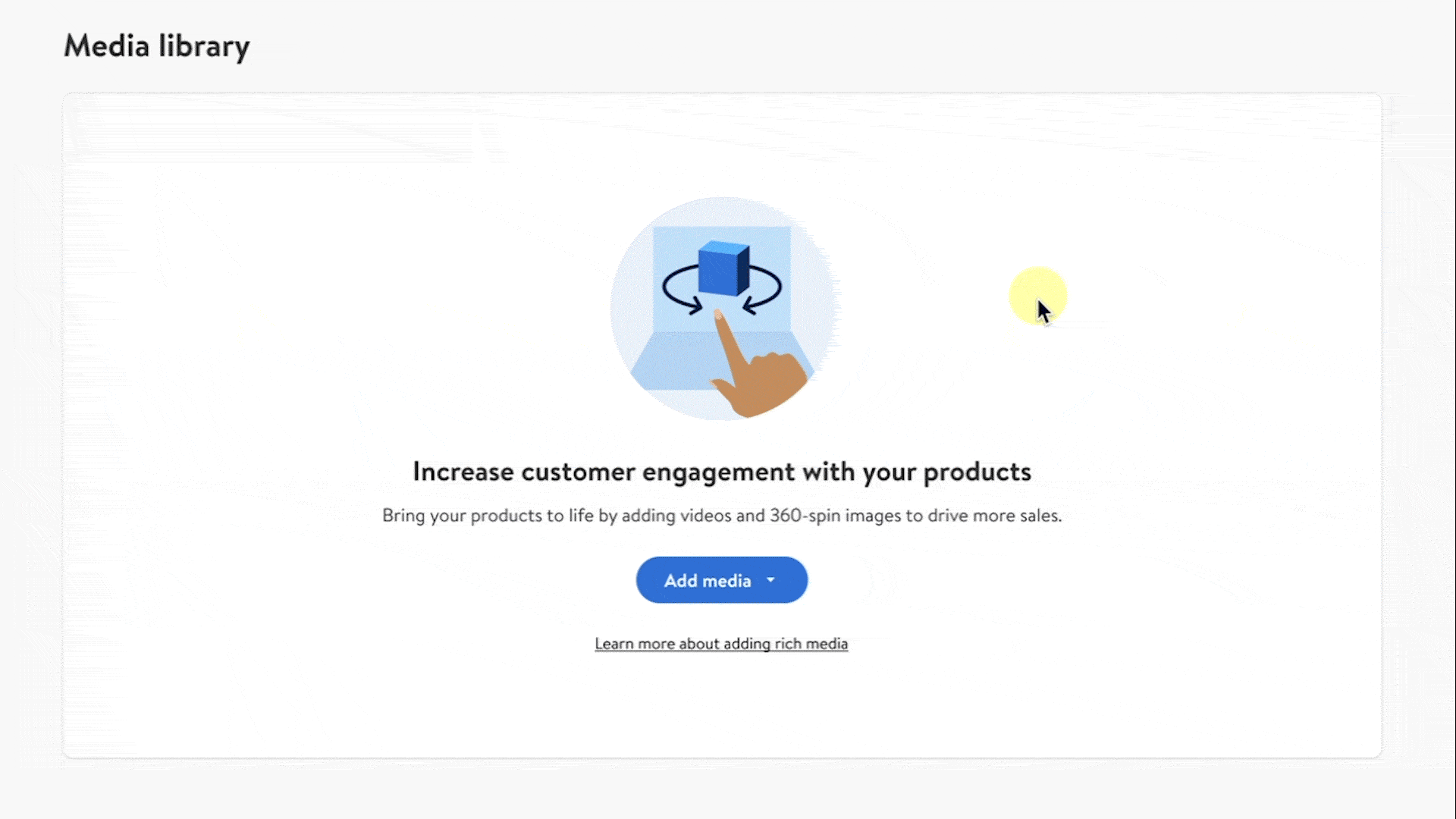
Make sure your images meet our guidelines and requirements before uploading.