Getting started
Item setup
Catalog management
Seller Fulfillment Services
Listing optimization
Order management
Taxes & payments
Policies & standards
Growth opportunities
Product listings
Promotions
Promotional pricing: Overview
Promotional pricing: Set up via the Price and promotion template
Promotional pricing: Set up via the Promotions dashboard
Comparison price rules
Price Incentives
Financing options
Voice of Seller
Advertising
Walmart Business
Advertising
Walmart Fulfillment Services (WFS)
Walmart Seller app
After starting your Search Engine Marketing (SEM) campaign, you can modify your campaign details and review item-level performance. In this guide, you’ll learn how to manage and optimize your SEM campaigns.
Manage a campaign
Step 1 – Get started
Navigate to the Search Engine Marketing page in Seller Center.
Step 2 – View campaign details
This section displays your overall performance metrics across all campaigns based on the filtered time period. Each specific campaign is listed under the Active tab showing their performance metrics for the filtered duration.
Evaluating performance metrics is essential for assessing the effectiveness of the campaign and identifying areas that require improvement. Metrics include impressions, clicks, spend, sales and return on ad spend (ROAS).
Campaign performance: To view individual campaign performance, select the campaign name to view a detailed performance summary. Select Columns to configure additional metrics to be shown in the table such as item ID, SKU or offer price.
Active item summary: The Active item summary tile gives you a snapshot of your catalog’s health including ads that are Blocked, Limited and those with No issues. Select View details and navigate to the Item status column for a list of all Blocked and Limited items that need to be updated.
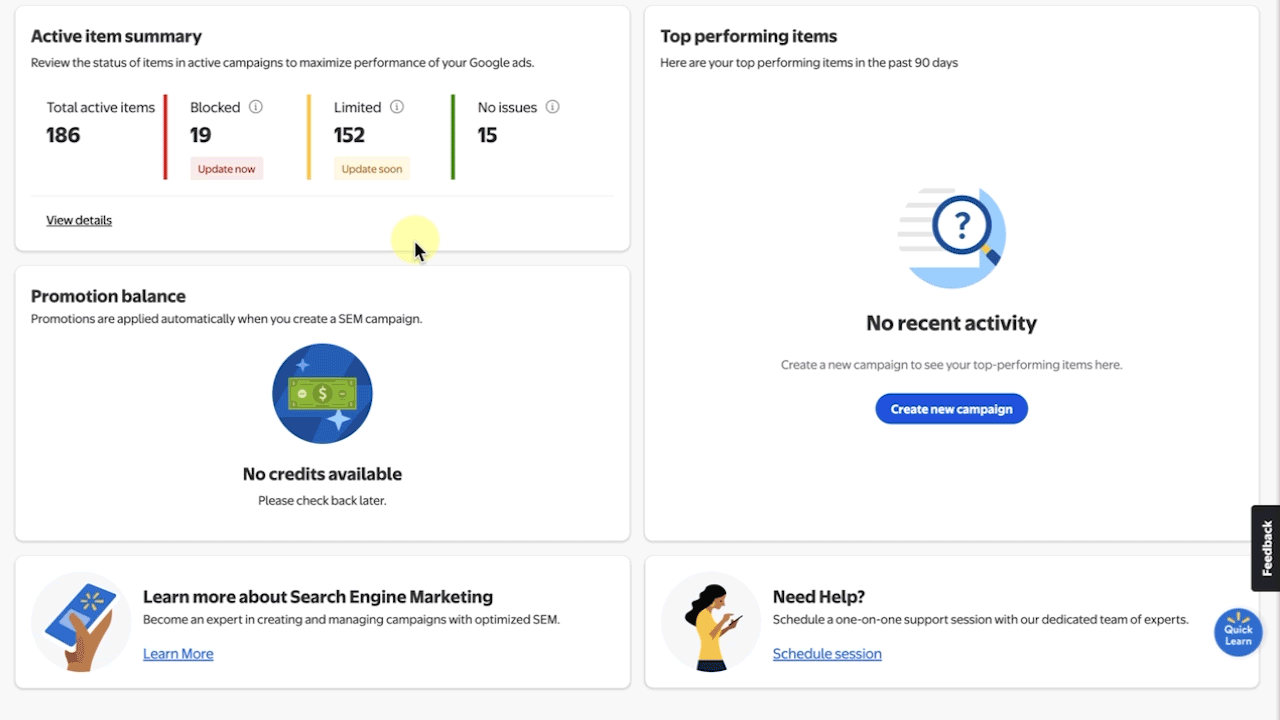
Step 3 – Update campaigns
To modify campaign details, navigate to the Active campaigns list and select the horizontal dots under the Actions column. Then, select Edit to update campaigns for the following status issues:
Budget Exhausted: This campaign is temporarily paused due to $0 total budget remaining and will resume once additional budget is added.
Limited by Budget: This campaign’s low budget is preventing your ads from being shown to additional customers actively searching for your products.
Ending Soon: This campaign will end within the next seven days. Consider extending the end date.
Other statuses that may not require user action include Completed, Stopped and Draft.