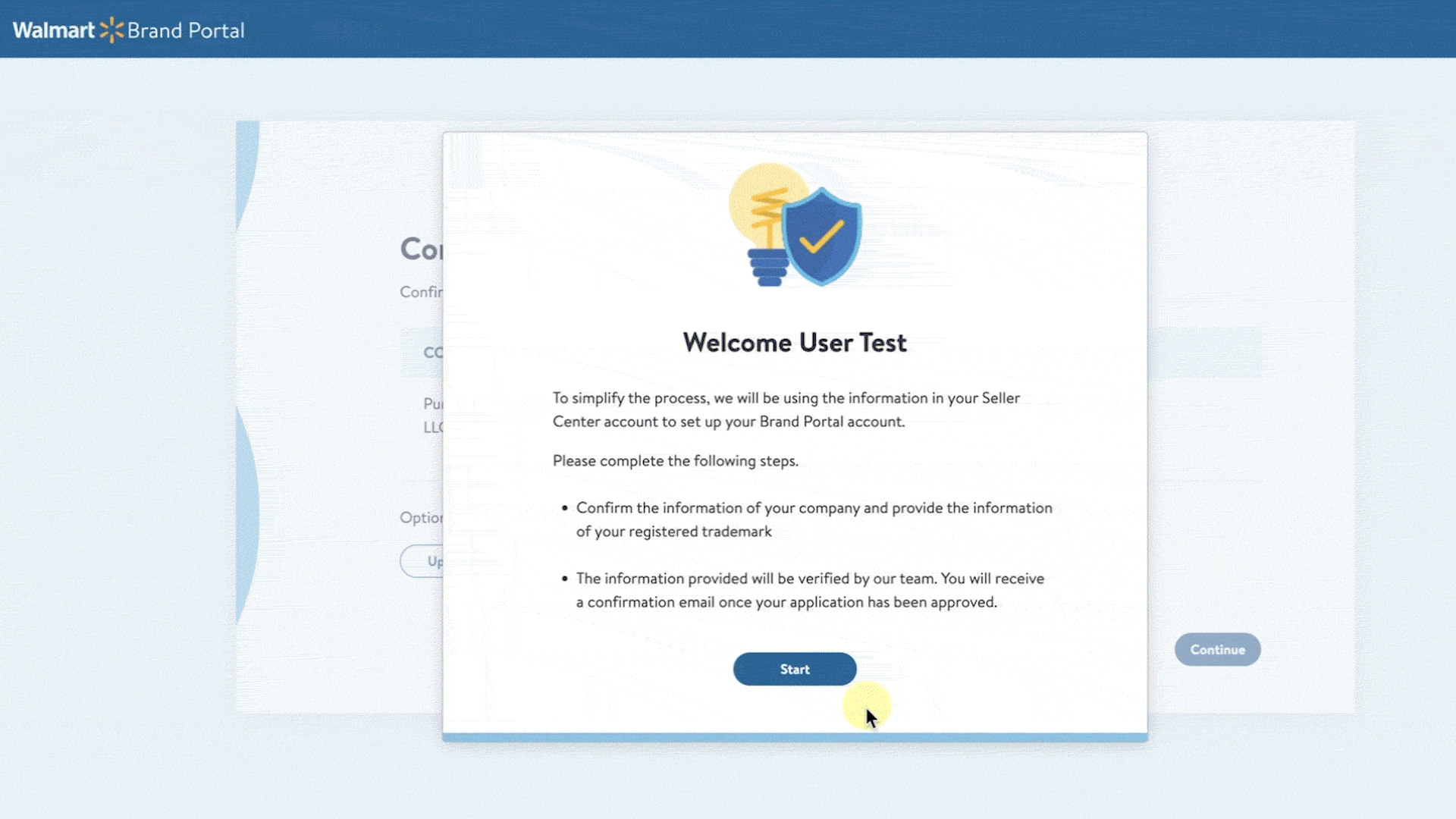Getting started
Onboarding
New-Seller Savings: Overview
Before you start selling on Walmart Marketplace
Complete onboarding in Seller Center
Global onboarding: Set up an additional market
Referral Fee Schedule for Contract Categories
Tax classifications and documentation
Business entity type: Overview
Account settings
Getting ready to sell
Brand Portal
Walmart Fulfillment Services (WFS)
Advertising
Troubleshooting
Item setup
Catalog management
Seller Fulfillment Services
Listing optimization
Order management
Taxes & payments
Policies & standards
Growth opportunities
Advertising
Walmart Fulfillment Services (WFS)
Walmart Seller app
Walmart makes it easy for brand owners to quickly protect their intellectual property on Walmart.com. In this guide, you’ll learn how to use the Walmart Brand Portal to register and manage your various brands, as well as connect your supplier and Marketplace Brand Portal accounts.
Register your brand
Step 1 – Get started
Navigate to the Brand Portal if you meet the eligibility requirements, and register using your existing Seller Center credentials. The information must be consistent with what’s listed on your trademark registration.
If you’re a Walmart Drop Ship Vendor (DSV) or Warehouse supplier with a Supplier One account, log in to Seller Center using the same credentials and follow the prompts to connect your Brand Portal accounts.
Step 2 – Provide your brand details
Select the checkbox next to I have read and agree to the Terms of Use, then choose Continue to enter your brand details.
Step 3 – Submit
After confirming the information you’ve provided is accurate, choose Confirm and Submit. Walmart will review your application. You can check the status of your application at any time by logging in to your Brand Portal account.