Guides
Guide
Update my profile settings in Seller Center
Last updated on Jan 3, 2025
Reading time: 1 min
Overview
In this guide, you'll learn how to update personal information such as your first and last name, account image and password in your My Profile settings in Seller Center.
Access my profile settings
Step 1 – Get started
Navigate to your Account settings page in Seller Center.
Step 2 – Make updates
You can't change your profile’s email address, but you can change the password, image or your first and last name. Once your changes have been applied, select Save.
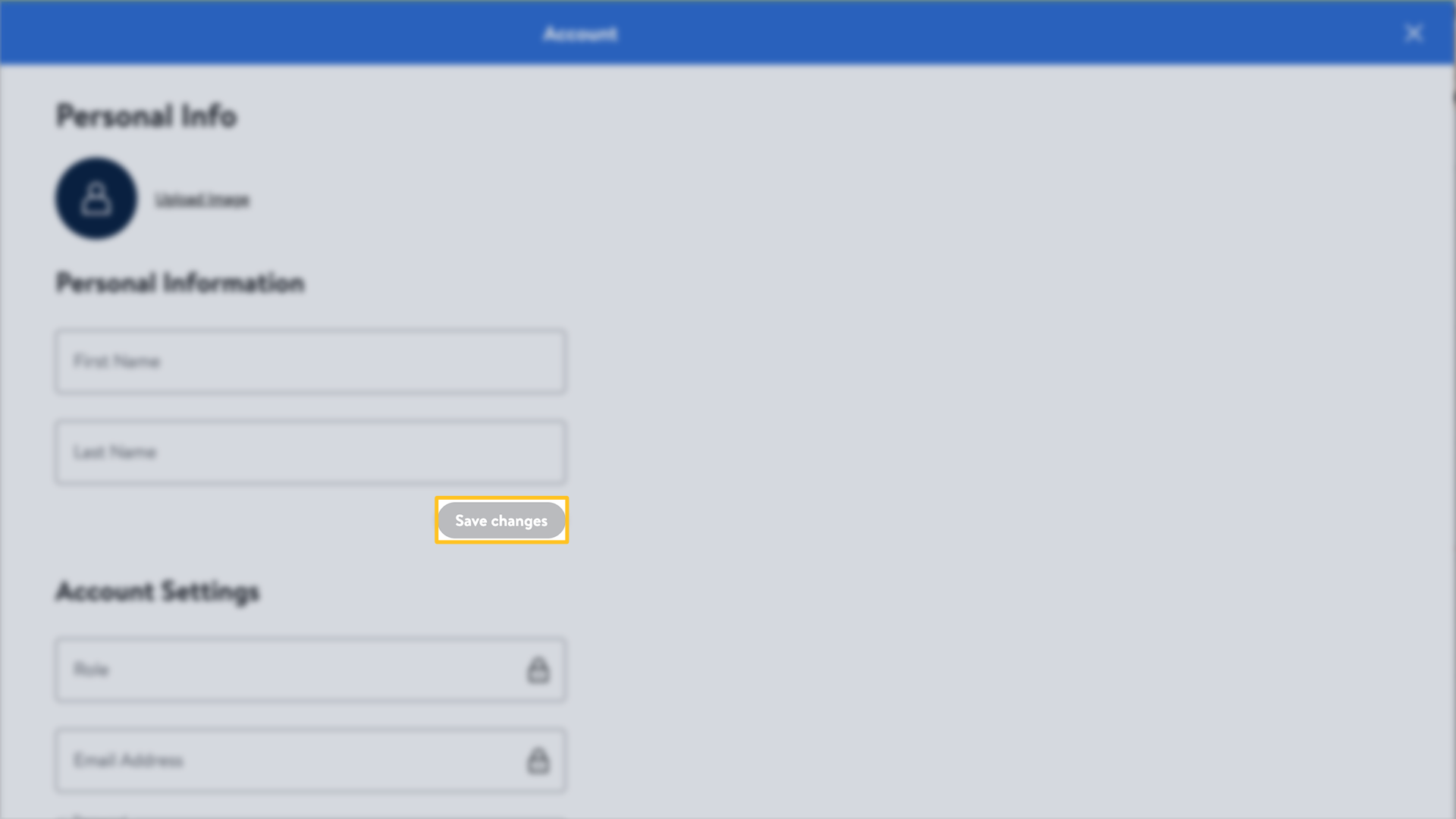
Frequently asked questions
How do I change my email address?
How soon are changes reflected on my profile?
Tell us what you think
More in Getting started
New-Seller Savings: Overview
Getting started
In this guide, you’ll learn about this offer and how it may help you grow on Walmart Marketplace.
Before you start selling on Walmart Marketplace
Getting started
In this guide, we’ll cover the essentials of what you need to know before you apply and start selling on Walmart Marketplace.
Complete onboarding in Seller Center
Getting started
In this guide, you’ll learn how to finish setting up your Marketplace account in Seller Center.