Did you forget your Seller Center password? Follow the steps below to regain access to your account.
Reset your password
Step 1 – Get started
Navigate to the Seller Center login screen and select Forgot your Password? at the bottom of the screen.
Step 2 – Enter email address
On the next screen, enter the email address associated with your Seller Center account and choose Submit. If the email you entered is in our system, you’ll receive confirmation that reset instructions have been sent.
Step 3 – Reset password using email link
You’ll receive an email containing a reset password link. The link is valid for seven days. Open the email and choose Reset password.
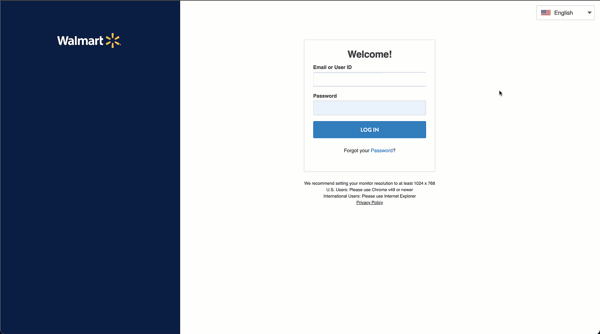
It is important that each Seller Center user has their own account and password and keeps that information confidential; users should not share accounts or passwords.