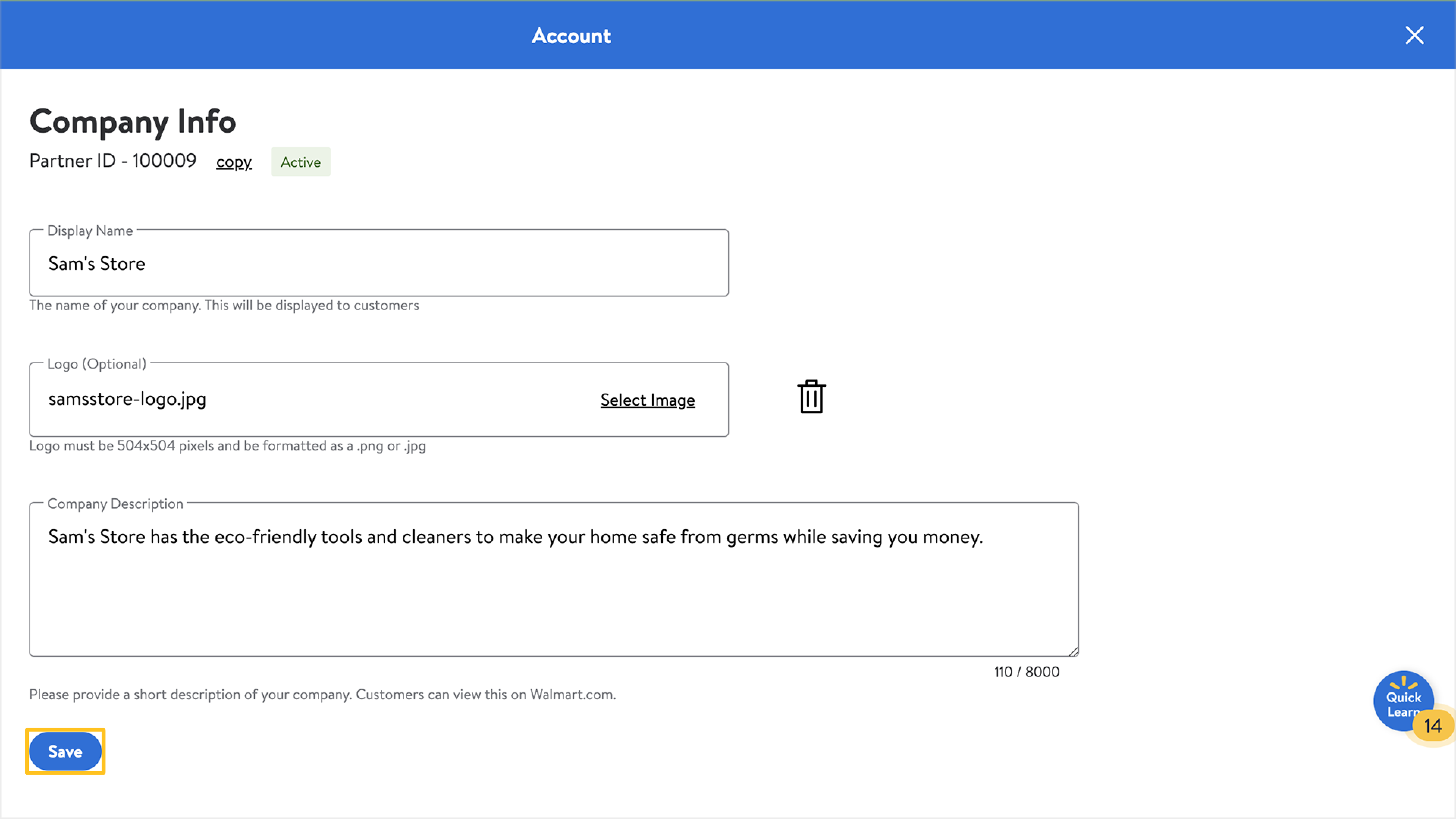You’re required to provide accurate and up to date company information to customers and Walmart Marketplace. This information is displayed on your Walmart.com listings. In this guide, you’ll learn how to manage your display name, logo and company description in Seller Center.
How to manage company information
Step 1 – Get started
Navigate to the Company Info page in Seller Center.
Step 2 – Complete details
There are three entry boxes to input your company details.
- Display Name: You're responsible for choosing your display name. Provide the name of your company. This will be displayed to customers on Walmart.com. It must adhere to the Marketplace Seller Code of Conduct. Consider following these best practices to create a unique and customer-friendly display name.
If your display name is not in English and you're located in China or Hong Kong, a text assistance tool may be available to help you comply with English language requirements.
- Logo: Your logo must be 504x504 pixels and be formatted as a .png or .jpg. It also must adhere to our image guidelines and requirements.
- Company Description: Write a short description of your company so customers can learn more about your business.
Step 3 – Confirm and save
Once you've completed those sections, then choose Save.