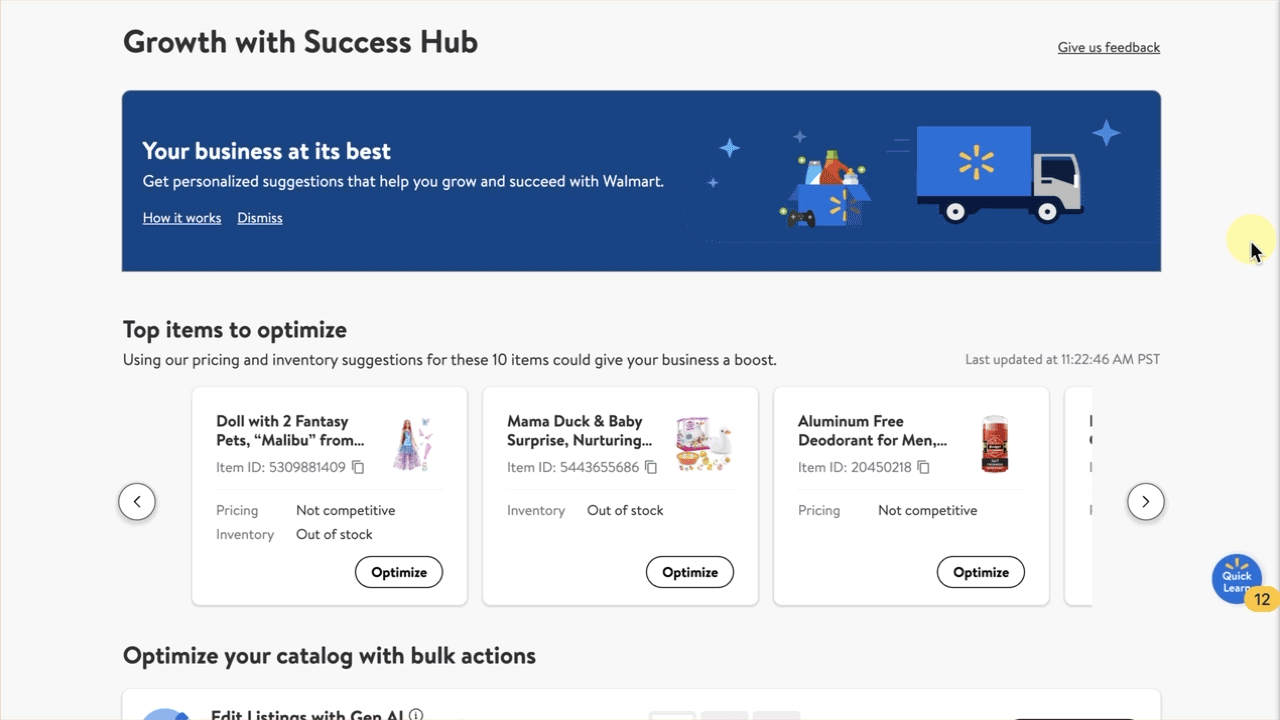Getting started
Item setup
Catalog management
Walmart Fulfillment Services (WFS)
Seller Fulfillment Services
Listing optimization
Order management
Taxes & payments
Policies & standards
Growth opportunities
Advertising
Walmart Seller appNew
Success Hub provides AI-powered content suggestions aimed to optimize your product name, description and key features and to help improve your Listing Quality score. In this guide, you’ll learn how to use the tool.
Edit listings
Step 1 – Get started
Navigate to Success Hub by selecting Growth in Seller Center to edit listings. In the Edit Listings with Gen AI section, choose the Edit items button.
Step 2 – Select items to update
Select the item that you’d like to update, then choose Next. Each item must be edited individually.
Step 3 – Review and submit
Review the suggested content for each of the item descriptions and select Use this Suggestion to move forward with the suggestion. You can choose to keep the suggestion as is or make additional edits. Once you’re satisfied with your description, select Submit changes.
You’re under no obligation to use the tool or any of the AI-generated output. When using the tool, be sure to check for accuracy as AI can make mistakes.