Eligible Walmart Marketplace sellers can access payments earlier than the typical payment cycle. If you haven’t already set up automatic payments and prefer to only occasionally receive payments early, you can request a one-time transfer. In this guide, you’ll learn how to request a one-time transfer of an early payment.
Participation in this program is by invitation only. Not all sellers have access to this feature at this time.
Request a one-time transfer
Step 1 – Get started
Navigate to the Analytics dashboard in Seller Center and select Payments. In the Get Paid Early section, select Get paid now. Verify the transfer details including your payment processor and maximum amount available in your account to transfer. Enter the amount you want to transfer. Select the Confirm & get paid button.
Step 2 – Receive payment
Your payout is expected to arrive within 24 hours. Payments processed late in the day or outside business hours typically arrive on the following day. For additional details on processing times and schedules, contact your payment processor.
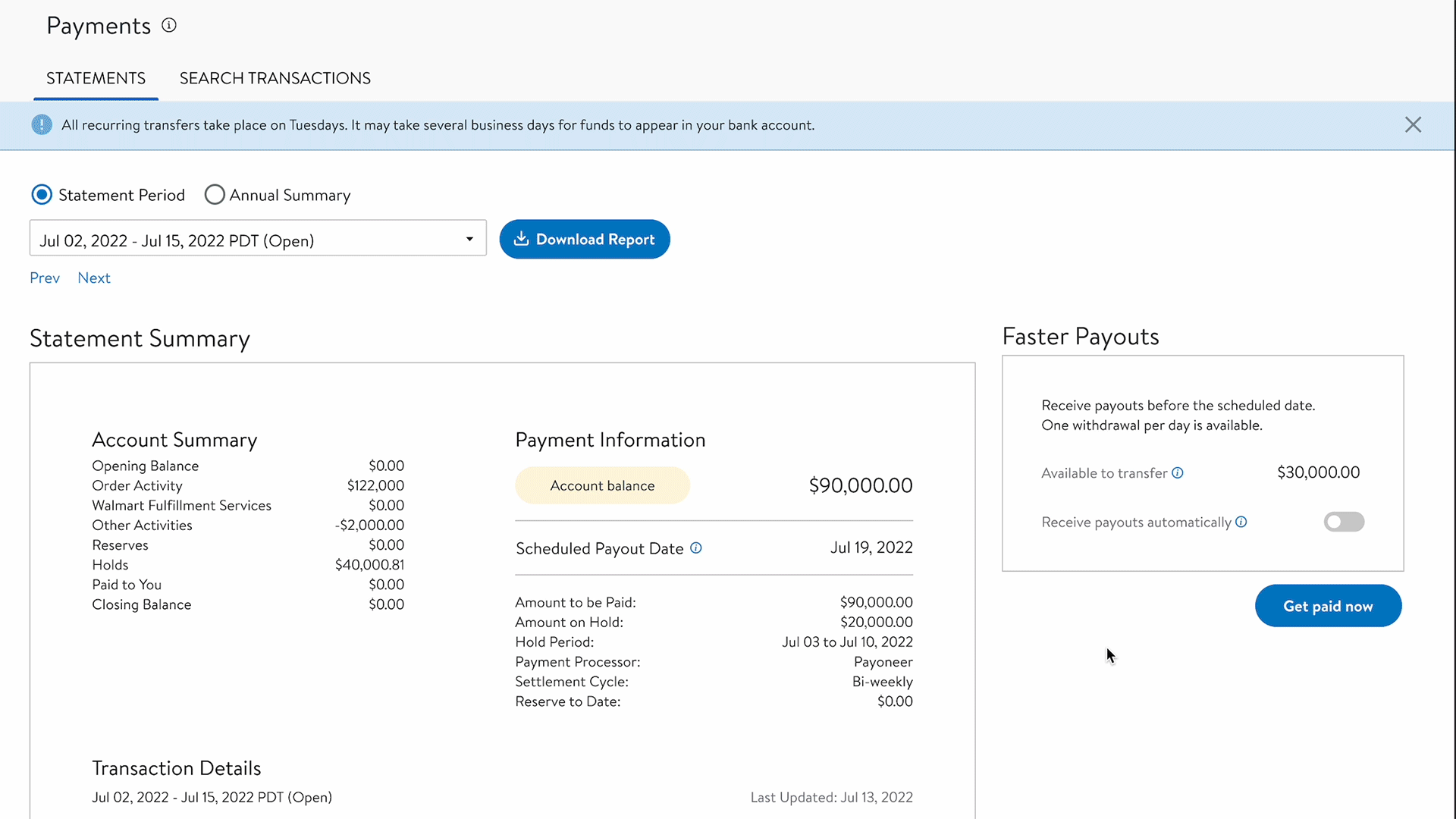
These graphics are subject to change. Follow this guide for the latest instructions.