Getting started
Item setup
Catalog management
Seller Fulfillment Services
Listing optimization
Order management
Taxes & payments
Policies & standards
Growth opportunities
Advertising
Walmart Fulfillment Services (WFS)
WFS basics
Getting started with WFS
WFS item setup
Shipping to WFS
WFS Inventory management
Walmart Cross Border - Imports
Walmart Multichannel Solutions
WFS growth opportunities
WFS overview page
Convert seller-fulfilled items to WFS
Manage a WFS business
Grow WFS sales
Monitor WFS sales
WFS policies & standards
WFS programs & services
Troubleshooting
Walmart Seller app
Wondering what to do next to set up your items for success? We have several features and reports to help you analyze your business and easily make decisions. You can also download the interactive WFS Best Practices Checklist to keep you on track.
Sales page
The Sales page allows you to see your sales in nearly real time, updating each hour to show you sales through the day, week, or month. Use the graphs to see if you’re winning or losing compared to yesterday, last week, or last month, and dig into why.
The table provides sales metrics for up to 100 of your items and allows you to slice the data to focus on your top or bottom sellers. It also displays items which have had the largest GMV increase or decrease compared to the previous day, week, or month. Download the file to see your sales performance for all your items.
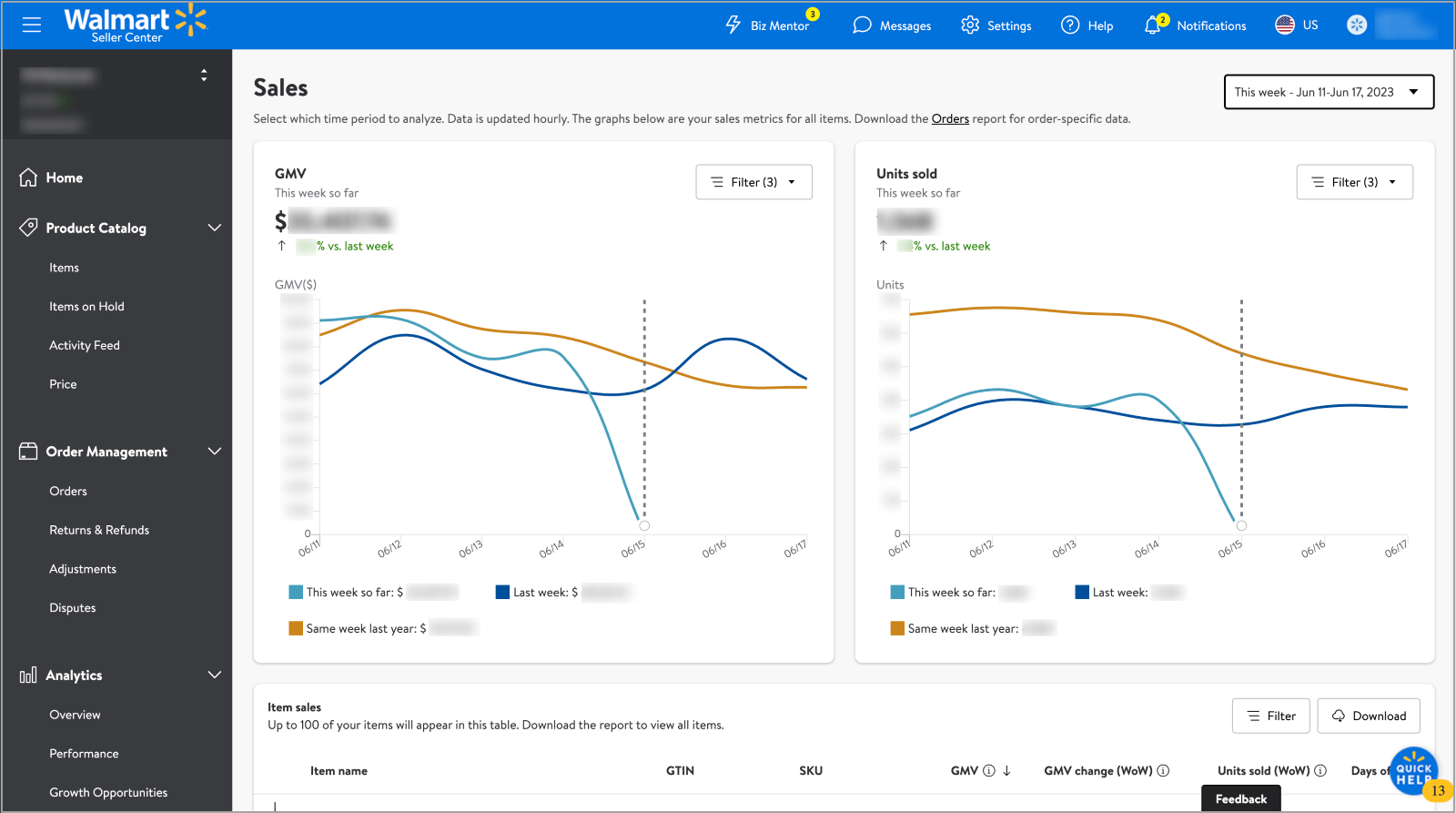
Orders report
This report allows you to view your data — at an order level with GMV — over a specific period of time, as well as information on units sold, shipped date, and taxes.
To download your orders report, log into Seller Center and go to Reports.