Getting started
Item setup
Catalog management
Seller Fulfillment Services
Listing optimization
Order management
Taxes & payments
Policies & standards
Growth opportunities
Advertising
Walmart Fulfillment Services (WFS)
WFS basics
Getting started with WFS
WFS item setup
Shipping to WFS
WFS Inventory management
Manage WFS inventory
WFS multi-box: Manage inventory
Reconcile WFS inventory
Outbound WFS shipments
WFS inventory movements (MTR)
WFS inventory: Remove items from a fulfillment center
Move aged inventory
Walmart Cross Border - Imports
Walmart Multichannel Solutions
WFS growth opportunities
WFS policies & standards
WFS programs & services
Troubleshooting
Walmart Seller app
The Inventory Reconciliation Report captures your net inventory movement over a specific time period. It helps you compare starting and ending quantities of a SKU, as well as track how many units were sold, lost, returned, and more in between.
Get started
Log into Seller Center and go to Reports. Find and download it from the Inventory section of the page. Once the download panel opens, you can decide what time period you want to include in the report. When selecting a month, you'll download data for all your GTINs. If you select a custom time frame, you can also filter the report by a specific GTIN.
For a date prior to the last 60 days, you’ll only be able to download the report at a monthly (instead of daily) level. This will generate a report with all GTINs.
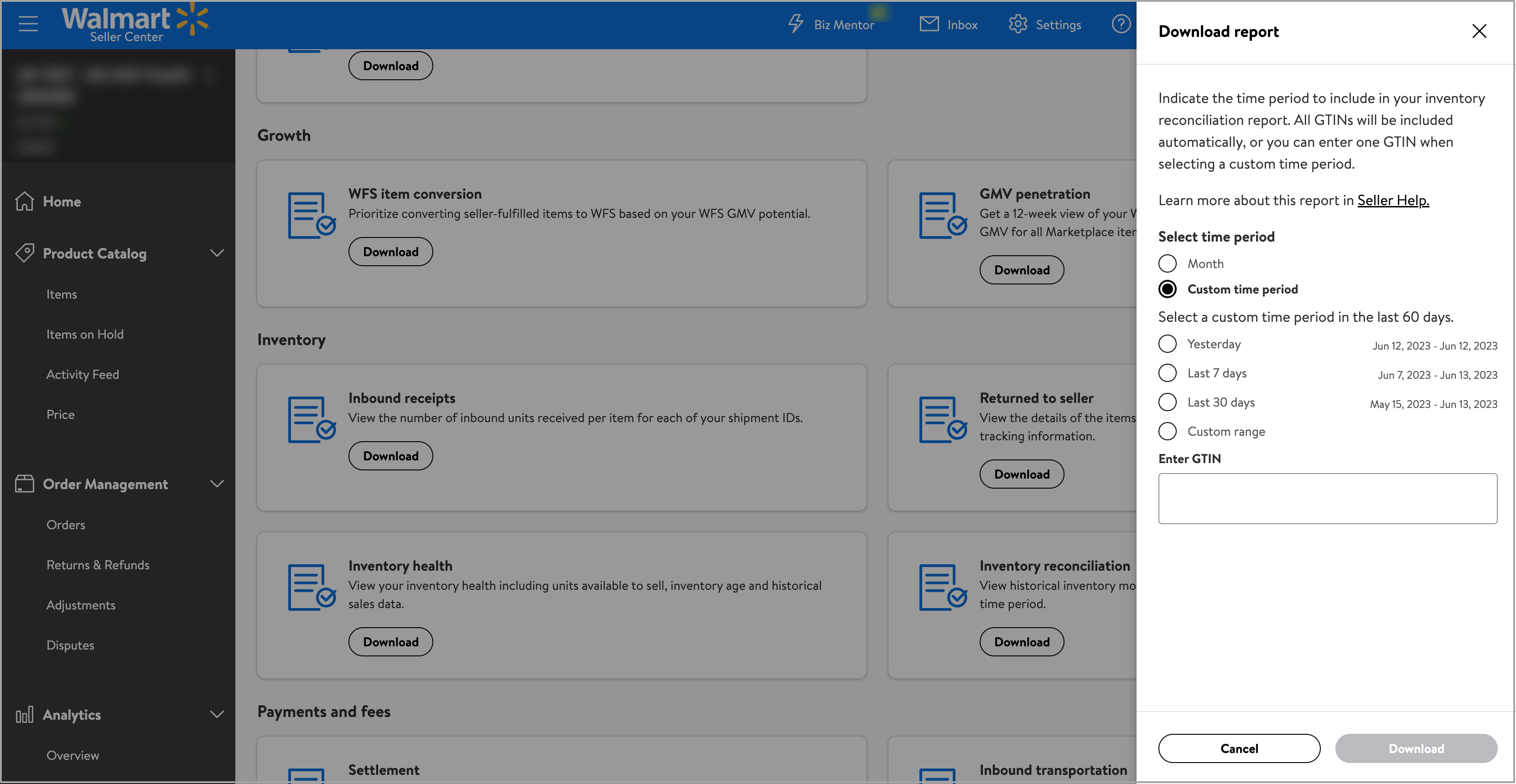
How it works
This report is updated daily at 7 am PST and will capture all transactions as of midnight the previous day. For example, if you download a report on July 22, 11 am PST, you’ll see data going back to July 21, 12 am PST.
We provide data as far back as January 1, 2022. For older data, go to the Inventory page and select an item to view historical logs. Using the report, you can track the status of returned items. The following table explains what each column in the report represents:
Column Name | Definition |
|---|---|
Start Date | Earliest date in the chosen time period |
End Date | Final date in the chosen time period |
GTIN | Global Trade Item Number |
Walmart Item ID | Unique identifier assigned by Walmart |
Product Name | Title of the product |
Vendor SKU | Unique identifier created by the seller |
Fulfillment Center | The name and state of the fulfillment center |
Starting Quantity | Number of units at the start date |
Received | Units received into a fulfillment center for any of the following reasons: shipped by seller; shipped from another facility; returned by customer |
Sold* | Units shipped to customers |
Lost* | Units lost in the fulfillment center |
Found | Units found in the fulfillment center, including units that were lost outside the chosen time period |
Undelivered | Customer units that were undelivered, then returned to the fulfillment center by the carrier and put back in stock |
Transferred* | Units that were removed from stock and transferred to another fulfillment center |
Returned to Seller* | Units returned to sellers as part of a seller-initiated removal request |
Removed* | Units removed from a fulfillment center for any of the following reasons: damaged, liquidated, expired |
Ending Quantity | Starting quantity + received + sold + lost + found + undelivered + transferred + returned to seller + removed |
*These fields in the report will be a subtraction from your total quantity available for each item.
Walmart Marketplace has no obligation and makes no promises as to any minimum amount of product you need to purchase or possess as a Marketplace Seller. No person has authority, on Walmart’s behalf, to make any representations or promises to you as a Seller of any expected or possible level of business on the Marketplace, or of Walmart’s intentions or expectations regarding any present or future business with us as a Supplier. All decisions on product amounts are solely made by the seller.
Further, seller acknowledges Walmart will not be liable in any way for any decision made or any action taken by seller based on the assortment growth or inventory management tools, dashboards, or recommendations given thereon and agrees that these tools are provided only as forecasts for use by seller in addition to whatever other information seller seeks to consider in making decisions for seller’s business. The seller shall be fully responsible.