Getting started
Item setup
Catalog management
Seller Fulfillment Services
Listing optimization
Order management
Taxes & payments
Policies & standards
Growth opportunities
Advertising
Walmart Fulfillment Services (WFS)
Walmart Seller app
The billing method on Seller Center allows you to automatically pay outstanding fees — including fulfillment fees, storage fees and customer refunds — at the end of your weekly and biweekly Marketplace settlement cycle using the billing method of your choice. In this guide, you’ll learn how to add or update your billing method details within Seller Center.
Add ACH (U.S. bank)
Step 1 – Get started
Navigate to the Billing Services page in Seller Center.
Step 2 – Add a billing method
To add and manage billing methods, select Add billing method. Then, select the ACH bank account option and select Continue. Fill out bank account information and select Submit.
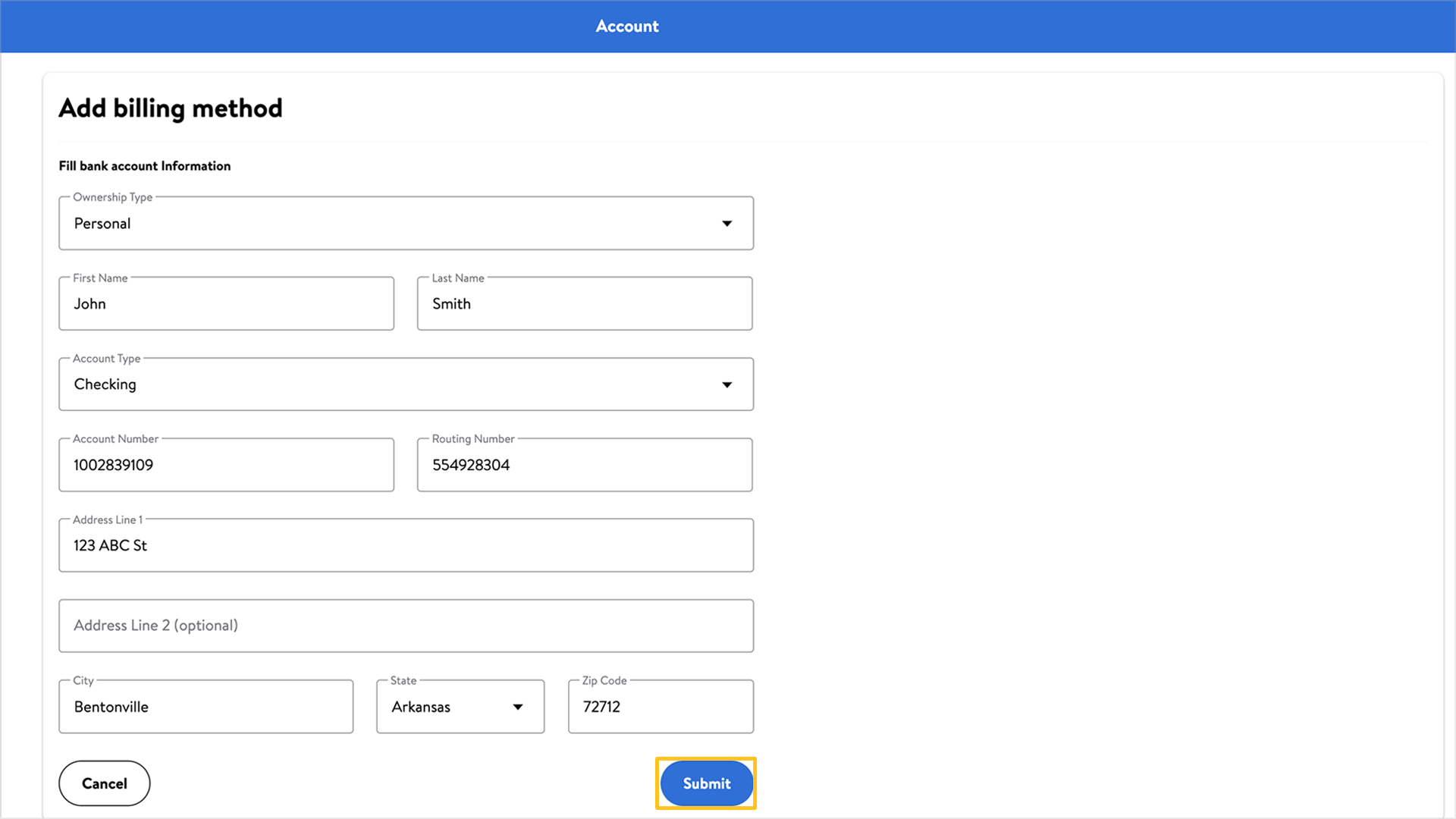
If you have a U.S. bank account, you can choose either ACH or credit card. If you don't have a U.S. bank account, you can only use a credit card.
Step 3 – Verify your account
You should receive a microdeposit, or small deposit of $0.01-$0.99 from Paypal, PaypalMTCU or PaypalBTCU, to verify your account. When you receive the microdeposits in your account, log into Seller Center and confirm the amount by selecting Verify account. You’ll need to enter the amount of the microdeposit as it appears in your bank transactions.
Account verification usually takes up to three business days after entering microdeposits information on Seller Center. After verification is complete, you can set the account as your default billing method. The microdeposits will be withdrawn from your account typically within three business days.