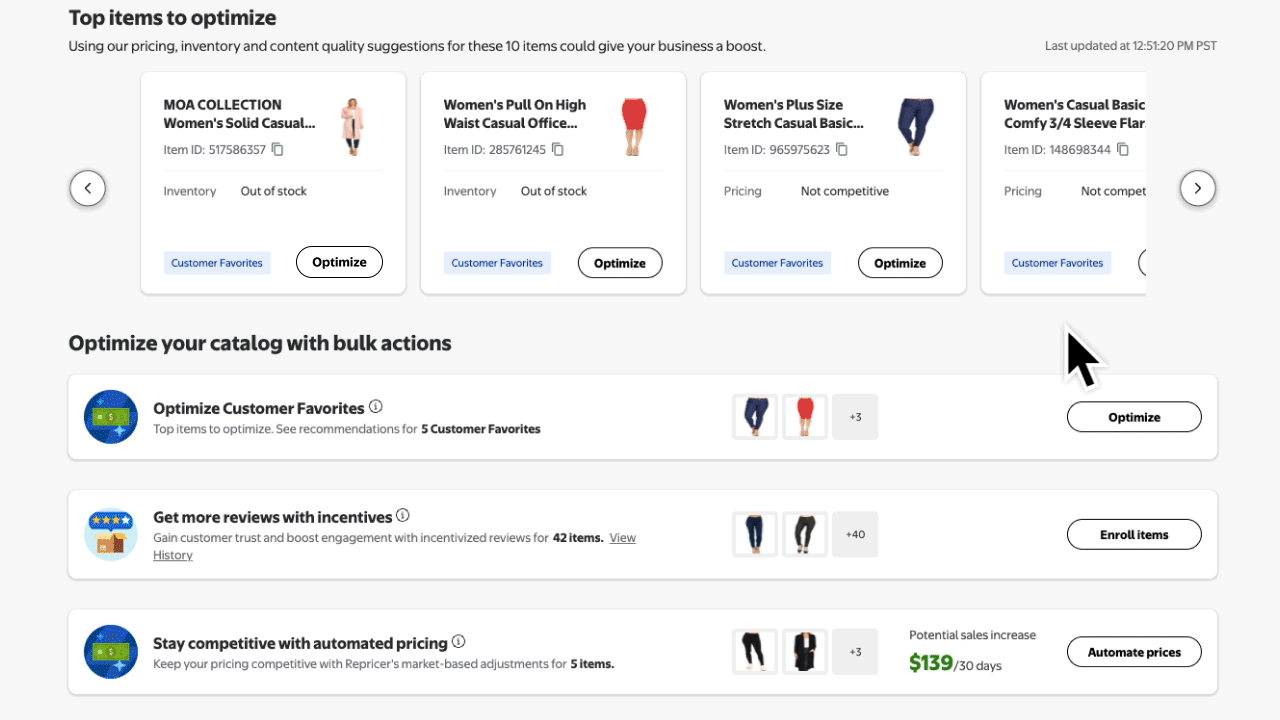Success Hub makes suggestions to replenish seller-fulfilled inventory for out-of-stock items and high-demand SKUs that are forecasted to run out of stock up to 8 weeks ahead. In this guide, you'll learn how to restock your inventory so that you can secure future sales and Gross Merchandise Value (GMV).
Restock your seller-fulfilled inventory
Step 1 – Get started
Navigate to Success Hub by selecting Growth in Seller Center to access your current inventory suggestions, then choose the Add inventory button.
The suggestions will clear as you add inventory to items to meet the suggested value. This newly added inventory is added to the current units available to sell.
Step 2 – Add inventory
Select Add inventory from the Actions column, add the desired number of units and select Add inventory.
To download a report of your inventory suggestions, select the Download button.
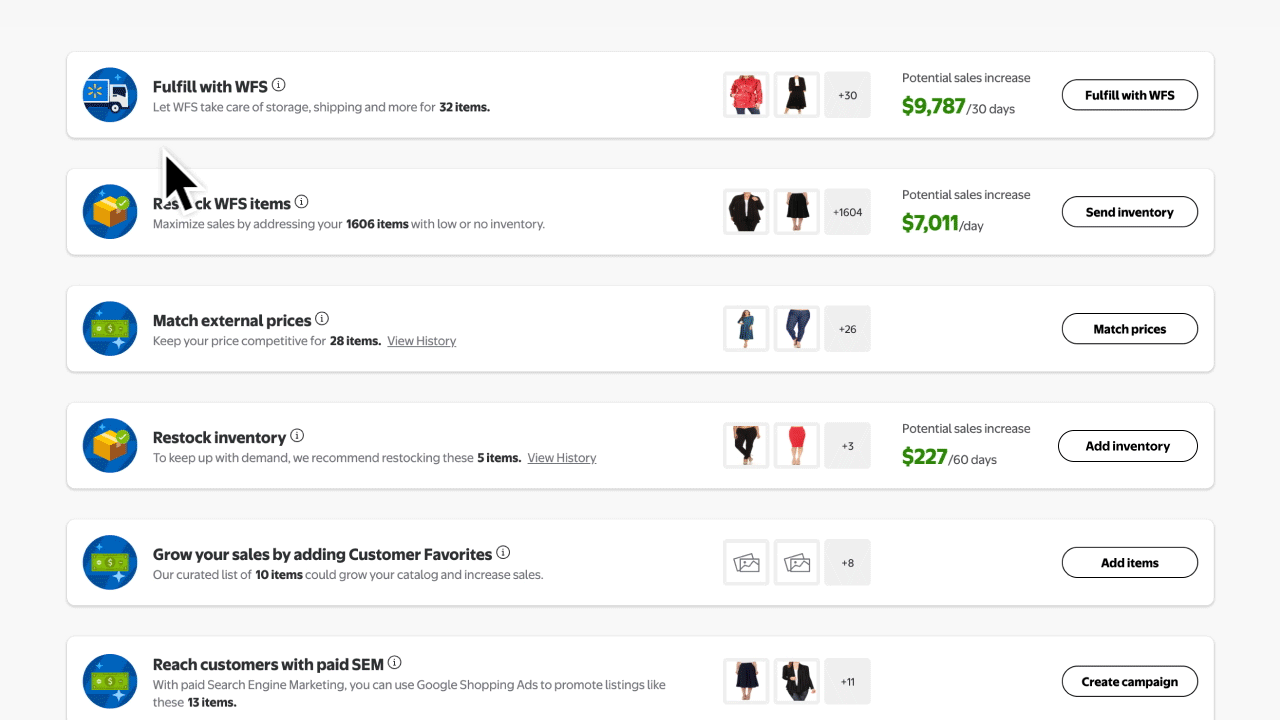
On the Success Hub page under Top items to optimize, select an item card to view inventory insights and suggestions. In the Add units to fulfillment centers field, enter the number of items you wish to restock then choose Add inventory.