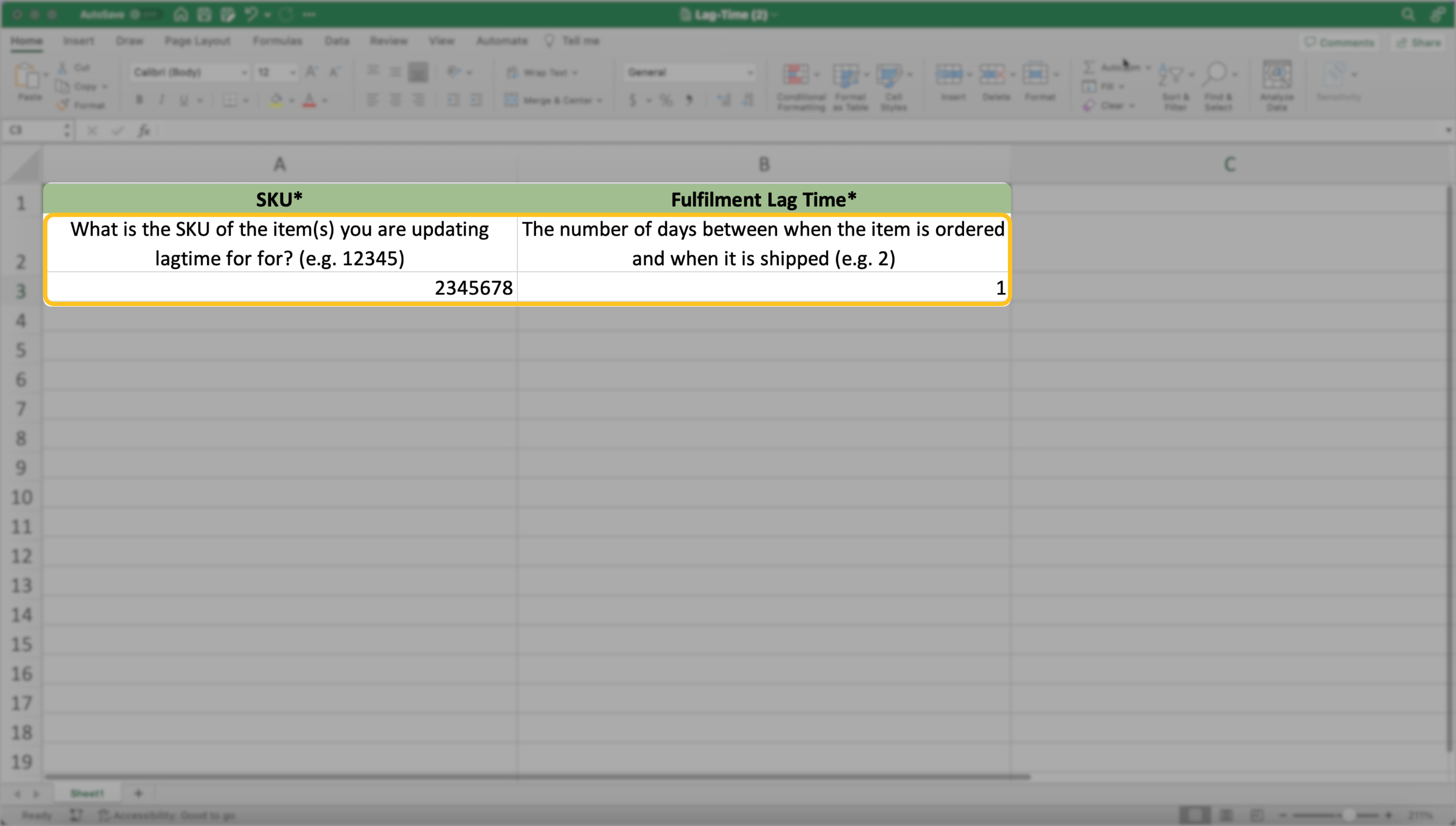Getting started
Item setup
Catalog management
Walmart Fulfillment Services (WFS)
Seller Fulfillment Services
Listing optimization
Order management
Taxes & payments
Policies & standards
Growth opportunities
Advertising
Walmart Seller appNew
Fulfillment lag time is the number of days it takes you to prepare an item for shipment. Walmart Marketplace requires you to ship orders within two operational days after receiving an order unless you’ve submitted a lag time exemption request and received approval from Walmart. If you’ve submitted a lag time exemption request and it was approved, you need to apply your lag time to the applicable SKUs. In this guide, you'll learn how to update your lag time in Seller Center.
Only add lag time where necessary, adding lag time to SKUs can limit the benefits of the OneDay and TwoDay Delivery programs.
Update lag time
Step 1 — Get started
Navigate to your Catalog in Seller Center and select Update items. From the dropdown list, choose Update with file.
Step 2 — Download & complete the template
The Update with file dialog box will appear. At the bottom, select Show Walmart templates and choose Lag time update. Fill in the values for all the SKUs and corresponding lag times you need to update.
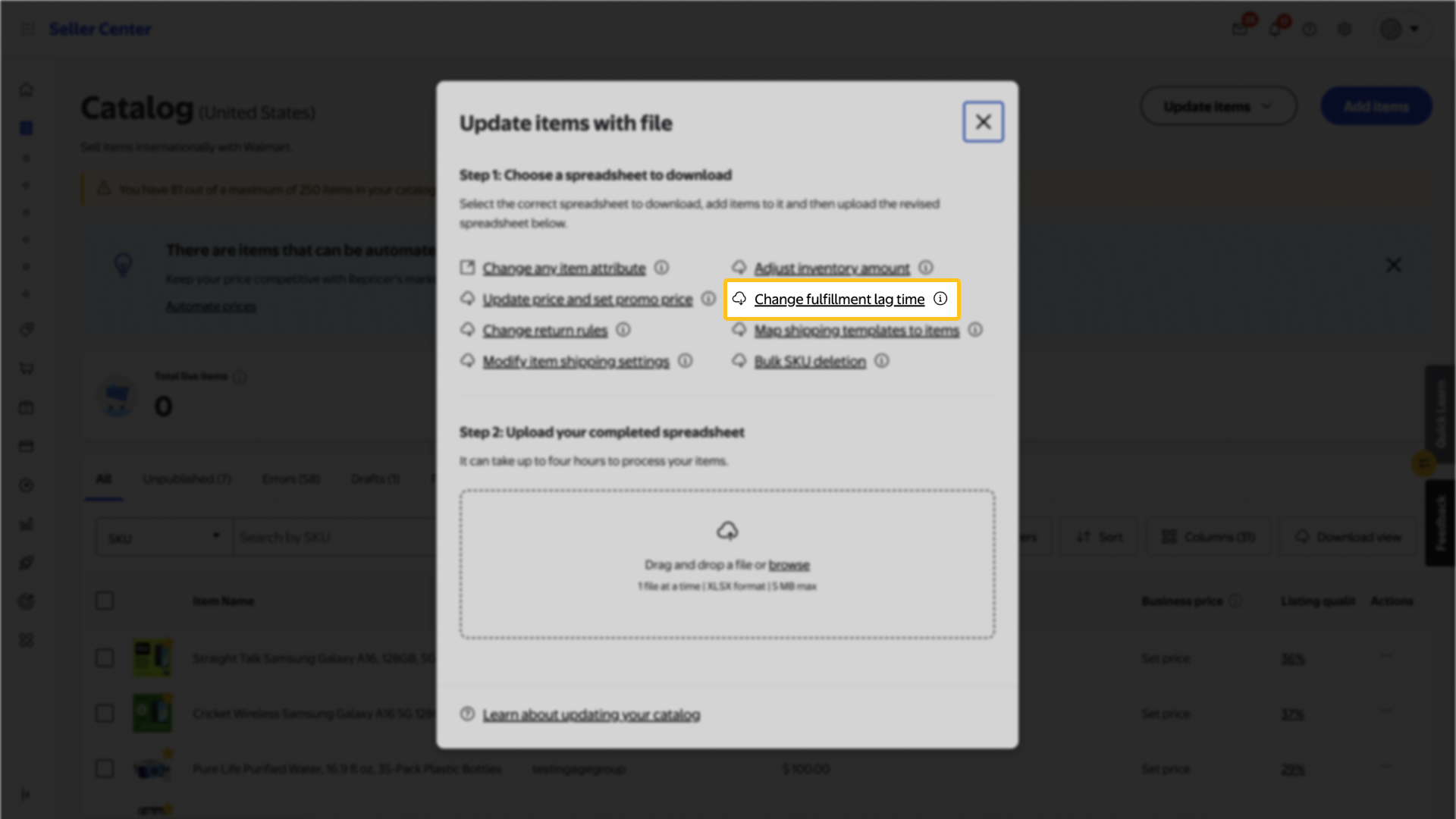
Step 3 — Upload the template
Once you’ve completed the template, return to the Update dialog box to upload your file. Select lag time update from the dropdown menu. Updates can appear as quickly as 15 minutes or can take up to four hours to reflect in the Fulfillment lag time column and on Walmart.com.
Lag time is discretionary and granted on a case-by-case basis. Walmart reserves the right to change your lag time exception in its sole discretion.