Getting started
Item setup
Catalog management
Seller Fulfillment Services
Listing optimization
Order management
Order status
Customer care
Returns & refunds
Reporting
Troubleshooting
Taxes & payments
Policies & standards
Growth opportunities
Advertising
Walmart Fulfillment Services (WFS)
Walmart Seller app
You’re required to provide at least one return center for your account. Before adding or updating your return center settings, review Returns policy to ensure your preferred settings comply with Walmart standards. Update your return center settings using the steps below.
Add a new return center
Step 1 – Get started
Navigate to the Returns page in your Shipping Profile.
The return settings you specify will apply to all items in your catalog by default. If you have items that should not be included due to approved return exemptions (e.g., hazmat or freight shipments), you must create item-level return rules.
Step 2 – Add a new return center
On the Returns page, navigate to Return Centers (Required) and select Add Return Center. Enter the required details and select Add Return Center.
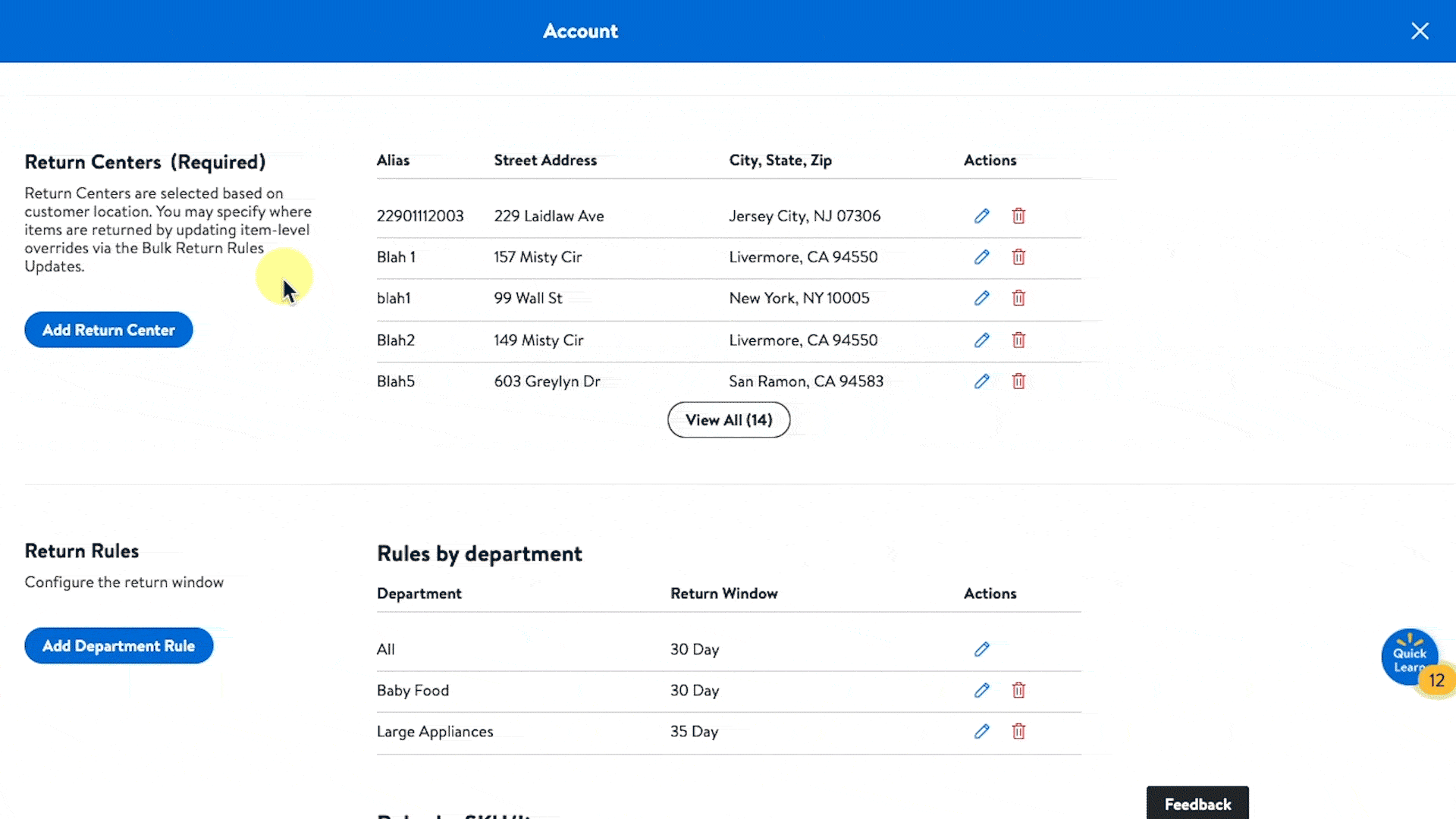
Walmart reserves the right to audit the return center addresses provided by Marketplace sellers for data quality and to standardize return addresses submitted by sellers to reflect the appropriate carrier formats. Failure to provide a valid U.S. return address could lead to suspension or termination. Walmart reserves the right to charge a Marketplace seller a failed delivery fee for items that are rerouted to Walmart’s Return Center as a result of a failed delivery attempt, due to an incomplete or invalid address provided by the seller in Seller Center.