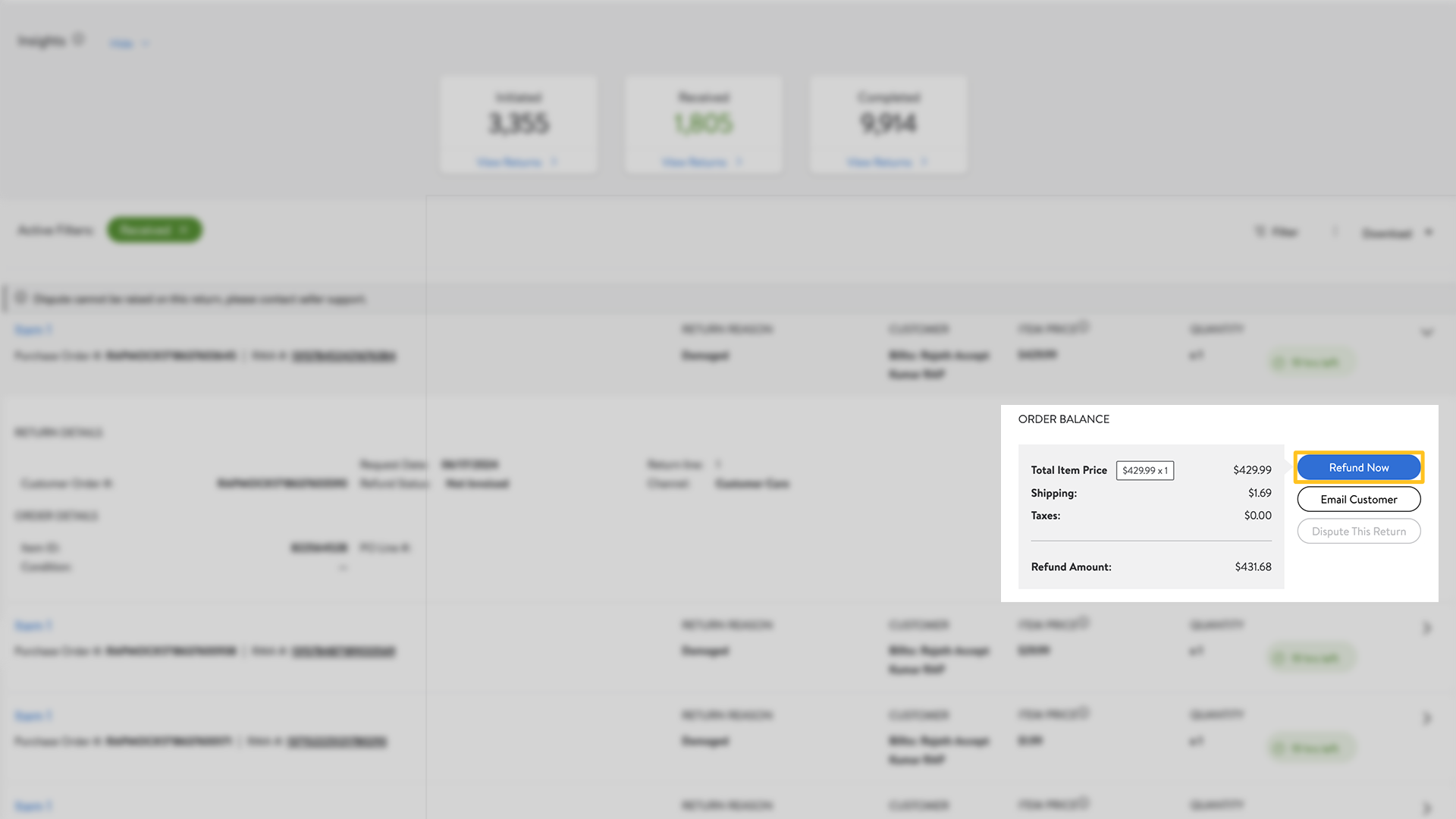Getting started
Item setup
Catalog management
Walmart Fulfillment Services (WFS)
Seller Fulfillment Services
Listing optimization
Order management
Order status
Customer care
Returns & refunds
Seller-fulfilled returns policy
Returns insights: Overview
Update seller-fulfilled return center settings
Update seller-fulfilled return label settings
Create item-level return rules
Request a return policy exemption
Add Keep It Rules
Issue a standard refund in Seller Center
Issue adjustments or non-standard refunds in Seller Center
Add Replacement rules
Troubleshooting
Taxes & payments
Policies & standards
Growth opportunities
Advertising
Walmart Seller appNew
To initiate a return, customers may contact Walmart customer service, complete the process on Walmart.com or return the items at any Walmart store.
When a standard customer return is initiated, Walmart will automatically refund the customer if the refund meets certain criteria. Otherwise, you’ll need to refund the order in Seller Center after the item is delivered to your return center. As a reminder, returns that have been received at your return center must be refunded within 48 hours after receiving the item.
The only exceptions to the standard return process include hazmat or freight items and other items that fall outside the standard return rules. For a complete list of item exceptions, review the Seller-fulfilled returns policy. These returns will require customers to contact you for processing and will be completed as described in Issue adjustments or non-standard refunds.
If you fail to initiate the refund within 48 hours, Walmart will issue the refund on your behalf.
Issue a standard refund in Seller Center
Step 1 — View returns
Navigate to Returns under the Orders dashboard in Seller Center. Select View Returns under the Received box to filter the most recent customer returns. If an order has more than one quantity of the same item, the items will be consolidated within the same row.
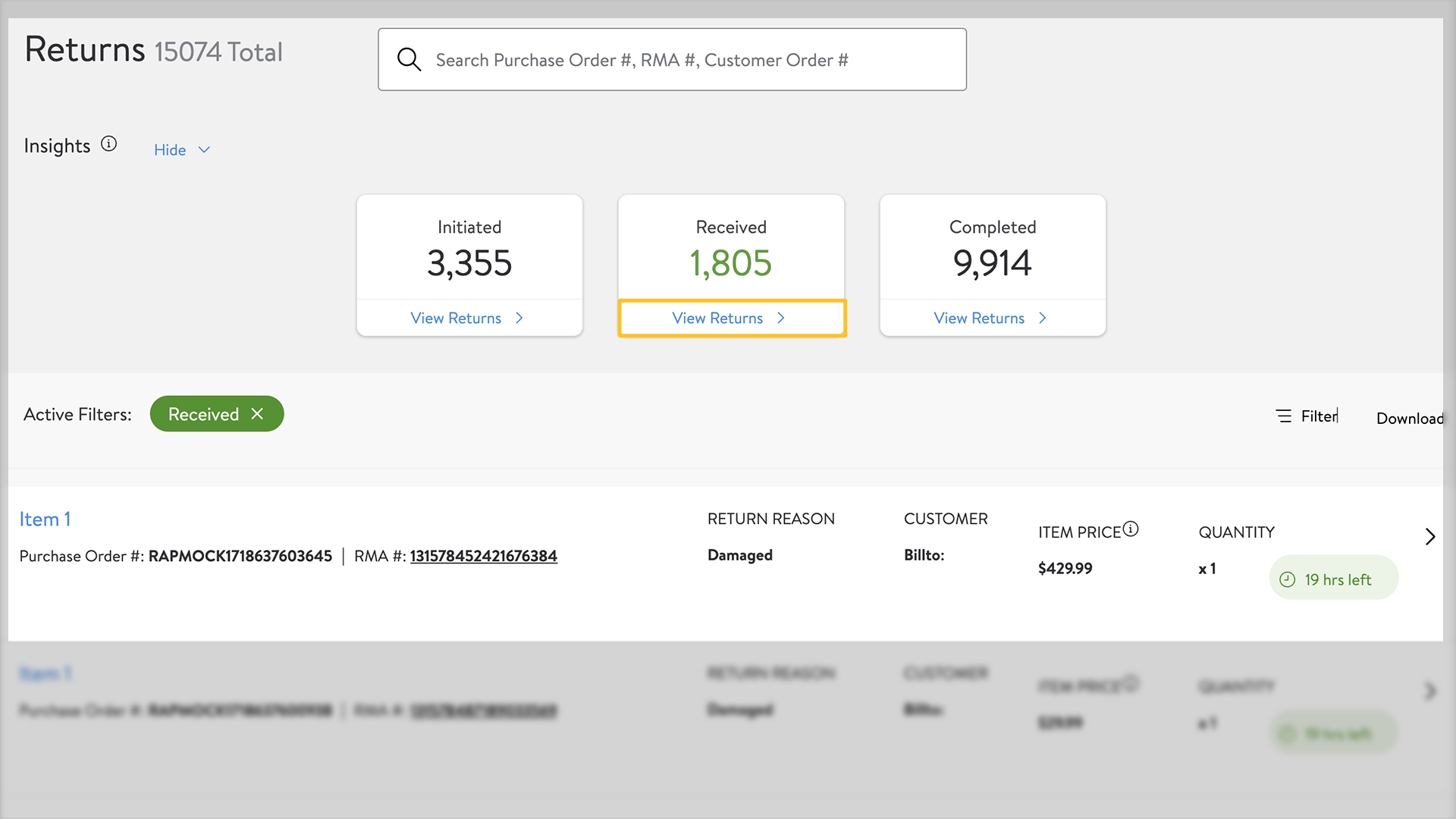
Step 2 — View refund options
Choose the arrow icon to expand the details and display your refund options. The Return Details section will provide information about the item, its shipping method and the return method the customer used.
Step 3 — Issue refund
Select Refund Now. If an order has more than one quantity of the same item, you can choose how many items you’d like to refund or refund them all at once.