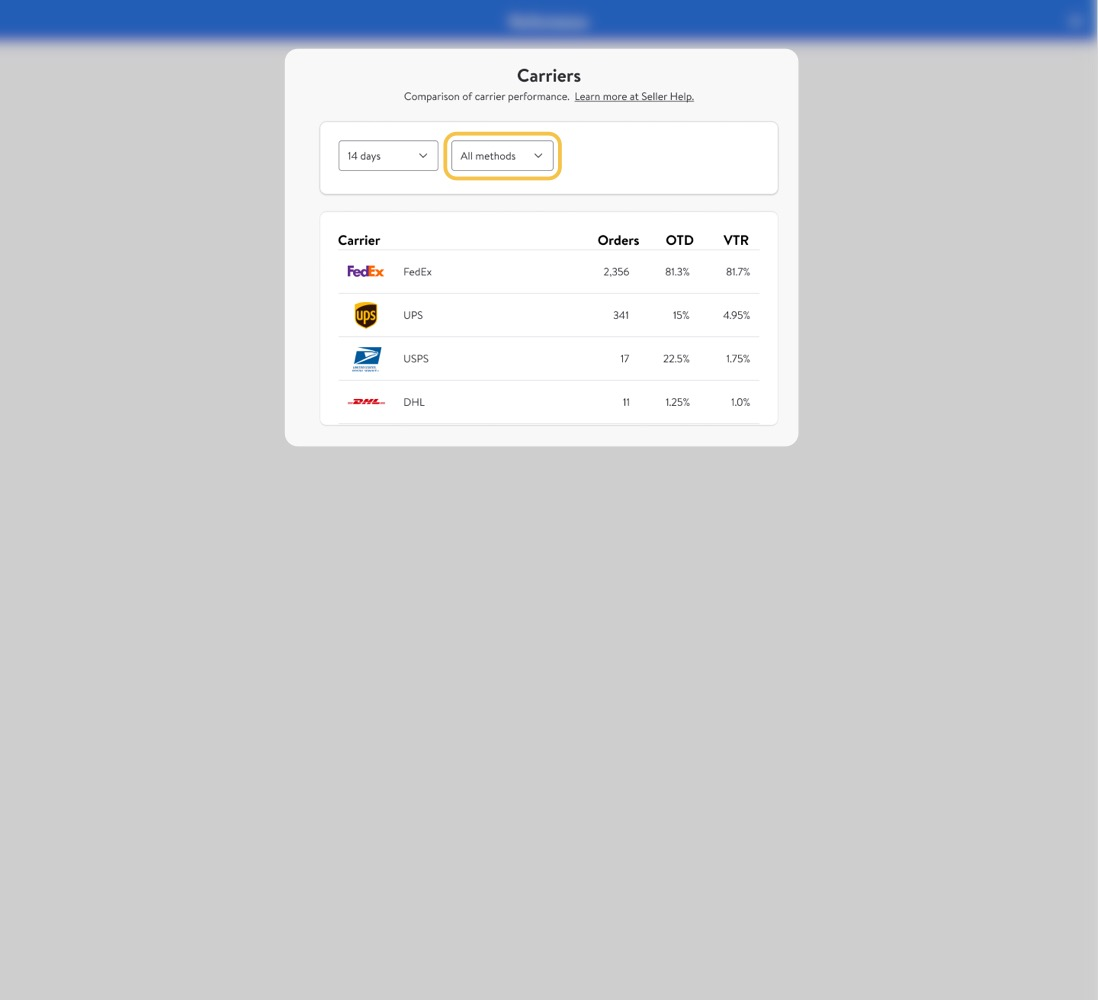Getting started
Item setup
Catalog management
Listing optimization
Order management
Taxes & payments
Policies & standards
Growth opportunities
Shipping & fulfillment
Walmart Fulfillment Services (WFS)
Walmart Seller app
Brand Portal
Carrier performance in the Performance dashboard gives you a high-level overview of your delivery metrics by carrier. This guide takes a closer look at the functionality of this dashboard feature. To access the Carrier Performance dashboard in Seller Center, select Performance > Carriers.
How does it work?
Carrier performance provides a high-level overview of fulfillment performance by each carrier you use. You can filter results by the program type (all methods, OneDay, TwoDay, Standard, Value and Freight).
You can also view your On-time Shipping (OTS) or On-time Delivery (OTD) metrics, along with the volume driven by day or week. Hover over the line graph points to view the order volume and on-time shipping for the selected week.