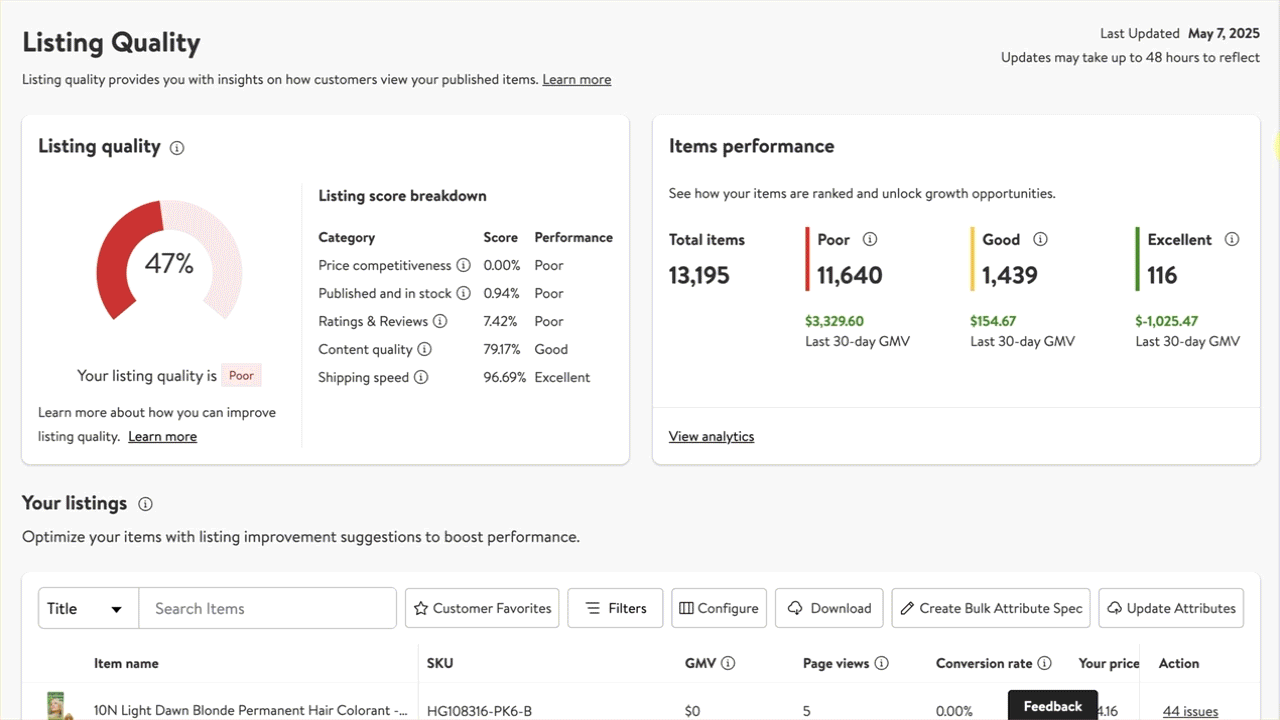Getting started
Item setup
Catalog management
Seller Fulfillment Services
Listing optimization
Items and inventory
Price
Reviews
Troubleshooting
Request to remove a review
Report incorrect product type
Order management
Taxes & payments
Policies & standards
Growth opportunities
Advertising
Walmart Fulfillment Services (WFS)
Walmart Seller app
Product types are automatically assigned to your item by Walmart during item setup. Product types are used to determine Referral Fees and Listing Quality recommendations. In this guide, you’ll learn how to report product types you believe to be incorrect.
Report incorrect product type
Product types are limited to the product category you choose when adding a new item to your Catalog. If you believe the product type that was assigned to your item is incorrect, you can contact us to request a change.
What should I do?
Navigate to the Listing Quality dashboard in Seller Center, then locate the item in question. Under the Action column, select the number of issues listed. In the Listing preview panel, select Report incorrect product type, then choose one of the suggested product types from the menu and select Submit. Walmart will provide a resolution within two to three business days.