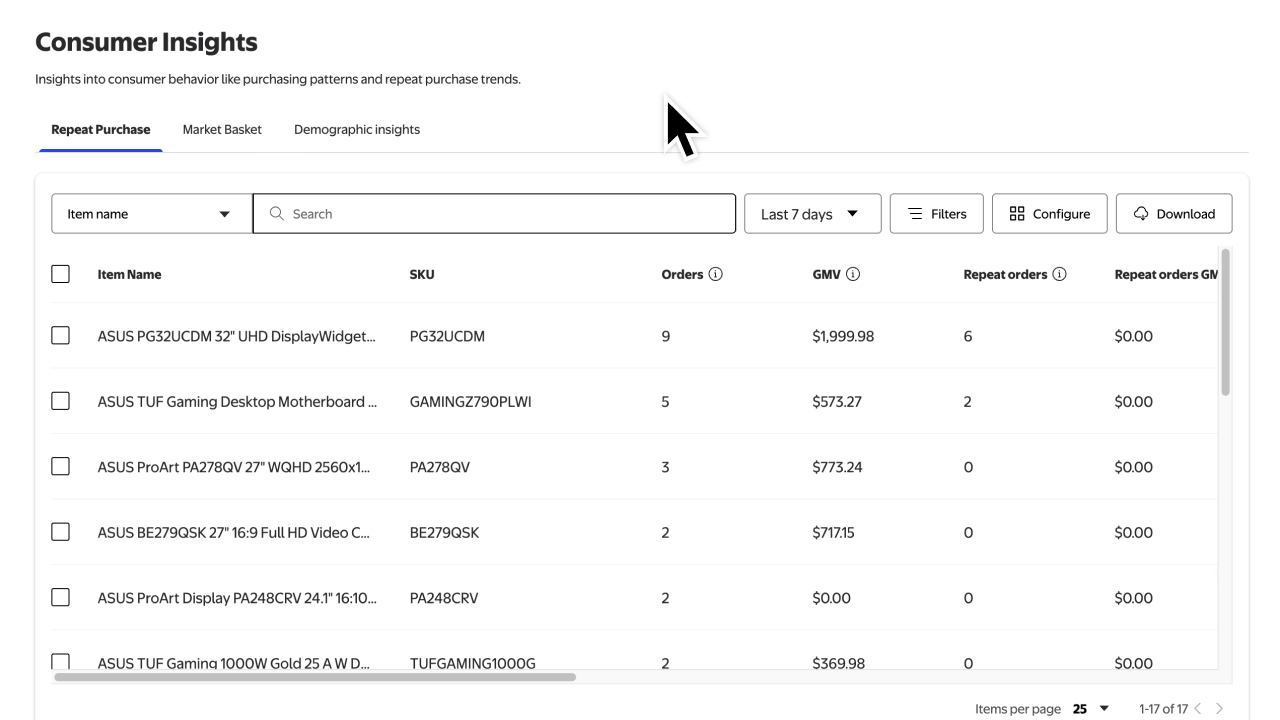Getting started
Item setup
Catalog management
Item management
Seller-fulfilled inventory management
Price management
Reporting
Generate an item report
Generate a Buy Box report
Generate a promotions report
Navigating consumer insights reports
Troubleshooting
Walmart Fulfillment Services (WFS)
Seller Fulfillment Services
Listing optimization
Order management
Taxes & payments
Policies & standards
Growth opportunities
Advertising
Walmart Seller app
The Consumer insights page in Seller Center provides registered brand owners with access to detailed reports, giving valuable insights into the customer’s purchasing activity. In this guide, you’ll learn how to generate and download a report of these metrics.
You must be a registered brand owner to access the Consumer insights page.
Generate a consumer insights report
Step 1 – Get started
Navigate to the Analytics dashboard in Seller Center and select Consumer insights.
Step 2 – Choose your report
You can view and download three types of reports.
Report type | Description |
|---|---|
Repeat purchase | The products in your catalog that are driving repeat customers. |
Market basket | The products that are frequently purchased together with products in your catalog. |
Demographic insights | Customer insights categorized by household income, age, gender, education and marital status. This data is only available when a minimum of 100 customers have purchased a brand-registered item from your catalog. |
Toggle between the tabs to view the insights related to consumer purchase activity with your brand catalog.
Step 3 – Download the report
Use the Consumer insights search field, date range menu, and the Filters and Configure buttons to find and choose the type of data you want. Check the box next to the items you want in your report. To download your report, select the Download button, choose the Selected items option and select Download.