Getting started
Item setup
Catalog management
Listing optimization
Order management
Taxes & payments
Policies & standards
Growth opportunities
Shipping & fulfillment
Walmart Fulfillment Services (WFS)
Walmart Seller app
Brand Portal
Backorder is an invitation-only program that allows you to offer an item that’s currently unavailable but will be back in stock within 30 days. Backorder is only available for seller-fulfilled items through Seller Center. In this guide, you'll learn how to set up and update backorder items in Seller Center.
Update existing items
Step 1 – Set up backorder items
Individual item setup
Navigate to your Catalog. Find the out-of-stock item and select the 0 under the Inventory column, then select Set up backorders. Fill out the On hand quantity with the amount of inventory that will be available from the expected fulfillment center, and fill out the Available on date with your inventory's expected arrival date. Next, select Update and the new inventory’s availability will reflect as Backorder.
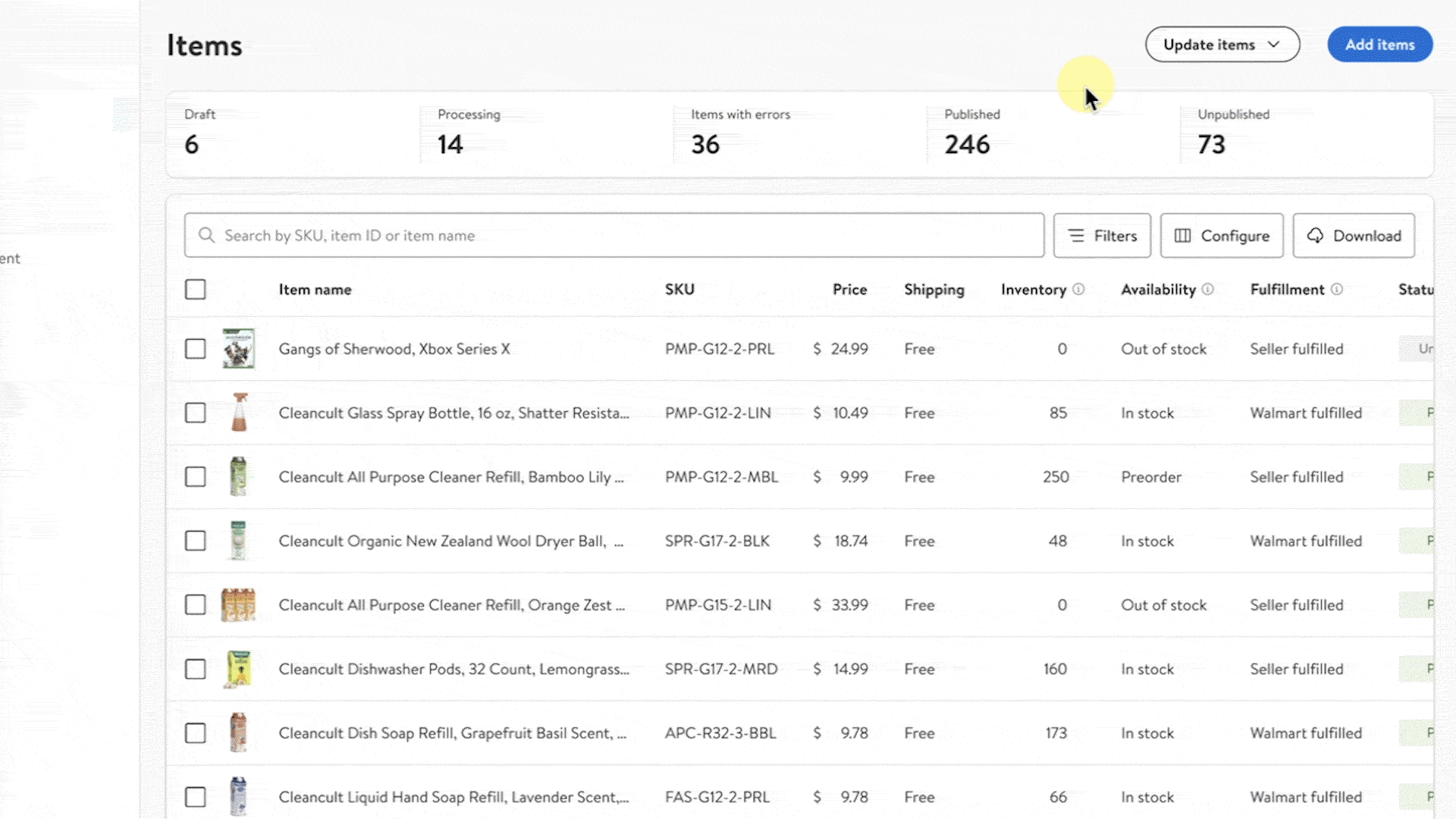
**NOTE: These graphics are subject to change. Follow this guide for the latest instructions.
Bulk setup
Navigate to your Catalog and select Update items > Update with file > Show Walmart templates > Inventory update. Fill out the Inventory template for your out-of-stock items and include an Inventory Available Date within 30 days, then upload the file. For the Bulk Inventory Update template, you must put a single quote ( ' ) in front of the SKU and the Inventory Available Date to ensure proper formatting.
Updates can take up to one hour to process. Your item status may remain out of stock until processed.
Step 2 – Update backorder inventory when shipment arrives
Update backorder inventory every time a shipment arrives via the Catalog or Inventory update template.
Via the Catalog
Navigate to your Catalog. Find the backorder item and select the number under the Inventory column. On the day you receive your shipment, update your On hand quantity with the number of items from your shipment that are still available to be sold, remove your Available on date and select Submit. Your backorder item now changes to an In-stock item available to ship right away.
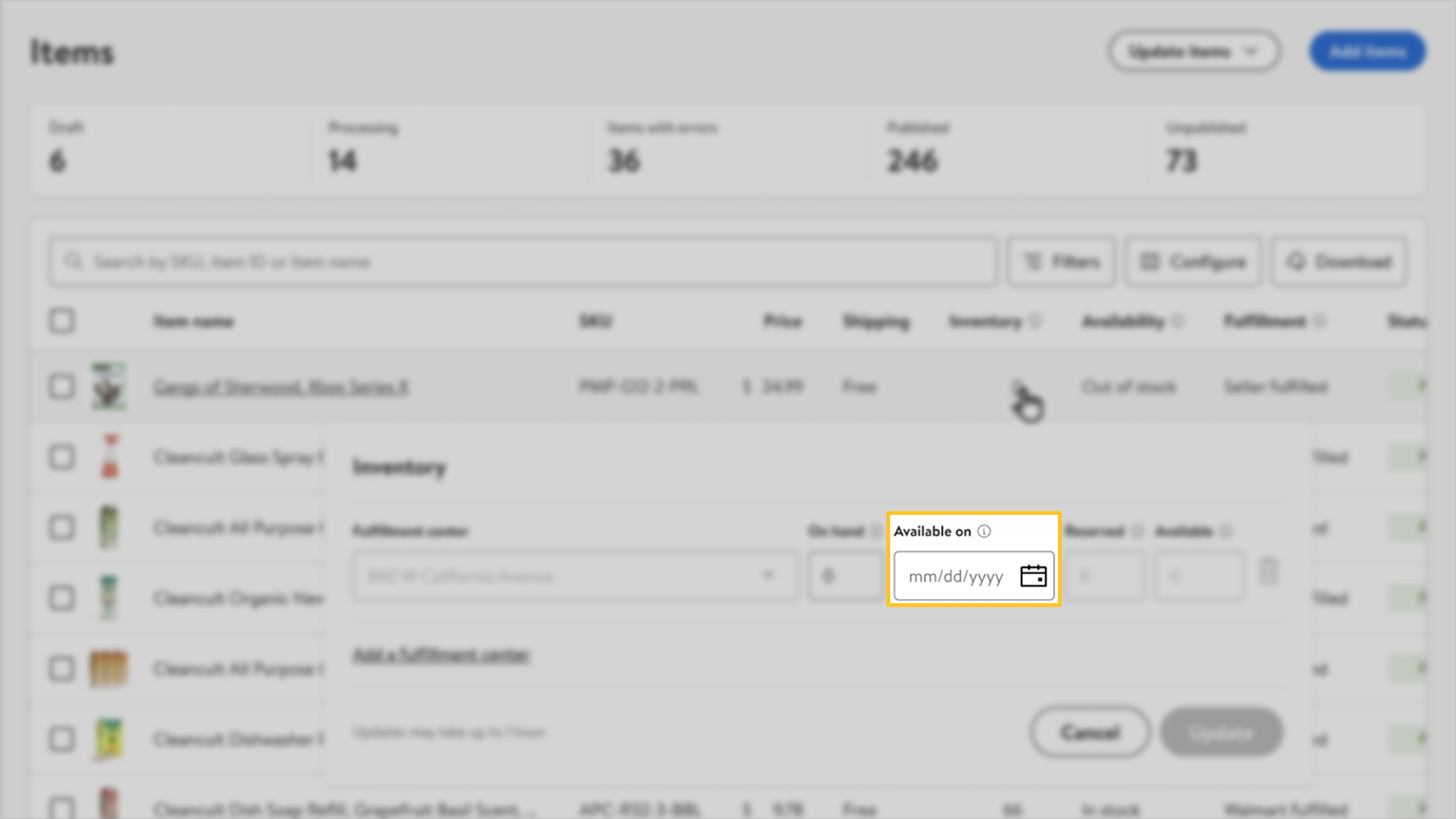
**NOTE: These graphics are subject to change. Follow this guide for the latest instructions.
Via template
Fill out the template with the backorder item details and leave the Inventory Available Date blank. Once you upload the file, your backorder item changes to an In-stock item available to ship right away.
Failure to update your available inventory before your Available on date will cause your item to become out of stock and not available to customers.
Early Delivery: If items arrive early, update your backorder by removing the Available on date. This changes your backorder item to In-stock . Orders placed for the backordered item prior to this change will have purchase orders created around seven days before the original Available on date. However, the remaining quantity is eligible to be sold as an In-stock item available to ship right away.
If your item is arriving earlier than anticipated, follow these two steps:
- Submit an update to change your Available on date to the earlier date.
- Submit another update with your latest available quantity to sell On hand, and remove the date once the shipment arrives.
Late Delivery: If your shipment is arriving late but within the 30-day window, update the Available on date. Once your shipment arrives, you'll need to update the item’s available On hand quantity and remove the Available on date.