Getting started
Onboarding process
Before you start selling on Marketplace
Register on Marketplace
About Seller Center
Tax classifications and documentation
Account Set up
Catalog Management
Order Management
Payments
Walmart Policies
WFS
Growth
Content
Launches
In this guide, we will show you how to complete your registration to start selling on Marketplace. Go to the following link: Signup | Walmart Seller Center
To begin your registration, you will need to fill out the following fields:
- First Name
- Last Name
- Legal Business Name
- Email Address
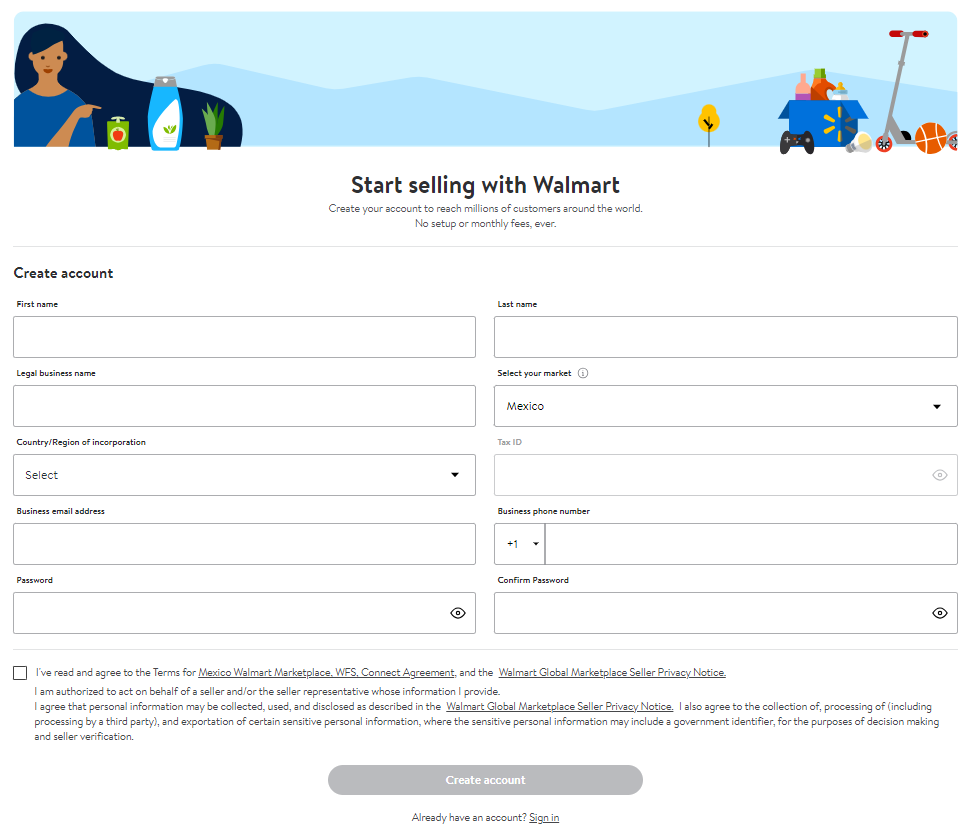
Once you fill in the details, you will receive an email to verify your account. It will look like this:

You will need to click on 'Verify my account' to continue with the process.
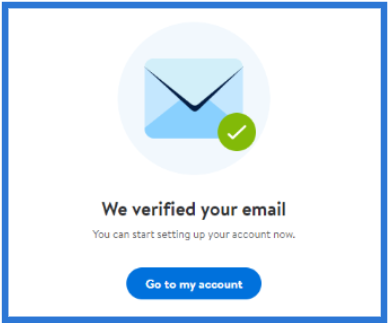
To continue, log in to Seller Center with the email address and password you chose during registration.
Complete the three registration steps in order to activate your account.
Step 1: Add your company information.
We'll do a quick verification!
Enter your Tax ID number, Country of Incorporation, and tax information.
Fill in the customer service details and upload the requested documents:
- Account statement (no older than 2 months)
- Official ID of the legal representative. (In case of INE, a file with both sides of the document must be attached.)
- Proof of tax status
If any additional information is required beyond these documents, you will be notified via email to follow up and submit the requested information.
Once you have completed step 1, you will need to wait for verification to be completed. This may take 5 to 10 business days.
When we verify your details, you can proceed to step 2.
Step 2: Tell us where to send your payments. No activation or subscription fees are required.
Remember that, in order to set up your bank details and receive your payments, it is important to wait for the verification in Step 1.
You will be able to choose between:
- Receiving your payments via direct deposit to your account.
- Receiving your payments through Payoneer.
Step 3: Choose the best shipping price and partners according to your budget.
Choose the shipping method you will use and set up your warehouse information.
What shipping methods are available?
You can choose between Shipping with Walmart (Traditional) or other shipping services (Seller Own Shipping).
In order to create your products, you will need to wait for the verification of these three steps and complete our 'Anti-Money Laundering' questionnaire. To do this, click on the 'Add Items' button and on the next screen, click 'Continue' to access the questionnaire.
The questionnaire consists of 4 mandatory questions marked with a red asterisk and must be answered by choosing an option from the drop-down menu.
Once you have completed the questionnaire, you must click 'Submit' to send your answers.
Approval of the questionnaire will take 24 hours, after which you will be able to start creating your products.
Your items can be posted on Walmart.com.mx only after you complete the Seller Center account setup process.