Sobre nuestro Marketplace
Transfórmate en nuestro seller
Nuestras políticas y normativas
¡Ya eres seller! Comienza a vender
Plataformas para sellers
Publicación
Integraciones y partners
Gestión de órdenes
Liquidación, pagos y devoluciones
Desempeño e infracciones
Campañas comerciales
Soporte y disputas
Walmart Fulfillment Services
Cross Border Trade
About Walmart Marketplace Chile
Publishing
Variants
Order management
Settlement and payment
Returns and refunds
APIs
Capacitaciones y webinars
Learn about the most important dates within the settlement and payment process and how to read the payment report.
Check the process schedule and the payment report.
1. Payment schedule
These are the most important dates within the settlement and payment process.
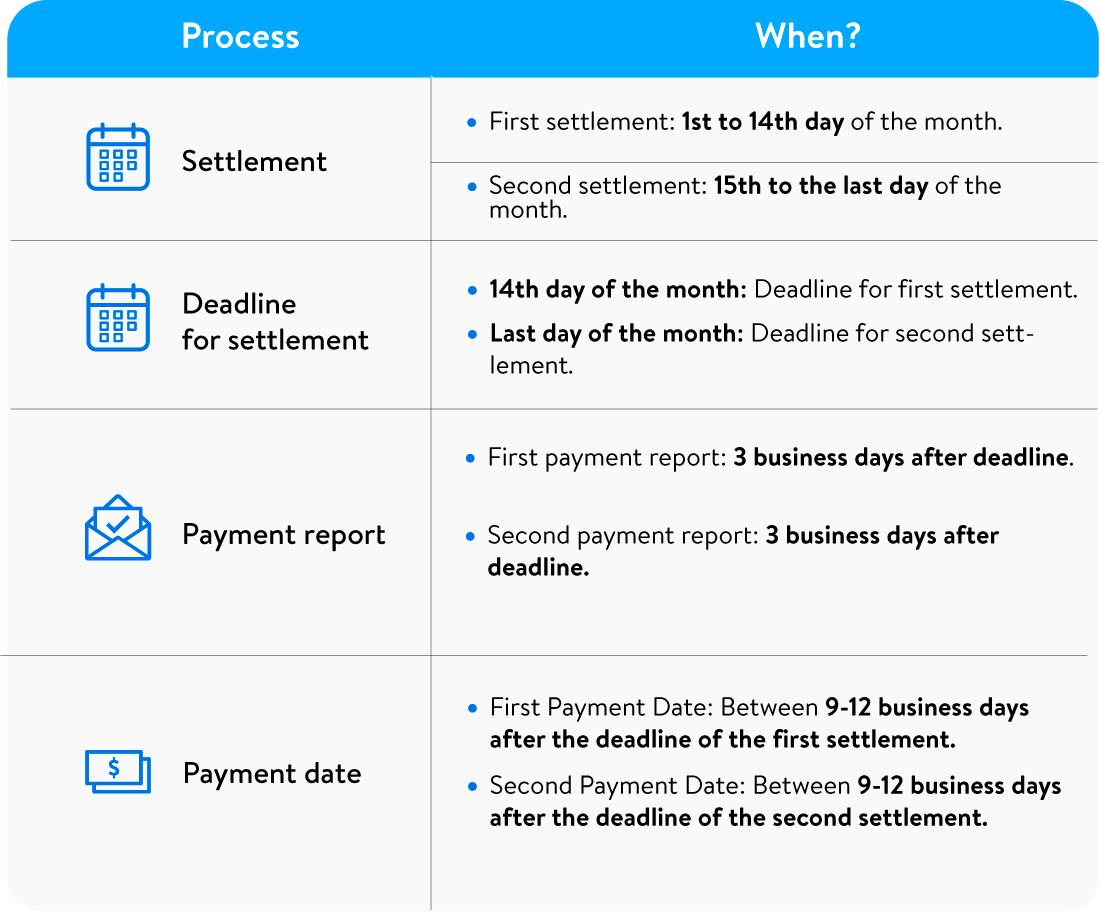
Payments and payment report are biwkeely (every 14 days)
Payment will be done considering only the products delivered to customers.
2. Payment report
Check your Payment report and receive the payment.
Enter to your email
• You will receive an email with the subject “Tu reporte de liquidación ya está disponible” (Your payment report is available).
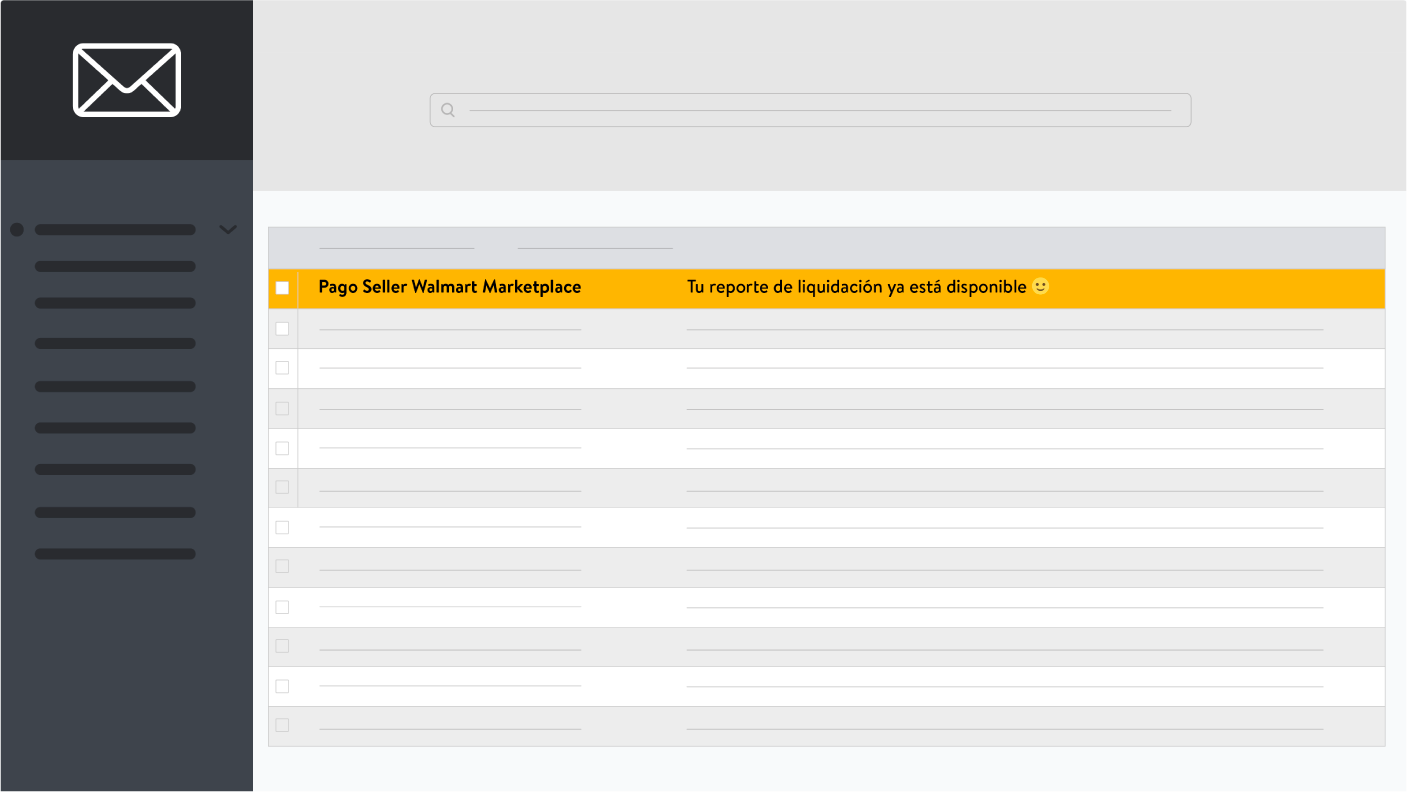
Download the payment report.
• In the payment report you will find all your transactions details.
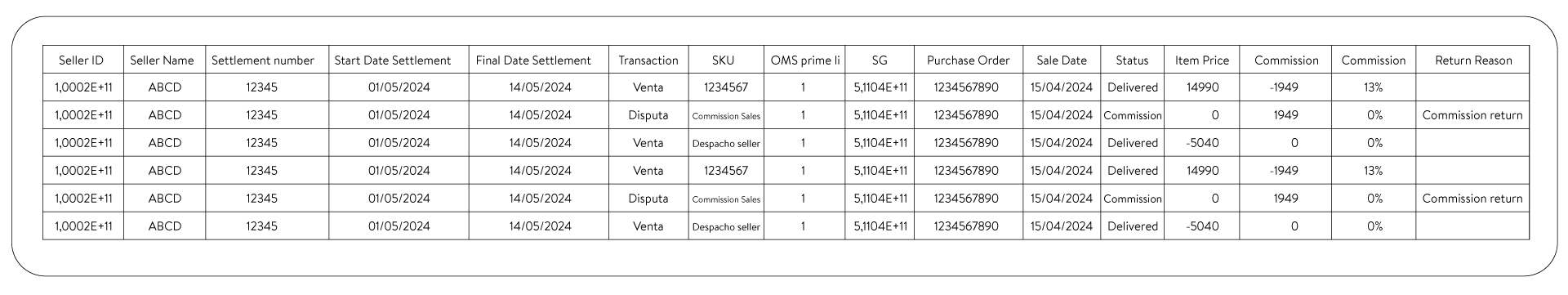
Receive your payment.
• Your payment will be transferred to your Payoneer account.
The email from which you will receive all the settlement and payment information is [email protected]. If you don’t find it in your inbox, check your spam folder.
If applicable, keep in mind that invoice and/or credit note will be automatically deducted from payments.
If you find errors in the payment report or taxes documents, please send a Dispute Ticket through Seller Help within 5 business days (since the date the payment email was sent).
In case you notice any differences in your payment, you have a 5 days business days deadline to send a Dispute Ticket through Seller Center (since the payment was received).
3. Read correctly the payment report
Learn about the fields in the report.
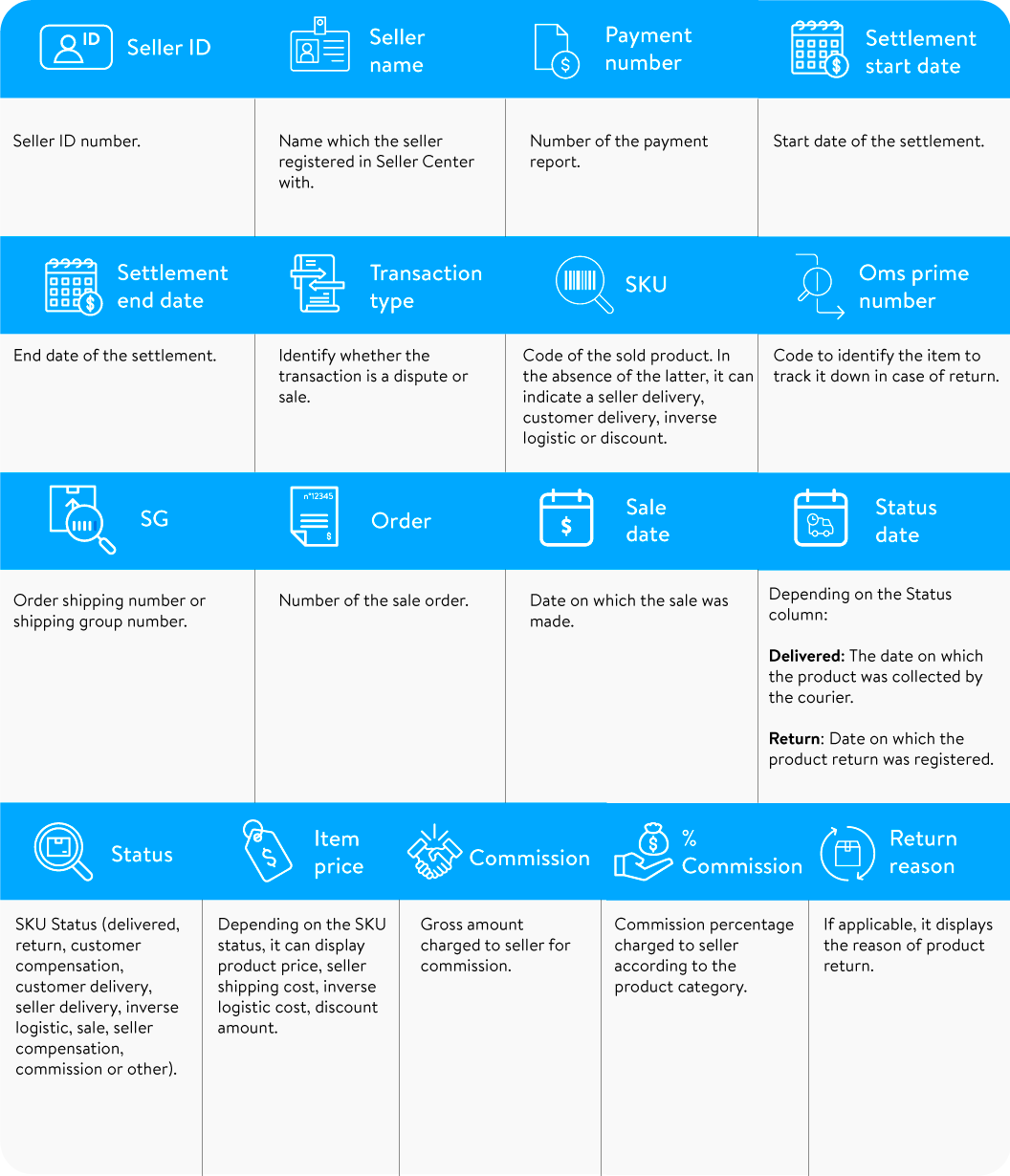
Make sure the payments are correct in your Payoneer account, following the steps on the guide How to calculate your payments?